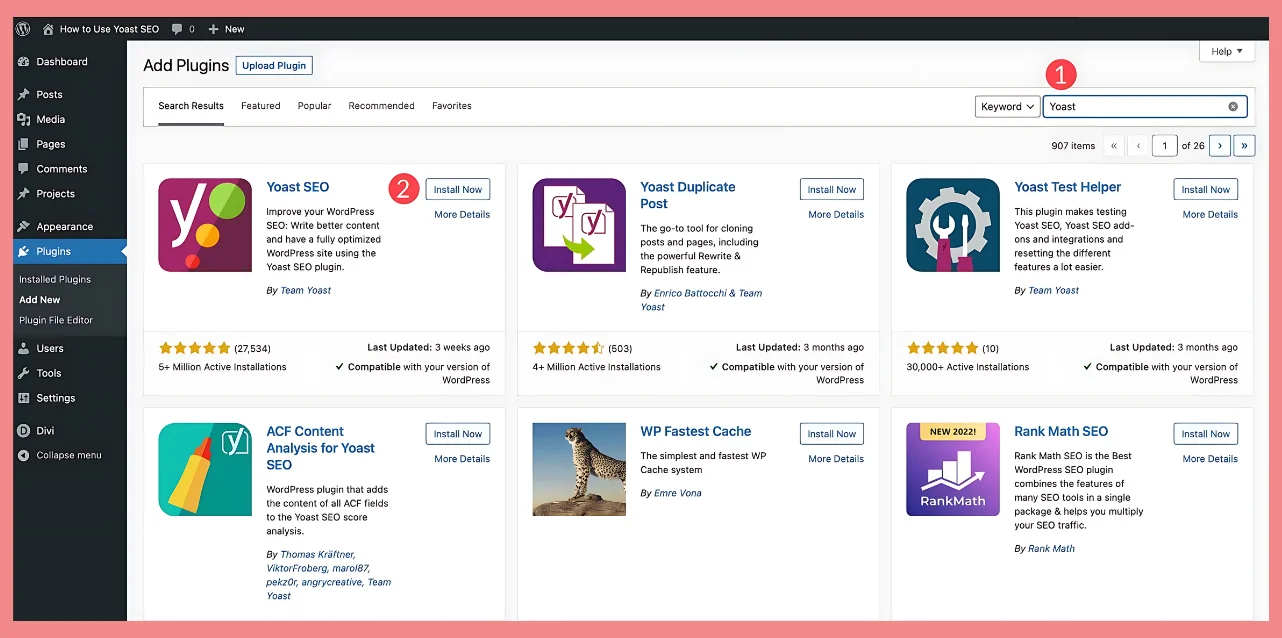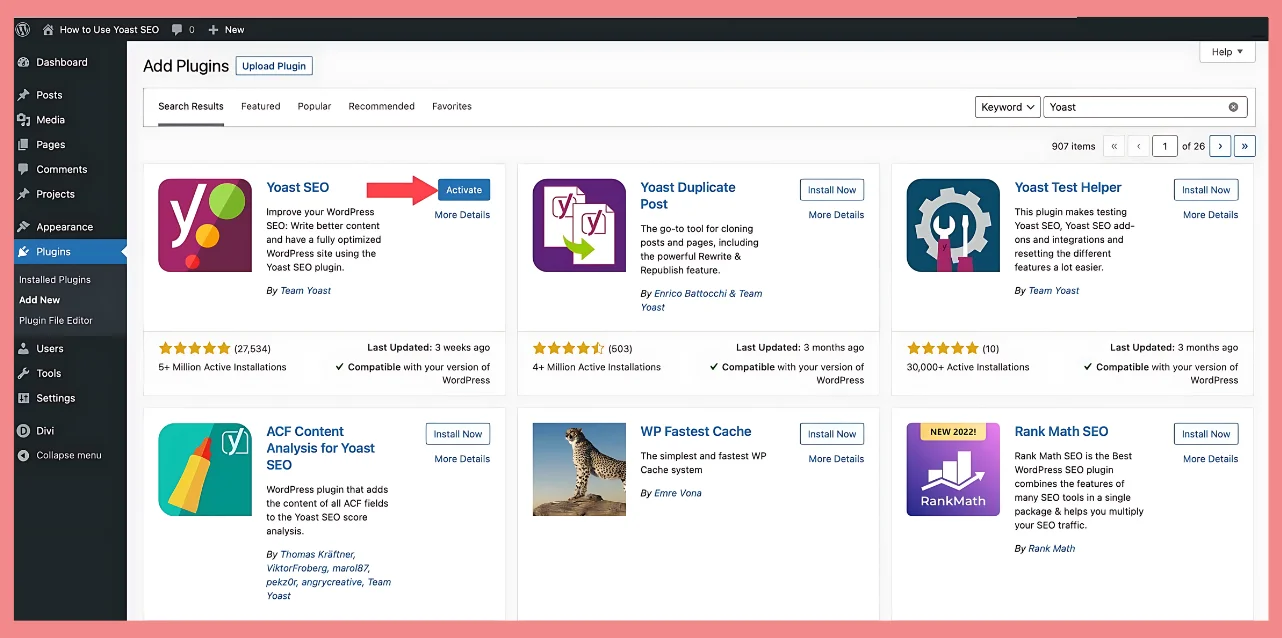Navigating the world of SEO is daunting, but the right tools and plugins can make all the difference. A top-rated WordPress plugin like Yoast SEO plugin comes into play, making waves for its ability to simplify complex SEO tasks. The plugins offer a powerful yet accessible solution to streamline the process.
It’s trending for a reason—this tool offers a range of features designed to enhance your site’s search engine performance effortlessly. But what exactly sets it apart from the rest?
As we delve deeper, you’ll discover why this plugin is capturing the attention of website owners and how it could be a game-changer for your SEO strategy. Stay tuned to uncover the features that are driving its popularity.
In a hurry? Listen to the blog instead!
What Is Yoast SEO?
Your website’s all-in-one SEO solution is the Yoast SEO Plugin for WordPress. It offers in-depth analysis, snippet previews, robust readability tools, and essential webmaster features to make setting up SEO less intimidating. Yoast is one of the best WordPress SEO plugins because it provides many tools.
The plugin comes with two options: a free version that you can find on the WordPress website and a paid version that offers more sophisticated capabilities including the ability to write links while writing and to use multiple keyword phrases. Yoast offers additional SEO plugins to help you maximize your SEO approach even more.
How To Install Yoast Search Engine Optimization Plugin?
Here’s how to install the Yoast SEO plugin WordPress, step-by-step:
Step-1 Open the WordPress dashboard and log in.
Step-2
Go to “Add New” under “Plugins.” Go to the plugins. Use the plugin’s search box to look up “Yoast SEO.” Search bar for plugins.
Step-3
In the Yoast SEO plugin box, click “Activate” after selecting “Install Now.” Install the Now button for the Yoast SEO plugin box
And that’s it! Yoast SEO has been successfully installed on your WordPress website.
Remember to update the plugin. Yoast updates its software frequently to stay up to date with WordPress development, updates and modifications to search engine algorithms.
Now that you’ve stopped using the plugin, it has already undergone a great deal of optimization.
- As an illustration, it produced the following
- A sitemap in XMLA file named robots.txt
- rudimentary schema markup (derived from the data you entered in the settings)
Let’s now examine the additional SEO areas in which Yoast SEO can be beneficial.
How To Configure WordPress Yoast SEO Plugin?
By selecting “Yoast SEO” from the WordPress dashboard’s left-side menu, you can open the Yoast SEO setting wizard.
You can install Yoast SEO for your website by following the directions in “First-time configuration.” If you’re not redirected automatically, select “Plugins” from the sidebar navigation.
Next, search for Yoast SEO and select “Complete your initial configuration.”
Complete your initial settings.
Yoast will first optimize your data and address a few technical problems. This stage requires no action from you. Select “Continue.”
Click “Continue”.
You’ll fill in some details about your website in the next two steps, like social media profiles, names, and logos.
Add details about your website.
That is all.
However, if you still need technical assistance in configuring the Yoast SEO plugin or want to get a few plugins customized for you Passion8Press is there to help you in every step.
Passion8Press specializes in creating custom, high-performance websites tailored to your unique needs. We offer a range of services, including:
- WordPress Customization: Tailor-made solutions to align with your brand’s vision and goals.
- Theme and Plugin Development: Creating bespoke themes and plugins to enhance functionality and user experience.
- Responsive Support: Reliable assistance to ensure your website runs smoothly and efficiently.
- User-Friendly Design: Intuitive and engaging designs that offer a seamless user experience.
Passion8Press focuses on delivering high-quality, user-centric websites that drive results and foster growth. Whether you need a new website, enhancements to an existing one, or want to hire dedicated WordPress developers for website development, Passion8Press is here to help.
How to Utilize Yoast SEO Plugin in the WordPress Editor?
The WordPress editor is your primary workspace for interacting with the Yoast SEO plugin for wordpress. When editing a page or post in WordPress, you can access Yoast SEO settings by expanding the sidebar or scrolling to the “Yoast SEO” section at the bottom of the editor.
To open the sidebar, click the Yoast SEO icon in the top-right corner of the menu.
Let’s explore the key features.
Focus Keyphrase
The first step is to enter your “Focus Keyphrase,” the word or phrase you aim to rank for in search results.
Tip: For keyword suggestions with search volumes directly in your WordPress editor, consider using Yoast’s integration with Semrush (more details in the next section).
Once you have set your focus keyphrase, the “SEO Analysis” section of the Yoast SEO plugin provides feedback on how well, your content incorporates the keyword.
SEO Analysis
In the SEO Analysis section, you’ll get an overview of your on-page SEO, categorized into:
- Problems
- Improvements
- Good results
When your indicators turn green, your content is well-optimized.
Remember, these are just guidelines. Metrics like “Keyphrase density” and “Keyphrase length” are beneficial, but don’t follow them impulsively. Use your judgment to avoid keyword stuffing.
Readability Analysis
Good readability is crucial for SEO, as poorly structured or unclear content can frustrate readers and confuse search engines.
In the “Readability analysis” tab, Yoast evaluates your post’s readability and offers suggestions to improve it, such as:
- Using active voice
- Keeping paragraphs and sentences short
- Including transition words
Clicking the “eye” icon next to a recommendation highlights the relevant passages in your text.
Google Preview
The “Google Preview” section of the Yoast SEO plugin allows you to edit your title tag, URL slug, and meta description, showing how your page will appear on Google’s search engine results page (SERP).
It is one of Yoast SEO’s most valuable features.
To dive deeper into optimizing these SEO elements, refer to our guides on:
- Title tags
- URL slugs
- Meta descriptions
Schema
Schema data helps search engines understand the type of content on your site.
By default, Yoast categorizes a post as an “article.” However, you can customize this in the “Schema” tab for specific posts and pages.
For example, you might select schema types for your:
- About page
- FAQ page
- Contact page
- Checkout page
Social
The upcoming sections in the Yoast SEO plugin allow you to preview and edit how your post will appear when shared on Facebook or Twitter.
You can adjust:
- Featured image
- Title
- Meta description
If you don’t customize these, social media platforms will use the default WordPress featured image, title tag, and meta description.
Advanced
In the “Advanced” section, you can:
- Prevent search engines from indexing the page
- Prevent search engines from following links on the page
- Set up advanced meta robots parameters (like noarchive or nosnippet)
- Provide a title for the page’s breadcrumb (more on breadcrumbs later)
- Set up a canonical URL for the page
In 99% of cases, Yoast’s default settings will suffice. Likely, you do not need to modify these options if you are unsure.
Read More
The Complete Guide To WordPress SEO: Tips & Best Practices(2024)
How To Create A Website Using WordPress: A Complete Guide
Wrapping Up
The Yoast SEO plugin is more than just a tool; it’s a comprehensive solution for enhancing your WordPress site’s search engine visibility. By simplifying complex SEO tasks and offering a range of features like readability analysis, snippet previews, and social media integration, Yoast empowers users to optimize their content effectively.
Whether you’re new to SEO or an experienced professional, the plugin’s intuitive interface and powerful capabilities make it an essential resource for any website owner. With its valuable features and the added benefit of an affordable Yoast SEO plugin price, embracing Yoast SEO can help you tackle the challenges of search engine optimization confidently and achieve your desired results.
If you’re looking to optimize your WordPress site even further, Passion8Press provides the opportunity to hire WordPress developers who can seamlessly integrate Yoast SEO and other essential tools. So, if you’re ready to take your WordPress site to the next level, Yoast SEO is a powerful ally in your SEO journey.
Frequently Asked Questions
Que: Can I use Yoast SEO for free?
Yes, Yoast SEO is available for free and offers a robust set of features. However, Yoast SEO Premium provides everything in the free version with additional tools and benefits. With Yoast SEO Premium, optimizing your site becomes easier, helping to increase organic traffic while saving you time on SEO tasks.
Que: Is Yoast the best SEO plugin?
Yoast is particularly strong in readability analysis. It separates the readability score from the overall SEO score, making it easier to evaluate how well your content is performing in terms of readability.
Que: Why do you need Yoast?
Yoast SEO is a WordPress plugin that enhances your site’s performance on search engines like Google. It provides the tools necessary to optimize your content for top SEO rankings and excellent readability.