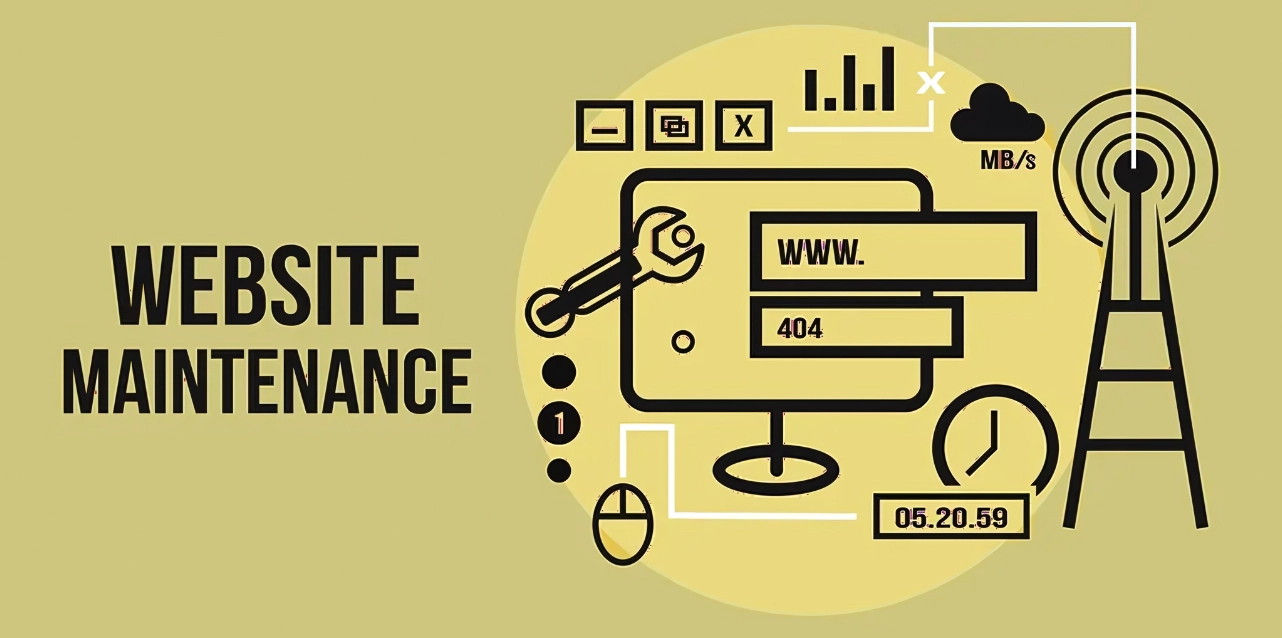WordPress website maintenance isn’t just a one-and-done task—it’s an ongoing commitment that ensures your site stays secure, fast, and performing at its best.
Think of it like maintaining a car: regular tune-ups are essential to prevent breakdowns, improve performance, and keep everything running smoothly. Whether it’s updating plugins, optimizing speed, or backing up data, website maintenance can often feel overwhelming, especially when business is booming.
However, avoiding these crucial steps can lead to slow load times, security vulnerabilities, and a poor user experience. In this blog post, we’ll explore the essential maintenance tasks every WordPress site owner should prioritize to keep their site in tip-top shape, saving them time and potential headaches down the road.
In a hurry? Listen to the blog instead!
What Is WordPress Website Maintenance?
WordPress maintenance includes diverse tasks that keep your website running well, safe, and lasting a long time. Millions of websites rely on this flexible platform for their operations, so maintaining it is essential.
You must prioritize consistent maintenance for a WordPress website to thrive in the long run. It involves performing updates, backups, security checks, performance enhancements, database management, and content optimization. These tasks help keep the site secure, efficient, and user-friendly.
In simple terms, WordPress maintenance refers to the routine activities required to keep the website updated, secure, and functioning appropriately. Given the platform’s popularity for building and managing websites, ongoing maintenance is necessary to ensure everything runs as expected.
Regular WordPress maintenance and support are vital to ensure your website performs at its best.
Why Is WordPress Website Maintenance Essential?
WordPress site maintenance is crucial for several reasons, each contributing to the overall success and smooth website operation. Here’s a deeper explanation of why it’s essential:
-
Smooth Functionality
Websites need regular upkeep to ensure everything runs smoothly, much like a machine needs regular servicing. Without consistent maintenance, minor issues such as broken links, plugin conflicts, or outdated themes can escalate into significant problems, disrupting the user experience. Regular checks and updates ensure that your website remains error-free, providing visitors with a seamless and WordPress professional experience.
-
Security
One of the most critical aspects of website maintenance is security. The widespread use of WordPress makes it a common target for hackers and cyber threats. WordPress website maintenance protects your site from vulnerabilities that could expose sensitive information or lead to data breaches by keeping your WordPress themes and plugins updated. Each update typically includes security patches that guard against the latest threats, ensuring your website stays secure.
-
Improved Speed
Website speed directly impacts user satisfaction and search engine rankings. A slow-loading site can result in higher bounce rates, where users leave before the site even loads. Regularly clearing cached data, optimizing images, and updating plugins improves your site’s speed.
With Passion8Press, you can ensure that your website runs efficiently and quickly, enhancing the user experience. It optimizes user satisfaction and positively impacts your SEO performance.
-
Browser & Device Compatibility
Your website needs to work perfectly across various browsers (like Chrome, Safari, and Firefox) and devices (such as desktops, tablets, and smartphones). WordPress website maintenance updates for browsers and operating systems are frequent because of rapid technology advancement. Regular maintenance ensures your website remains compatible with these changes, delivering a consistent and flawless experience for all visitors, regardless of how they access the site.
-
Access To New Features
WordPress regularly releases updates introducing new features and functionality, helping you stay ahead in the competitive digital landscape. These updates could include improved security protocols, better editing tools, or enhanced customization options. Regular WordPress website maintenance ensures that your site takes full advantage of these new features, keeping it modern, user-friendly, and aligned with current trends and standards.
Passion8Press is a WordPress development agency specializing in creating custom websites optimized for performance, user experience, and SEO. They offer diverse services, including theme and plugin development, website maintenance, and speed optimization. Passion8Press helps businesses achieve their digital goals by providing responsive designs, seamless functionality, and ongoing support, making it a trusted partner for those looking to enhance their online presence and hire WordPress developers.
How To Perform WordPress Website Maintenance Tasks?
To ensure your WordPress website remains secure, optimized, and up-to-date, you must perform maintenance tasks or opt for WordPress maintenance services regularly. Website maintenance involves backing up your site, regular updates, implementing security measures, optimizing its performance, and managing content effectively.
-
Backup Your Website
Before making any updates or changes, always back up your WordPress site to safeguard your content. Automate this process using plugins. If you are using CyberPanel, it provides an easy way to manage your WordPress sites through the WordPress Manager. To access your sites, go to WordPress > List WordPress. From there, select the website you want to manage and create backups by choosing your preferred location for the backup.
Regular backups enable you to restore your site in case of unexpected issues such as server crashes, hacking attempts, or accidental data loss. Here are some best practices for WordPress website maintenance backups and website development:
- Ensure you back up your website consistently.
- Store backups securely, preferably off-site.
- Schedule automated backups to minimize errors and save time.
- Test the restoration process to verify that your backups function correctly.
- Implement incremental backups for efficient data management.
Did you know? Cybercrime Magazine reports that over 60% of small businesses that experience data loss close within six months, highlighting the importance of reliable backups for business continuity.
-
Regular Updates
Maintaining your WordPress site requires regular updates. It includes:
a. Updating WordPress Core
To keep your WordPress updated, go to the Dashboard and click on Updates. Check if there’s a new version. If there is, just click the “Update Now” button.
b. Updating Themes and Plugins
Keep your themes and plugins updated to ensure WordPress website maintenance compatibility, security, and improved performance. Use the same Dashboard > Updates section to check for available updates. With CyberPanel’s WordPress Manager, you can manage plugins directly without logging into WordPress, allowing you to delete or update plugins and themes.
Regular updates protect your website by fixing vulnerabilities, resolving glitches, ensuring compatibility with the latest technologies, and introducing new features that help you stay competitive.
-
Check Website Performance
Regularly monitor your website’s performance using tools like Google PageSpeed Insights or GTmetrix. Enhance loading times by optimizing images, minifying CSS and JavaScript files, and implementing caching. Performance optimization is essential for a seamless user experience improved conversions, and WordPress website maintenance.
-
Review and Clean Up Content
Regularly check your website content. Remove old or unnecessary posts and improve the ones requiring better search engine visibility. Also, use tools like Broken Link Checker to find and fix broken links. Website maintenance makes your site more user-friendly for users and helps with search engine rankings.
-
Conduct Security Checks
Security is an essential aspect of maintaining a WordPress website, requiring ongoing attention. Essential security tasks include:
- Keep your WordPress core, themes, and plugins updated.
- Use strong, unique passwords for all user accounts.
- Enable two-factor authentication for added security.
- Install a firewall to block suspicious traffic and to improve WordPress website maintenance.
- Use reputable security plugins like Wordfence or Sucuri Security to scan for malware and protect against unauthorized access.
- Monitor your site regularly for suspicious activity and outdated software.
CyberPanel offers various security features to enhance the safety of websites hosted on its platform. Website maintenance prevents unauthorized access and mitigates cyber threats.
-
Review Website Analytics
Utilize tools like Google Analytics to track your website’s traffic, user behavior, and conversions. Analyzing this data can help you make informed decisions about potential improvements.
-
Update User Permissions
Monitor and update user permissions to ensure only authorized individuals access your website’s admin panel and sensitive information.
-
Performance Optimization Strategies
To further manage your WordPress website maintenance and performance, consider implementing these strategies:
- Caching: Use plugins like W3 Total Cache to reduce server load and enhance page load times.
- Image Optimization: Compress images without sacrificing quality using plugins like Smush or EWWW Image Optimizer.
- Minification: Minify CSS and JavaScript files to improve load times. Plugins like Autoptimize and WP Super Minify can help.
- Content Delivery Network (CDN): Leverage CDN services to distribute static files across multiple servers globally, reducing latency and improving loading speeds. Consider options like Cloudflare and KeyCDN.
- Database Optimization: Regularly clean your WordPress database by removing post revisions, spam comments, trashed items, and unused plugins using tools like WP-Optimize or WP-Sweep.
Keep your WordPress installation, themes, plugins, and server software updated with the latest version control for bug fixes, security improvements, and performance enhancements.
Read More
WordPress Version Control: The Best Guide
Top 7 WordPress Development Best Practices To Make Your Website Shine
The Bottom Line
WordPress website maintenance is essential for long-term success. Regular updates, backups, and performance checks keep your site secure, running smoothly, and optimized for user experience. Ignoring these tasks can lead to security risks, slow loading times, and lost visitors. By investing time in maintenance, you can protect your site and improve its search engine rankings and overall performance.
If managing this feels overwhelming, Passion8Press, a WordPress development service provider offers expert WordPress maintenance services to ensure your site stays secure, fast, and up-to-date, allowing you to focus on growing your business without worrying about technical issues.
A well-maintained website is the foundation of your digital presence, and with the right WordPress maintenance support, it can help you achieve your online goals.
Frequently Asked Questions
Q: What is WordPress Website maintenance mode?
WordPress maintenance mode temporarily restricts access to a website’s front end during updates or modifications. When enabled, visitors are directed to a maintenance page that notifies them the site is undergoing updates and will be back online soon. This feature allows administrators to update the WordPress core, themes, or plugins, make design or functionality adjustments, or fix issues without affecting the user experience on the live site.
Q: How long do WordPress sites stay active?
WordPress.com blogs don’t have an expiration date, regardless of whether they’re actively used, reserved, or inactive. If you can’t find contact information or don’t receive a response to a contact form or comment, WordPress staff will not violate their privacy policy by sharing the site’s email address.