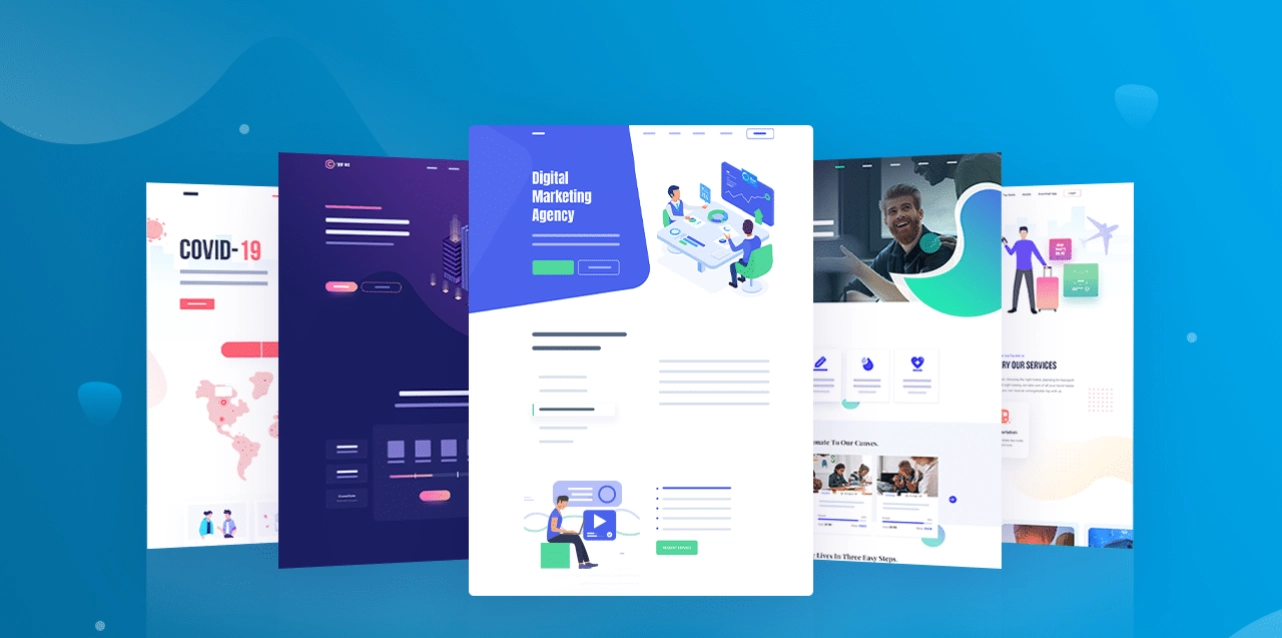A captivating online presence is crucial in today’s digital world, and WordPress templates make it easy to achieve that. It does not make any difference if you want to start a personal blog, launch an e-commerce store, or showcase your portfolio, the appropriate template can bring your vision to life. With thousands of options available, WP templates blend aesthetic appeal with functionality, helping you customize your site to reflect your unique brand.
This blog explores the world of WP templates, focusing on their benefits and key features to consider when choosing one. Whether you’re a seasoned web designer or just dipping your toes into website creation, understanding how to leverage templates empowers you to create a site that stands out and enhances user experience.
Let’s dive in and find the perfect template for your project!
Listen To The Podcast Now!
What Are WordPress Templates?
Templates consist of HTML and CSS files that dictate how content appears on WordPress posts, pages, and other areas of your website. Each template functions within a specific WordPress theme.
Think of templates as the layout files that determine the design of different pages within a theme. For instance, a template file can dictate the appearance of your homepage and ensure it has a distinct look compared to other pages on your site.
Most WordPress site templates and themes come with a set of standard template files, but the specific files can vary based on the theme you choose. Here are some usual WordPress templates you might find in a WordPress theme folder:
- Main Template (index.php): This displays the main page of your website.
- Header Template (header.php): This file manages the header section of your site.
- Sidebar Template (sidebar.php): This generates the HTML output for the sidebar.
- Footer Template (footer.php): This controls the footer section of your site.
- Theme Functions (functions.php): This file contains code and functions that the theme uses.
- Single Post Template (single.php): This displays individual pages and posts templates.
- Comments Template (comments.php): This handles comments and comment forms.
In addition to these templates, every WordPress theme utilizes a style.css file to define the overall styling used within the templates.
What Are The Differences Between WordPress Templates And Theme?
WordPress website templates establish the overall structure and design of your entire website. When you select a theme, it applies uniformly to all pages, influencing the header and footer design, color settings, typography, and more. Essentially, the theme dictates the visual identity of your site.
In contrast, a WP template focuses on individual pages. It allows you to create multiple templates for a specific page, ensuring it looks precisely how you envision it. For instance, if your theme sets a default footer position, you can modify that layout using templates provided within the theme.
If the available WordPress templates option doesn’t meet your needs, you can switch to a different theme that offers more appealing templates or create custom templates through coding in your page editor.
Understanding the distinction between a theme and a template can be tricky for beginners. While a theme governs the overall appearance of your site and consists of multiple files (including various template files), a template is a single file that determines the wordpress layout for a specific page or group of pages within that theme.
Themes can be easily installed from the official WordPress theme directory or obtained from third-party designers, giving you plenty of choices to find the perfect fit for your website.
What Do WordPress Templates Do?
Every page on your WordPress website needs a specific template file that defines its unique characteristics. A WordPress theme can have different pages, posts, news updates, calendars, media files, and more templates.
It means you can assign a page template to a single post, a specific page section, or a category of pages. Page templates are usually made- for certain pages or types of pages.
For example, the page template page.php dictates the layout for all pages, while the 404-page template 404.php is more specialized, affecting only the page associated with the 404 slug.
How To Pick A WP Template?
Choosing appropriate WordPress templates is essential for creating a website that meets your functional needs and resonates with your brand. Here’s a step-by-step guide to help you make the best choice.
Define Your Needs
Start by determining the actual purpose of your website. Are you building WordPress blog templates, an online store, or a portfolio? Knowing your goals will help you identify the specific features you need, such as contact forms, galleries, or e-commerce functions.
Consider Your Brand
Think about how the template can represent your brand’s personality. What design elements appeal to your target audience? Consider colors, fonts, and layouts that best showcase your brand identity.
Explore Template Options
Begin your search in the official WordPress templates directory to find different free options. You can also look at premium templates on websites like ThemeForest and Elegant Themes for more design choices. Check out premium templates on third-party marketplaces like ThemeForest and Elegant Themes for more designs.
Check Compatibility
Ensure that the templates you’re considering are compatible with any essential plugins you plan to use. Also, look for mobile responsiveness; a template that adapts well to mobile devices will enhance user experience.
Evaluate Customization Options
Select a template that offers flexibility for customization. Templates with drag-and-drop page builders allow you to design and modify pages easily, even without coding knowledge. If you need expert assistance, Passion8Press can help you with WordPress development to customize your site to perfection
Passion8Press is a WordPress development agency that offers various services, including WordPress customization, theme and plugin development, website speed optimization, and SEO support. They provide user-friendly, responsive websites and are known for creating tailored solutions for businesses.
You can hire WordPress developers from Passion8Press on a monthly or hourly basis to handle various aspects of WordPress site development, whether it’s building from scratch, optimizing performance, or enhancing design and functionality.
Read Reviews and Ratings
User feedback provides valuable insights into a template’s quality and performance. Check ratings and reviews to ensure others have had positive experiences, and verify that the developer offers good support and regular updates.
Preview the Template
Always check WordPress templates’ live demo to see how it looks and functions in real time. Note the customization features in the demo, as they will indicate how easy it is to make adjustments.
Consider SEO and Performance
Choose templates optimized for SEO to improve your site’s visibility in search engines. A lightweight template will ensure faster loading times, enhancing user experience.
Make Your Decision
Choose a few top contenders based on your research. If possible, install the template in a test environment to see how it integrates with your content and plugins.
Trust Your Instincts
Finally, select the template that feels right for your vision and aligns with your website’s goals. With these steps, you can confidently choose a WordPress template that enhances your site and meets your needs.
Read More
How To Create Custom WordPress Post Templates In 2024?
How To Customize WordPress Theme? 3 Methods That Work
Wrapping Up
WordPress templates play a pivotal role in shaping the look and functionality of your website. Understanding the difference between themes and templates is essential to make correct choices that improve your site’s design and user experience.
Whether you opt for a pre-designed template from the WordPress directory or customize your own, the right choice can enhance your website’s aesthetics and performance. Remember to align your choice with your brand’s identity, audience preferences, and specific needs.
The perfect template reflects your unique vision and provides the functionality necessary to engage your visitors effectively. By taking the time to explore and evaluate your options, you set the stage for a successful online presence.
However, if you want expert help, you can hire dedicated WordPress developers from Passion8Press. They can guide you in selecting and creating the appropriate templates and customizing your site.
Frequently Asked Questions
Q: Where are templates stored in WordPress?
To view template files in WordPress, go to your Dashboard and navigate to Appearance → Editor. It will open the Theme Editor, where you can see all the available template files within your active theme. The templates listed here are part of the theme’s structure, ready for you to edit or customize.
Q: How do I download a template for WordPress?
To download a free WordPress theme, follow these steps:
- Log in to your WordPress account.
- Go to Appearance > Themes from the Dashboard.
- Click Add New on the Themes page or use the search bar to filter by theme type or cost.
- Select the theme you want.
- Click Install to begin the download and installation process.
Q: Is it possible to copy a WordPress template?
Yes, you can copy a WordPress template’s content, including the header and footer. Here’s how:
- Log in to your site’s dashboard.
- Go to Appearance → Editor.
- Click on Templates and choose the template you wish to copy from.
- Select and copy the content, then paste it into another template as needed.