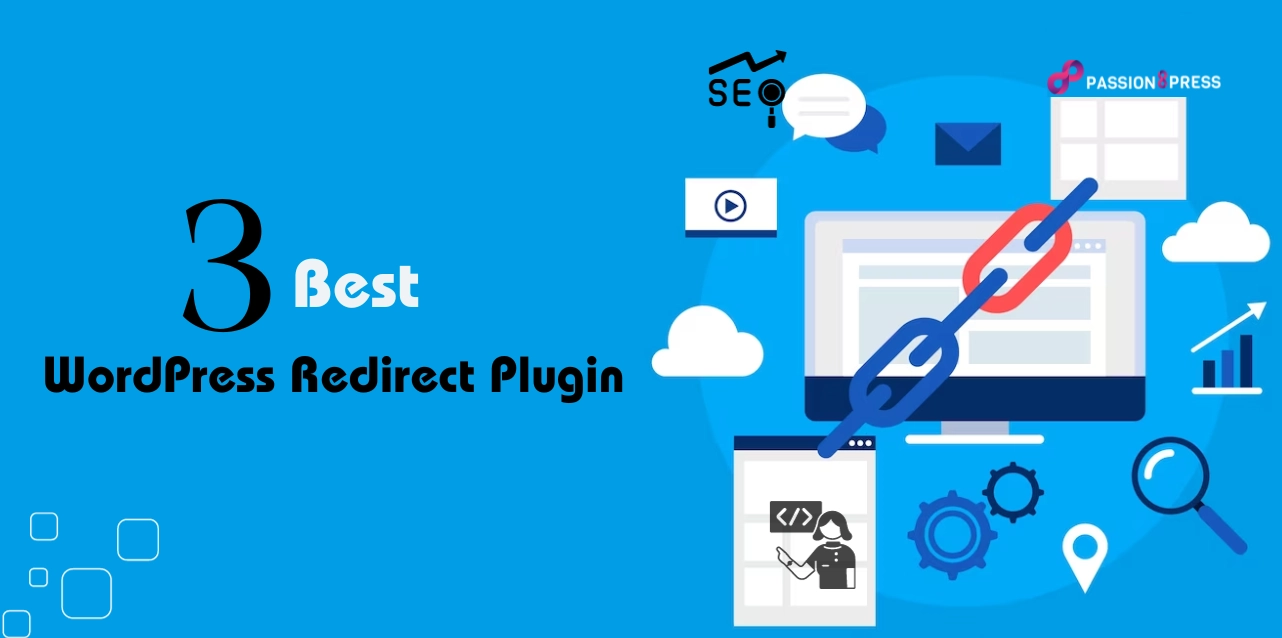Have you ever encountered broken links, page errors, or outdated URLs? Have you ever felt agitated about that? If you’ve experienced this frustration, you understand its impact on visitors and search engines. That’s where the magic of WordPress redirect plugins comes into play.
As in the dynamic landscape of online content, ensuring a seamless user experience on your WordPress website is paramount. Crafting a seamless digital experience isn’t just a goal; it’s a commitment to excellence. This commitment extends to the strategic integration of tools and outsourcing WordPress development that enhance user navigation and interaction, making it a paramount consideration for those at the forefront of service provision.
This blog discusses the importance of redirect plugins in WordPress, which are powerful tools for managing and optimizing- website navigation of your website.
Whether you’re a seasoned website owner or a beginner in the digital realm, this user-friendly tool is designed to simplify the process of redirecting URLs, fixing broken links, and enhancing overall site performance.
Let’s start with the basics.
In a hurry? Listen to the blog instead!
What is a WordPress Redirect Plugin?
A redirect plugin in WordPress is a tool for managing and controlling URL redirections. In the context of websites, a redirect is a way to send users and search engines to a different URL from the one they originally requested. Redirect plugins simplify the process of-setting up and managing these redirects without requiring users to delve into the intricacies of website coding.
Why Is WordPress Redirect Plugin Essential?
Implementing a redirect plugin automates the redirection process, ensuring your site remains in optimal condition. Given that broken links can negatively impact both site rankings and visitor experience, it is crucial- to proactively avoid them.
Navigating a broken link is akin to following a GPS into a frustrating and time-consuming experience you want to spare your site visitors from.
While regular checks for broken links are advisable, they become particularly crucial during site migration to WordPress or when contemplating alterations to URL structures, such as removing subfolders.
Manually identifying and rectifying broken links is a laborious and error-prone task. The good news is that redirect plugins come to the rescue by automating and streamlining.
How To Redirect URLs In WordPress?
Follow the steps mentioned below to perform WordPress redirect plugins in an easy way.
Step-1: Determine if your website operates on Apache
Access to your website’s server files is necessary for manual WordPress configuration. To confirm if Apache is running your site, visit SiteReport, enter your URL, and navigate to the SSL/TLS section. In the “Server” subsection, you can ascertain whether your website operates on the Apache infrastructure.
Step 2: Create a Backup Of Your Server Files
If you can access your server files and it operates on Apache software, you must add the code to your hypertext access (.htaccess) file for manual redirect setup.It is essential to create a backup of this file before making any changes because there is a possibility of an error that can potentially disrupt your entire site. To achieve this, access the File Manager, locate the .htaccess file, and right-click to rename it as .htaccess_old, establishing it as your backup file.
Step 3: Generate a new file
Next, navigate to public_html in the File Manager and generate a fresh text file. Label it as .htaccess. It will serve as your newly created file.
Step 4: Add The Redirect Code
Now, it’s time to insert your code. For instance, if you intend to redirect an obsolete post to a more current one, you’ll replicate the slug of the old or outdated post, followed by the URL of the new post.
Step-5: Save The File And Close It
Now, save the file and close File Manager. While this process is manageable, consider having to repeat it for each redirect you wish to establish. It would entail hours of avoidable and repetitive tasks.
With the help of the above steps, you can fix a broken link with the help of a plugin and redirect it to the desired place.
If you don’t have the expertise to handle your website, you should unfold your hands on Passion8Press. It provides WordPress development services, guiding clients from concept to execution to craft dynamic websites that captivate and engage audiences, leaving a lasting impact.
Passion8Press excels in plugin development, creating versatile tools that seamlessly integrate with websites, enhancing functionality and design. If you are looking for specialized WordPress development services like speed optimization, plugin optimization, core file, and data backup- fully managed security, Passion8 Press is the go-to solution.
Read More
A Step-By-Step Guide To WordPress Plugin Development
Top 7 WordPress Development Best Practices To Make Your Website Shine
3 Best WordPress Redirect Plugins
Following are the best WordPress redirection plugins and along with features.
1. Redirection
If you wish to monitor your 404 errors and handle 301 redirects effortlessly. Redirection is the ideal plugin for you and doesn’t require any expertise in Apache- Nginx to accomplish these tasks.
The plugin allows you to set up automatic redirects when posts or page permalinks are altered or under specific conditions. Additionally, redirection offers a customizable logging feature, enabling you to observe all redirects on your site and gather details about visitors, their browsers, and referrers.
Key Features: Redirect plugins Wildcard redirects, regular expression support, HTTP header control, and detailed logs.
2. Yoast SEO
Yoast SEO stands out as one of the most extensively utilized WordPress redirect plugins for SEO. While its free version offers numerous excellent features, the premium edition includes a redirect manager. This manager simplifies the redirection of your pages to another location within your WordPress site.
You have the flexibility to employ various status codes like 301 (Permanently Moved), 302 (Found), 307 (Temporary Redirect), 410 (Gone Error), and 451 (Unavailable For Legal Reasons).
The process can even be automated- for existing content on your site. If there is a change in the URL of a page or post Yoast, SEO Premium will automatically set up a redirect from the old URL to the new URL. Conversely, if a post or page gets deleted, the plugin promptly notifies you to create a redirect.
Key Features: Intuitive interface, integration with SEO tools, and bulk redirection options.
3. Simple 301 Redirects
Similar to Redirection, 301 Redirects is a free and highly regarded WordPress redirect plugin. This plugin enables you to create 301, 302, and 307 redirects. It enables the redirection of old URLs to other analogous posts based on title, post types, categories, or tags or the creation of a new custom URL.
The plugin includes a 404 error log, facilitating the monitoring of error pages without the need for a manual audit or individual page checks. Upon identifying 404 pages, you can efficiently redirect them to the appropriate destination. Additionally, the plugin offers a bulk redirect tool, allowing the seamless management of numerous redirects simultaneously. This feature is particularly useful if you plan to export and edit your site’s URLs in bulk and then import them.
Key Features: Simple interface for managing individual redirects.
Remember to verify the compatibility of any plugin with your WordPress version and other plugins before installation. Additionally, check for recent reviews and updates to ensure the plugin’s continued reliability and support.
Wrapping Up
WordPress redirect plugins are like the unsung heroes. They don’t just handle tech stuff; they’re the architects making sure your website feels like a smooth ride for visitors.
Ensuring seamless navigation and preserving search engine rankings are crucial aspects of- maintaining a website’s health during address changes. Hire WordPress developer to further optimize this process by leveraging these plugins effectively. Their expertise can streamline the redirection setup, making it a smoother experience for search engines and site visitors.
Hence, whether you pick the powerhouse “Redirection” or the user-friendly “Simple 301 Redirects,” these plugins are the best redirect plugin WordPress. They are the bouncers at the digital club, and making sure every change in your web addresses is a step towards success. They keep your website’s search engine ranking intact and prevent hiccups during moves. And most importantly, make sure that visitors enjoy navigating your site.