Reaching international customers starts with one simple step—speaking their language. A WordPress multilingual website helps businesses connect with different markets, increase credibility, and drive more conversions. It’s time to break language barriers and engage a global audience hassle-free.
The good news is you do not need technical expertise to make it happen! This guide will walk you through the easiest ways to create a WordPress multilingual website and unlock global opportunities for your business.
So, without any delay, let’s get started!
What Is A WordPress Multilingual Website?

A WordPress multilingual site displays content in multiple languages, making it accessible to a global audience. It ensures that users from different regions can read and engage with the content in their preferred language. Businesses and startups benefit from this as it helps build trust, improve user experience, and boost conversions.
There are different ways to create a multilingual WordPress site. One approach involves manually translating content with the help of professional translators, ensuring accuracy and cultural relevance. Another method uses machine translation, where auto-translate services generate content in different languages. Some multilingual websites detect a user’s location and automatically display the appropriate language.
A WordPress multi language site allows visitors to switch between languages using a dropdown menu or language switcher. Whether you choose manual or automated translation, a WordPress multilingual website helps businesses expand their reach and connect with a diverse audience.
How To Make A Multilingual WordPress Site Using The WPML Plugin?
WPML is one of the most popular WordPress multilingual plugins, trusted by over 1,000,000 websites. Unlike other translation tools, WPML lets you add unlimited languages and provides automatic translation. It means you can quickly translate your content while ensuring high-quality results.
With WPML, you can translate your WordPress multilingual site into 65+ languages, customize a language switcher, and optimize your website for multilingual SEO plugin. The plugin also allows automatic redirection based on user location, making it easier for businesses to reach international audiences. Follow these steps to set up WPML and create a seamless multilingual experience.
1. Set Up WPML
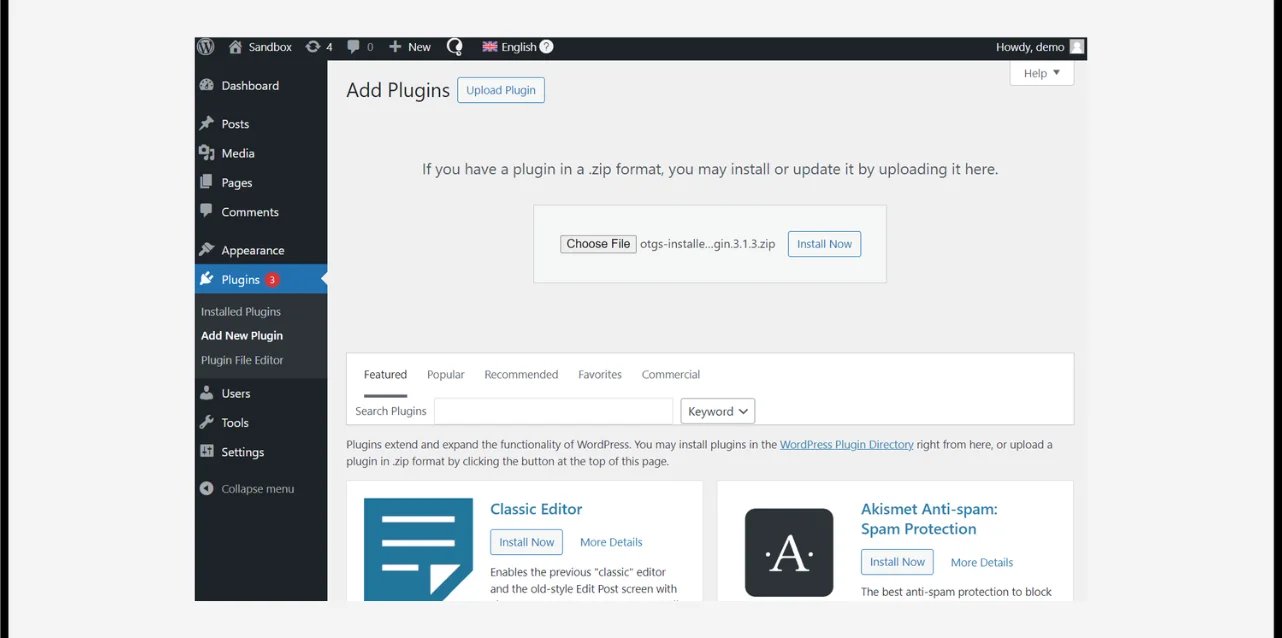
WPML is a premium wp multilingual plugin, so you should purchase a plan. The Multilingual CMS plan is the most popular option, offering full features, add-ons, and support.
Once you buy a plan, go to your WPML account, download the OTGS Installer, and upload it to your WordPress dashboard under Plugins → Add New.
After activation, a new WPML menu pops up in your WordPress dashboard. Before using the plugin, configure it according to your website’s needs.
2. Configure WPML On Your Website
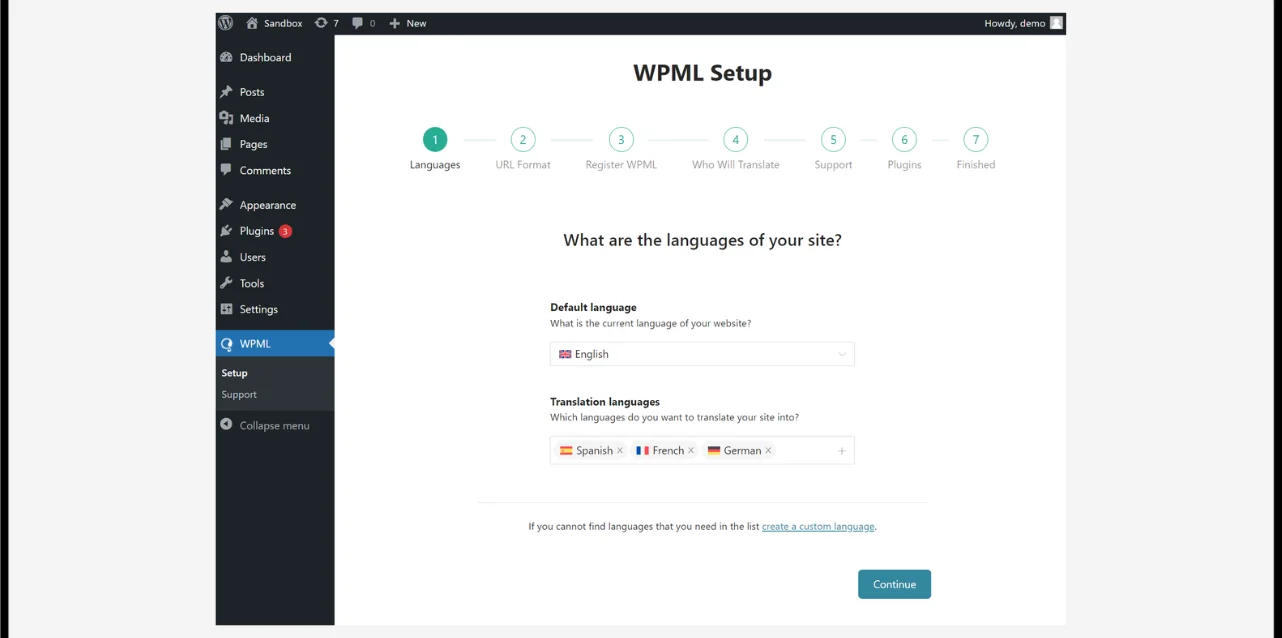
WPML provides a step-by-step setup wizard to help you configure translations. It includes:
- Select the languages you want to add.
- Choosing a URL format for translated pages.
- Adding human translators or using automatic translation.
To begin, navigate to WPML → Setup and follow the on-screen instructions. Once completed, your website is ready for multilingual content.
3. Translate Content With WPML
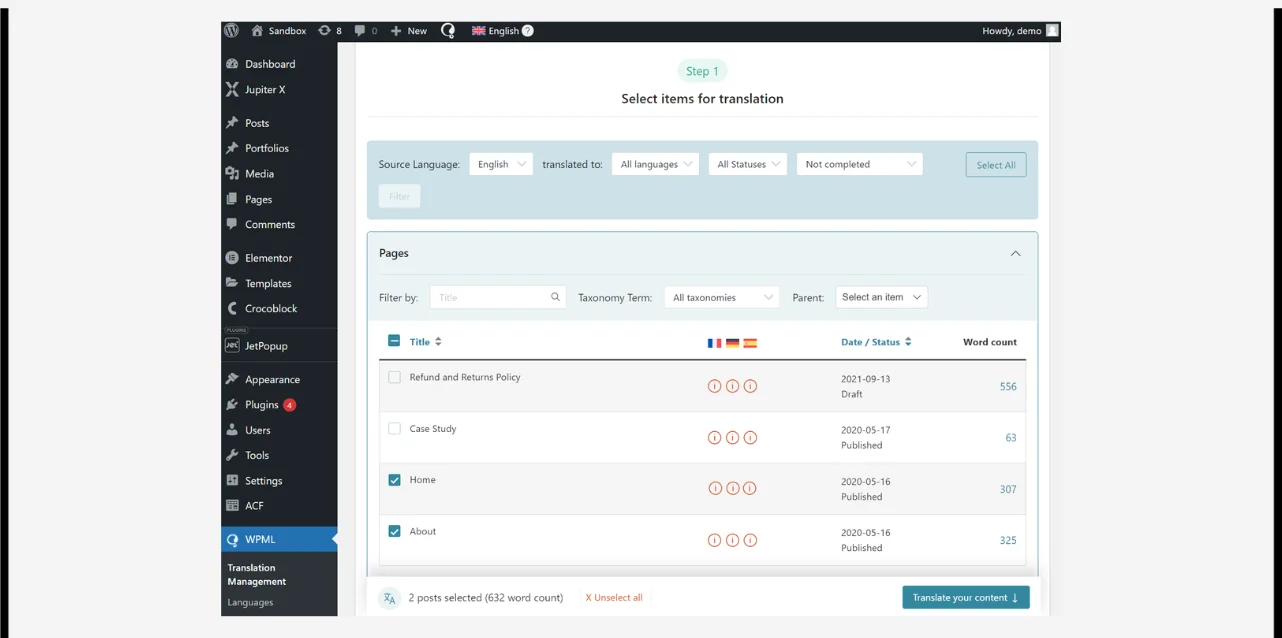
To start translating your content, go to WPML → Translation Management and select the pages, posts, templates, and theme elements you want to translate.
You can choose from various translation methods:
- AI-powered automatic translation (ChatGPT, Google Translate, DeepL, Microsoft Translator).
- Manual translation (done by you, your team, or professional translators).
For the best quality, WPML recommends using its AI-powered translation engine.
4. Review & Publish Translations
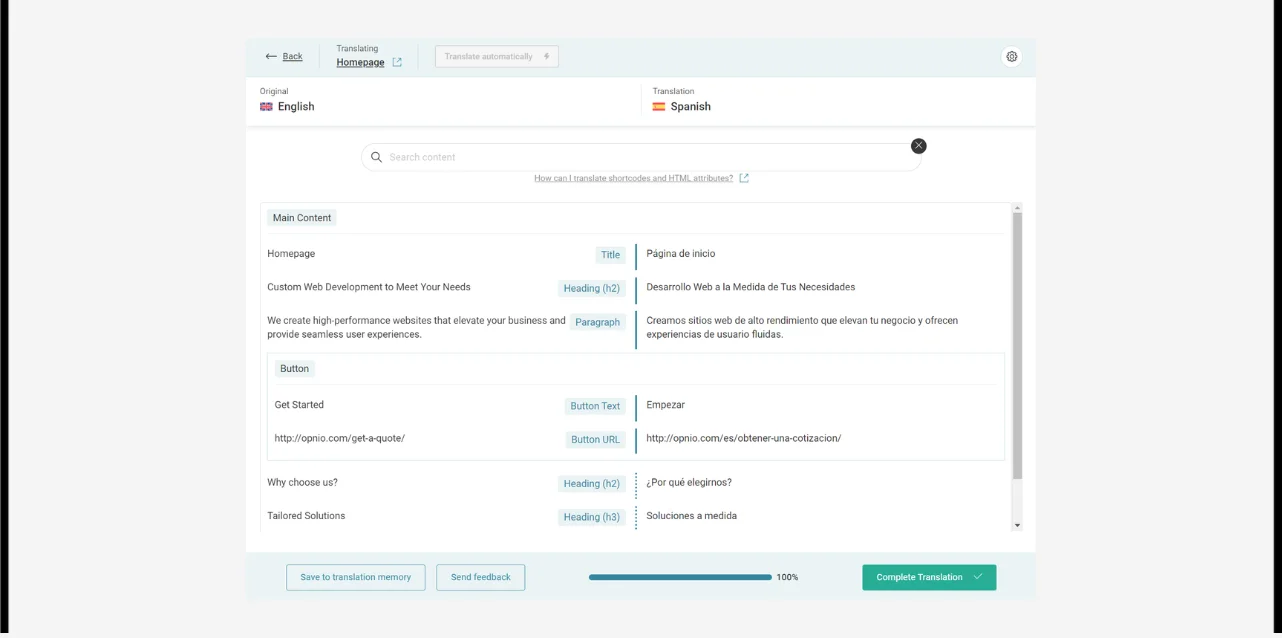
Before publishing, WPML allows you to preview translations using the Advanced Translation Editor. Navigate to WPML → Translations, select the content, and click Review. It opens a front-end preview where you can make changes before publishing.
Once satisfied, click Accept this translation to go live. If any refinements are needed, use the Edit Translation button to make the necessary changes.
5. Add A Language Switcher
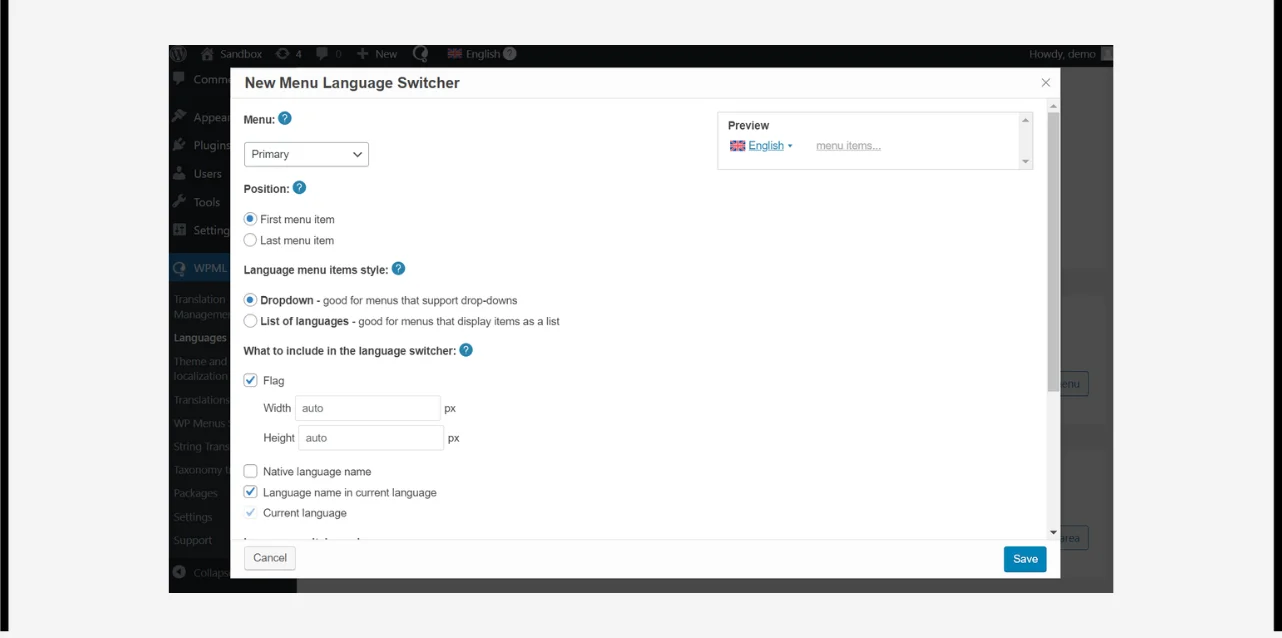
By default, WPML adds a language switcher in your website’s footer. However, you can customize its placement in menus, templates, sidebars, or even inside blog posts.
To add a switcher, go to WPML → Languages, click Add a New Language Switcher, customize it, and save your settings.
Setting up a WordPress multilingual site can be easy with WPML, but ensuring a flawless user experience requires expertise. If you need technical assistance or want a professionally designed WordPress multilingual website, Passion8Press is here to help. They specialise in multilingual WordPress development, theme customization, and seamless translation setup for your website.
Passion8Press is a WordPress development agency specializing in custom website development, theme customization, plugin development, and website speed optimization. The agency helps businesses, startups, and entrepreneurs build professional, high-performing WordPress websites tailored to their needs. It also provides the Wordpress site development benefits that every business should get.
Key Services of Passion8Press:
- WordPress Customization – Tailored themes, layouts, and functionality.
- Plugin Development – Custom plugins for enhanced features.
- Website Speed Optimization – Faster loading times for better performance.
- SEO Optimization – Improved search rankings for better visibility.
- Technical Support & Maintenance – Ongoing support for hassle-free website management.
Whether you need a WordPress multilingual website, an eCommerce store, or a business site, Passion8Press delivers expert solutions to help your brand grow.
Read More
5 Best SEO Plugin For WordPress You Need To Know
7+ Benefits Of WordPress Site Development You Should Know
Advantages of WordPress Multilingual

A WordPress multilingual site offers numerous benefits, helping businesses expand their reach and enhance user experience. Here are five key advantages:
1. SEO Boost
Translating content into multiple languages increases visibility in search engine results. Google indexes each language separately, driving more traffic. With lower competition in non-English markets, ranking becomes easier.
2. Better User Experience
Visitors prefer browsing in their native language. A WordPress multi language plugin ensures seamless navigation, reducing bounce rates and improving engagement.
3. Increased Trust and Credibility
Speaking your audience’s language builds trust. Users feel more comfortable interacting with businesses that communicate in their native tongue.
4. Higher Conversion Rates
A localized experience leads to better conversions. Users are more likely to take action when they understand the content without relying on machine translation.
5. Global Market Expansion
A WordPress multilingual site helps businesses tap into international markets, reaching customers who wouldn’t have found them otherwise.
Need help creating a WordPress multilingual website? Passion8Press specializes in building seamless, multilingual WordPress sites. Get in touch today!
Wrapping Up
Creating a WordPress multilingual site enhances your global reach, improves user experience, and boosts SEO. You can effectively engage a diverse audience by selecting the right plugins, optimizing translations, and ensuring seamless navigation.
However, setting up a multilingual website requires technical expertise to avoid performance issues and maintain accuracy. It’s best to hire WordPress developers who specialize in multilingual integration if you want a flawless setup.
Passion8Press offers expert WordPress development services to help you build a fast, fully optimized multilingual site. Get started today and expand your business globally!








