Every day, you come across different WordPress layout while browsing the web. But have you ever stopped to think about what makes one layout work better than another?
A well-structured WP layout does more than look good—it guides visitors smoothly, making it easier for them to explore your site and take action. On the other hand, a cluttered or confusing layout can drive potential customers away before they even see what you have to offer.
Not sure which layout fits your business? No worries. We’ve rounded up 7 ordinary WordPress layouts, breaking down their strengths and best use cases. By the end, you’ll know how to choose the right one for your website. Let’s dive in!
In a hurry? Listen to the blog instead!
How To Choose A Website Layout For Your Business?

Choosing the appropriate layout is crucial for making a lasting impression. But how do you pick the perfect theme and layout for your website? Don’t worry, we have got you covered. Follow these practical tips to find the best WordPress layout for your business.
Understand Website Layout vs. Website Structure
Before diving into layouts, let’s clarify the difference between layout and structure. A WordPress layout arranges a page content, navigation, header, and footer. It’s the web design of each page and how visitors interact with it.
On the other hand, website structure focuses on how pages link together across the site. The layout focuses on the experience within individual pages. While you can have different layouts for various pages (like a blog or a product page), your website structure stays consistent.
Think of your layout as the room layout—it should be arranged to make everything easy to find and use. The WordPress layout keeps the experience seamless, while the structure ensures everything’s connected properly.
What’s The Goal of Your Website Layout?
A good WordPress layout grabs visitors’ attention and keeps them on your site longer. A bad one makes them leave quickly. Since most visitors decide within seconds if they like a site, the layout is key to turning them into customers.
A well-planned layout:
- Makes a great first impression: Visitors judge your site in under half a second, so make it count.
- Guides the eye: Your layout should naturally draw attention to the most essential content—whether it’s a product, service, or key message.
- Provides a solid user experience (UX): A great layout helps visitors navigate your site easily and find what they need quickly.
- Gives clear direction: The layout helps direct users through your page, making it easier for them to reach their goal, whether purchasing a product or reading more content.
Ultimately, the best layout is one that feels intuitive. It should be so easy to use that visitors barely notice it. At the same time, it should speak to your audience’s needs and behaviors.
Consider The Type of Website You’re Building
Not all websites are the same. Whether you’re building an e-commerce site, a blog, or a business portfolio, your WordPress layout needs to suit the specific goals of your site. The layout of an online store is very different from a personal blog or a service provider’s page.
- Business websites: Focus on clear, professional layouts that guide users to contact forms, service pages, and more.
- E-commerce sites: These layouts prioritize product displays, shopping carts, and checkout features.
- Blogs: Layouts for blogs focus on readability, easy navigation between posts, and engaging visuals.
Knowing what type of site you’re building is the first step to picking the appropriate layout. You can even go for advanced WordPress development services like Passion8Press to get a fully customized layout suitable to your needs, ensuring a seamless user experience and better conversions.
Passion8Press is a professional WordPress development service specializing in creating custom themes, optimizing website performance, and building user-friendly designs. Whether you need a sleek business site, an e-commerce platform, or a content-rich blog, Passion8Press helps you achieve a layout that’s visually appealing and optimized for speed, SEO, and conversions.
Do Your Research
You do not need to reinvent the wheel. Check out websites in your industry or niche to see what works well. Identify the layouts they use and see what makes them effective. You don’t have to copy, but you can learn from their approach.
Think about common design patterns and layout features that work well for your site type. Research helps you understand what visitors expect and what’s proven to work in your industry.
Consider What You Like
While your website should prioritize user experience, it also requires resonance with you. After all, you’re the one running it! If you don’t like the layout or design, it will be hard to put in the effort needed to keep your site running smoothly.
Take some time to think about your personal preferences. What kind of layout excites you? What colors, fonts, and structure would make you feel proud of your site? Building a site love will motivate you to keep it fresh and engaging for your visitors.
Base Your Design On Common Layouts
The best WordPress layout templates are those that have been proven to work. They are familiar to users and offer solid usability. Start with a WordPress website template or layout that has proven to work well over time. These tried-and-true designs are user-friendly and can be customized to suit your unique brand.
Once you pick a basic layout, feel free to add your personal touch. Customize colors, fonts, and images to match your brand and business identity.
Read More
The Ultimate Guide To WordPress Templates
7 Common Types Of WordPress Layouts To Know
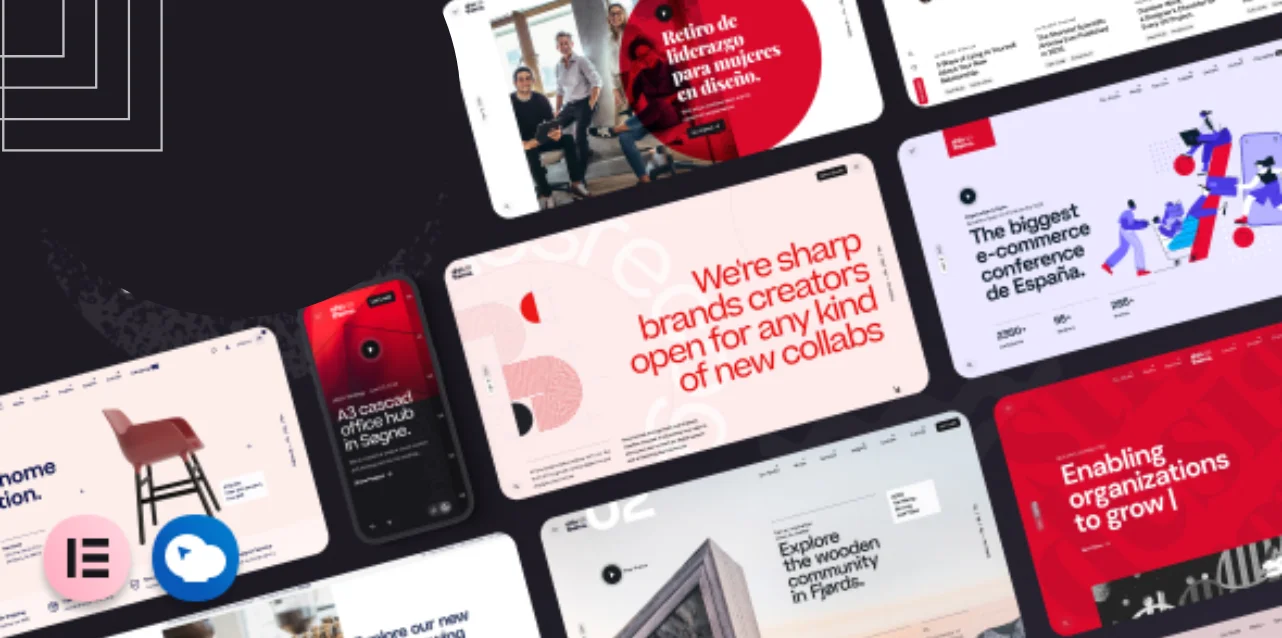
Choosing the appropriate WordPress layout is key to creating a visually appealing and user-friendly website. The suitable layout keeps visitors engaged and helps them navigate your site effortlessly. Below are seven popular WordPress layout options, each serving different purposes based on the type of content you want to showcase.
1. Z-Pattern Layout
Most users scan web pages in a Z-shaped pattern. Their eyes move from the top left to the top right, then diagonally down to the left, and finally across to the right again.
This WordPress layout works best for pages with minimal content that rely on key elements like call-to-action buttons, forms, or vital information.
To make the most of it:
- Place the logo in the top left.
- Align navigation menus on the right.
- Use a strong visual or heading in the middle.
- Position the call-to-action on the lower right side.
Repeating Z-patterns down the page can guide visitors in a zigzag motion, keeping them engaged.
2. F-Pattern Layout
The F-pattern follows how users naturally scan text-heavy pages. They start from the top left, move horizontally, then scan down the left side, occasionally moving right.
This WordPress layout suits websites with numerous written content, such as news sites, blogs, and search result pages. WordPress site designers often use this layout to ensure key content stays in the reader’s primary view.
To enhance readability:
- Place the most essential information at the top.
- Use bullet points and subheadings to break up text.
- Add visuals or icons to draw attention to key areas.
3. Magazine Layout
Inspired by print publications, the magazine layout organizes content in multiple columns and sections, creating a structured yet dynamic visual hierarchy.
This WordPress layout works well for content-rich websites that need to display various information at once. It’s often seen on news portals, online magazines, and dashboards.
Tips for potent magazine layout:
- Use bulkier headlines and bold images to highlight key sections.
- Arrange content in grids or cards.
- Maintain a balanced structure to avoid clutter.
4. Grid Layout
Also known as a box-based layout, this design arranges elements in a neat, structured grid. Each content block carries equal importance unless styled differently.
This WordPress layout is ideal for portfolio websites, galleries, or any site displaying multiple products or services. Premium WordPress templates often include grid-based designs for better visual organization.
To optimize a grid layout:
- Use consistent spacing between elements.
- Highlight priority content with larger boxes.
- Maintain symmetry for a clean look.
5. Modular Layout
A variation of the grid layout, the modular layout arranges content in self-contained blocks, often referred to as cards. This approach makes information easy to digest.
Popularized by sites like Pinterest, this WordPress layout works well for business websites, product pages, or content-heavy platforms.
Advantages of modular design:
- Highly adaptable for different screen sizes.
- It allows for a mix of text, images, and icons.
- Enhances usability by keeping elements distinct and easy to scan.
6. Single-Column Layout
A simple and user-friendly layout, the single-column design stacks all content in a vertical sequence. This format is perfect for mobile users who prefer scrolling over clicking.
This WordPress layout is often used for blogs, landing pages, and long-form content. It pairs well with sticky navigation bars and back-to-top buttons.
Best practices for a single-column layout:
- Use images to break up text-heavy sections.
- Keep content concise and engaging.
- Ensure fast loading times for seamless scrolling.
7. Content-Focused Layout
This layout prioritizes the main content, often with a central column and optional sidebars. It’s a considerable choice for blogs and informational websites.
While the primary focus is content, additional elements like newsletter sign-ups, ads, or promotional banners can be placed in sidebars.
To maximize engagement:
- Keep the primary column visually appealing with proper spacing.
- Use sidebars strategically to avoid distractions.
- Maintain a strong contrast between text and background for readability.
Each WordPress layout serves a different purpose. If you want to build an eCommerce store, a blog, or a portfolio, selecting the right design enhances user experience and boosts engagement.
However, advanced WordPress development services like Passion8Press offers tailored web solutions, from selecting WordPress website templates to custom designs. Let’s create a site that stands out!
Summing It Up
Choosing a suitable WordPress layout is essential for creating a website that looks great and keeps visitors engaged. Whether designing a business site, an online store, or a blog, your layout should align with your goals and make navigation easy. A well-structured design improves user experience, boosts conversions, and helps your brand stand out.
If you’re looking for a custom solution, you can hire WordPress developers to create a layout tailored to your needs. With the right expertise, you can optimize your website for speed, SEO, and usability.
Need help bringing your vision to life? Passion8Press specializes in WordPress development, ensuring your website looks good and performs exceptionally well.








