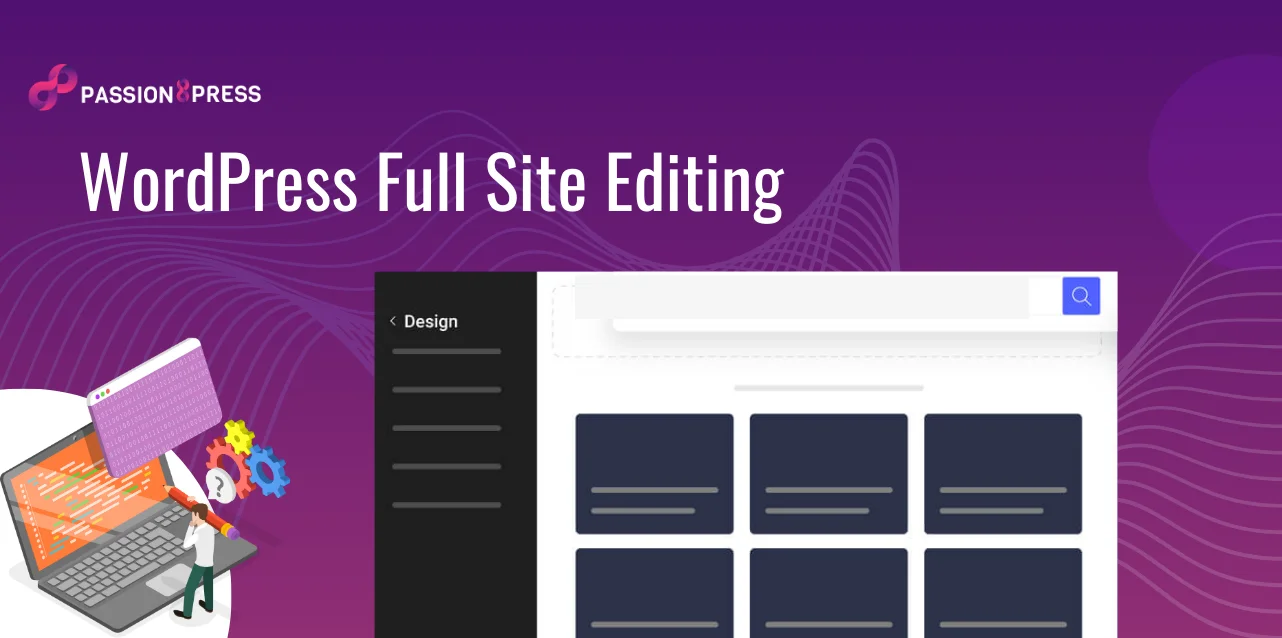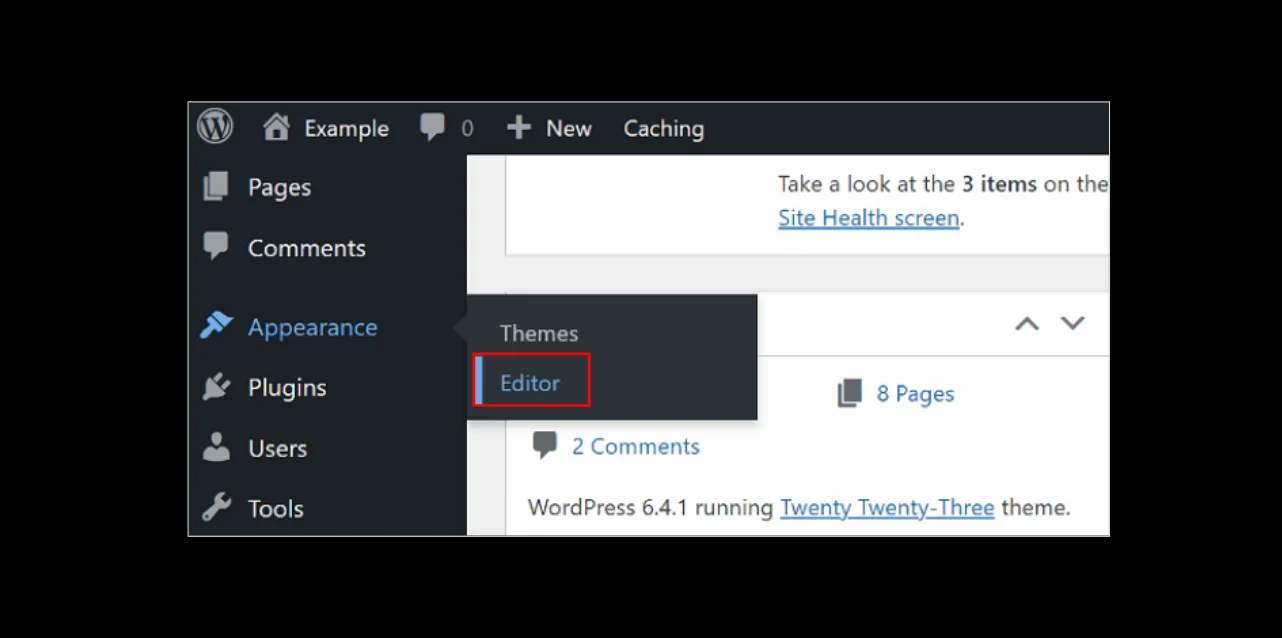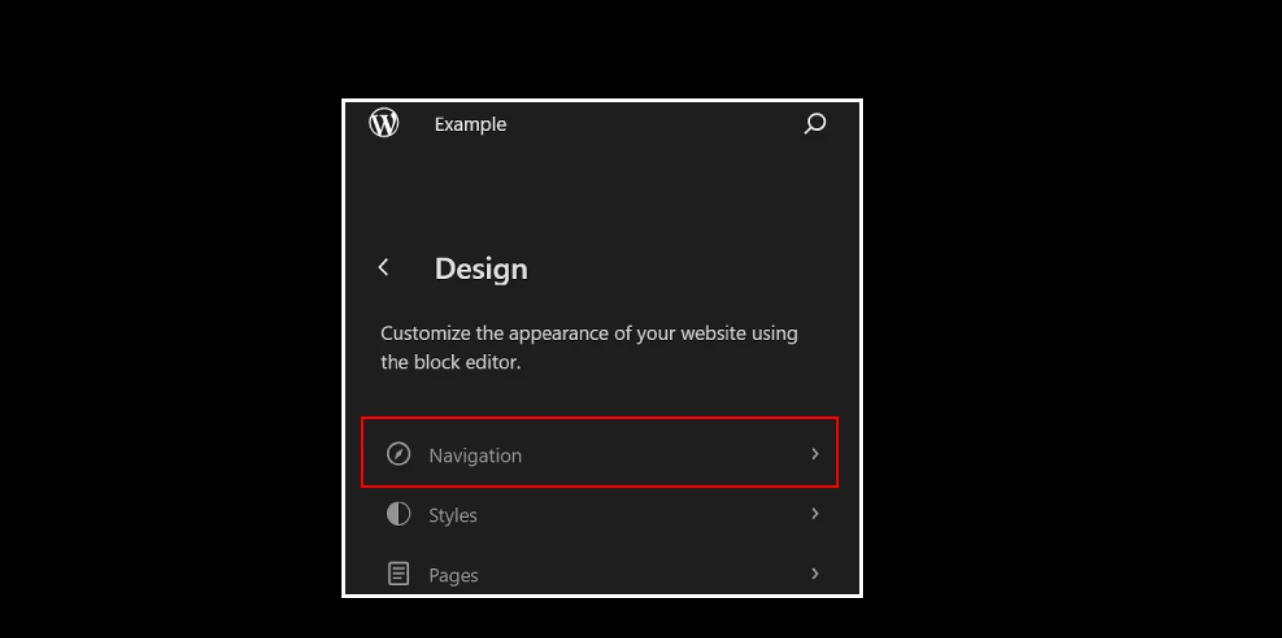WordPress has long been a leader in simplifying website creation, and with the introduction of WordPress Full Site Editing, customization has reached new heights. Full Site Editing (FSE) offers website owners, bloggers, and businesses a more intuitive and flexible way to design and manage all aspects of their websites. You no longer need to rely solely on themes or developers for minor adjustments. With WordPress Full Site Editing, you now have the control to shape your site’s look and feel with ease and precision.
In this blog, we will dive deep into what full site editing WordPress is, explore its features and benefits, and offer insights on how you can make the most of this revolutionary tool. Whether you are a DIY enthusiast or looking to hire WordPress developers, this guide will help you leverage FSE to its fullest potential.
Listen To The Podcast Now!
What Is WordPress Full Site Editing?
WordPress full site editing, often abbreviated as FSE, is a game-changing feature introduced in WordPress 5.9. It enhances the Gutenberg block editor, allowing you to edit not only posts and pages but also your entire site. From headers and footers to sidebars and templates, FSE provides a unified editing experience.
The key highlight of FSE is the use of blocks for everything. Think of it as building your site with Lego bricks—each element can be customized, moved, or replaced with ease. It is a significant leap from traditional site editing, which often requires diving into PHP code or working around these restrictions.
But what does this mean for users? Let us explore further.
Benefits Of WordPress full site editing
- Greater Customization
With FSE, you’re no longer confined to the limitations of pre-built themes. Want to add a unique header? Customize your footer? Or tweak your site’s layout without disrupting the design? The WordPress site editor gives you complete control over every aspect of your site.
- User-Friendly Interface
The block editor makes the entire process straightforward, even for non-tech-savvy users. Drag, drop, and edit blocks to create a visually stunning website that matches your vision.
- Reduced Dependency on Plugins
FSE minimizes the need for third-party plugins. Features like custom templates and dynamic blocks are now built into WordPress, simplifying site management.
- Cost-Effective Solutions
For small businesses and solopreneurs, FSE eliminates the need to hire WordPress developers for minor tweaks.
If you need advanced customizations, developers can still work with FSE to create unique functionalities.
We will walk through how to access and use the full site editor.
How to Access and Use WordPress Full Site Editing
Here is a step-by-step guide to help you:
Step 1: Enable a Block Theme
To use FSE, you will need a block theme that supports full site editing. Popular options include Twenty Twenty-Two and Neve FSE. Once activated, you will notice a new option labeled “Editor” in your WordPress dashboard.
Step 2: Navigate the Editor
Click on the “Editor” tab under Appearance to access the WordPress full site editor. Here, you can customize your site’s templates, including the homepage, single posts, and archive pages.
Step 3: Start Editing with Blocks
In the editor, every element—whether it is a header, footer, or content area is represented as a block. Just select a block, make your changes, and instantly preview them in real-time.
Step 4: Save and Publish
Once satisfied with your edits, hit “Save.” Your changes will be applied site-wide, giving you a consistent and professional design.
Wondering what you can accomplish with these tools? Let us explore some practical use cases of WordPress full site editing.
Practical Use Cases Of WordPress Full Site Editing
- Customizing Headers and Footers
FSE allows you to create headers and footers tailored to your branding. Add navigation menus, logos, and call-to-action buttons without writing a single line of code.
- Building Landing Pages
Whether you are launching a product or running a campaign, FSE simplifies the process of designing dedicated landing pages with optimized layouts and visuals.
- Streamlining Blog Designs
For content creators, FSE enables seamless customization of blog layouts. You can adjust post styles, add author bios, and enhance readability.
- Designing for Accessibility
Blocks can be adjusted for accessibility, ensuring your site is user-friendly for all visitors.
If you are wondering how FSE compares to hiring developers, the upcoming section covers the best scenarios for doing it versus seeking professional help.
Also Read
WordPress editor plugins: Everything You Need To Know
How to Create a Website Using WordPress: A Complete Guide
DIY vs. Hiring WordPress Developers
While FSE is empowering, there are instances where expertise is essential. Here is a quick breakdown:
- DIY Approach: Ideal for personal blogs, small businesses, and straightforward sites. FSE’s user-friendly interface allows you to handle most tasks independently.
- Hiring Developers: Recommended for complex functionalities, custom integrations, or enterprise-level projects. Developers can leverage FSE to create bespoke solutions.
The good news is that even if you decide to work with developers, WordPress Full Site Editing can enhance collaboration by providing a clear, structured framework for making edits.
If you are looking for professional, comprehensive solutions for your website, look no further—we are here to assist you. Want to learn more? Explore the services we offer.
Why Hire Passion8Press Developers?
At Passion8Press, we are passionate about delivering tailored, end-to-end digital solutions for your website. Whether launching a brand-new platform or optimizing an existing one, our expert team combines creativity, technology, and precision to bring your vision to life. We are dedicated to helping businesses succeed by prioritizing exceptional user experiences and seamless functionality. Want to explore how we can elevate your online presence? Explore the variety of services we offer below.
WordPress Development
From start to finish, we design and develop dynamic WordPress websites that engage your audience and leave a lasting impression.
WordPress E-Commerce
We blend cutting-edge technology with user-focused design to build e-commerce stores that drive conversions and provide seamless shopping experiences.
WordPress Plugin Development
With our extensive WordPress expertise, we create flexible plugins and themes that seamlessly integrate with your website, enhancing its functionality.
Plugin & Theme Customization
Our specialization focuses on fine-tuning existing plugins and themes to fit your unique requirements and improving functionality and design.
Speed Optimization
Enjoy a lightning-fast website with sub-2-second load times. Our speed experts meticulously optimize every aspect for the best performance.
Unlimited 24/7 Website Edits
We provide 24/7 website editing services to ensure your site remains up-to-date, fully optimized, and consistently performing at its best.
Fully Managed Security
Your website’s security is our top priority. Through rigorous testing and custom configurations, we ensure robust protection to keep your site safe from threats.
Core File & Database Backups
We guarantee the safety of your website with real-time external backups on secure servers. Our one-click restore feature ensures effortless recovery if needed.
Next, look at how FSE fits into the broader landscape of site editing trends.
Full Site Editing WordPress And Site Editing Trends
Full site editing WordPress is not just a trend; it is the future of web design. As WordPress continues to evolve, we can expect even more features and enhancements in FSE, such as:
- Dynamic Blocks: Adding real-time, data-driven elements to sites.
- Enhanced Collaboration: Multi-user editing capabilities for teams.
- Improved Accessibility: Tools to ensure sites meet global standards.
These advancements make WordPress full site editing more accessible to users of all skill levels, bridging the gap between creativity and functionality.
Conclusion
Full site editing WordPress marks a transformative shift in how websites are designed and managed. You can create a visually appealing and fully functional site that aligns with your goals by leveraging its features. You can create a visually appealing. Whether you are exploring the features of the WordPress site editor or considering hiring WordPress developers and using WordPress editor plugins, FSE provides a versatile solution to meet every need.