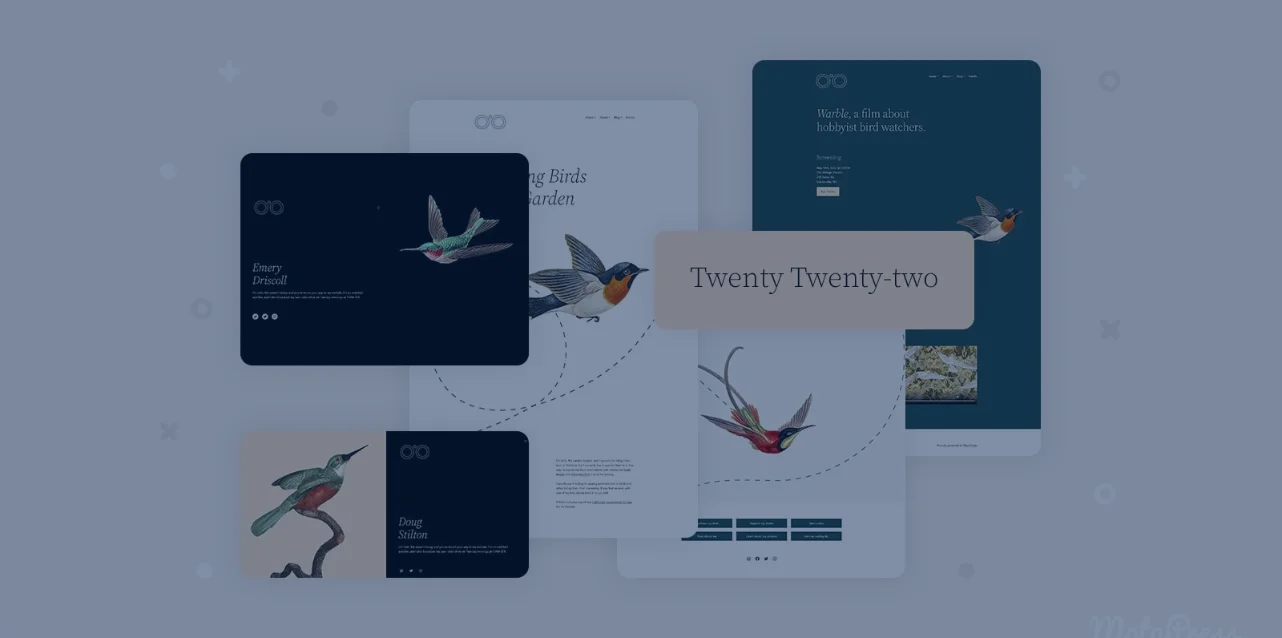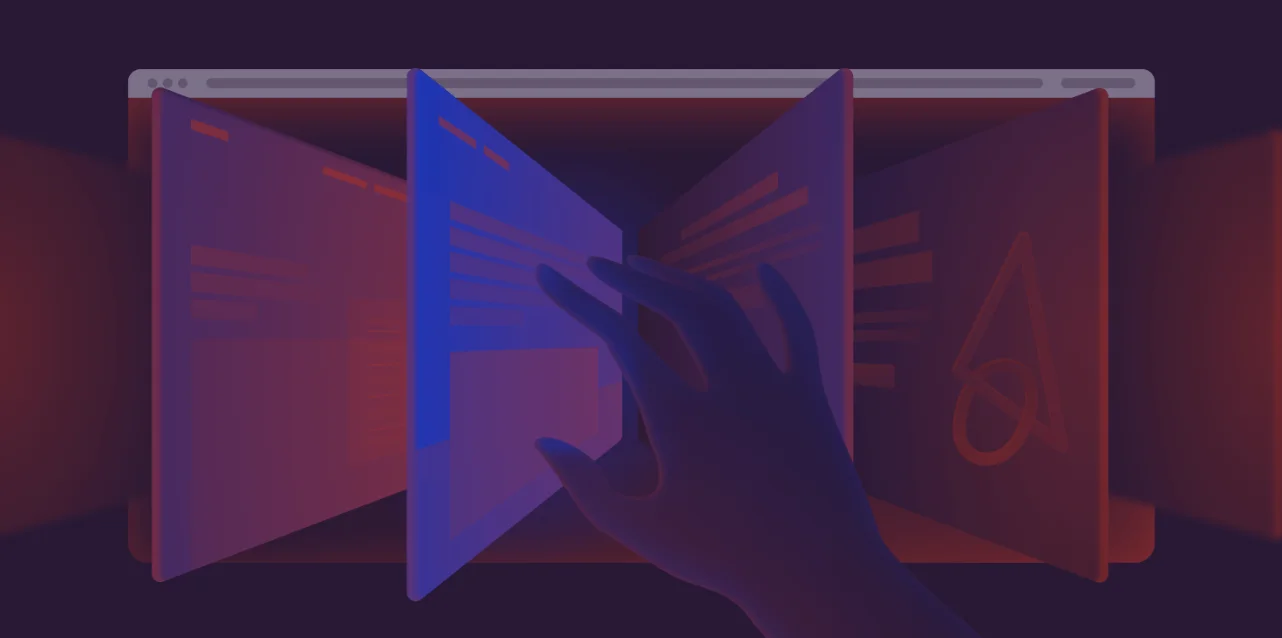Picking a WordPress theme can feel like a guessing game. You install it, tweak a few settings, and it still doesn’t match your vision. WordPress block themes change that. They provide you with complete design freedom without needing you to touch code. You can customize every detail, from layout to colors, all inside the editor. It’s simple, visual, and fast.
It is perfect if you’re a business owner who needs a professional site or someone exploring WordPress development. In this blog, we’ll break down how block themes work and share five free ones you can start using today to create a site that’s truly yours.
In a hurry? Listen to the blog instead-
What Are WordPress Block Themes?
When you choose a theme for your WordPress site, you often run into a problem: you can only tweak a few settings. Want to change the header layout? Add a custom footer? Move sections around? Most themes won’t let you do that without touching code or installing extra plugins. That’s where WordPress block themes change the game.
A block theme lets you design every part of your site header, navigation, footer, blog page, single posts—directly inside the Site Editor. Instead of being limited to editing just the page or post content, you get complete control over the entire design. It’s visual, simple, and perfect for anyone who wants a site that truly matches their brand.
With block themes WordPress, the entire website is composed of editable “blocks.” You can move, style, and customize blocks in real time. You can change colors, swap layouts, or even redesign your templates, all without coding. Business owners love it because they can update their site instantly. Beginners love it because it’s an easy way to learn WordPress design without feeling stuck.
Technically speaking, block themes use a block-based architecture, meaning you’re building your site from flexible, reusable components. These templates and template parts make it simple to maintain a consistent design while still having the freedom to adjust every detail. If you’ve heard the term “Full Site Editing” or FSE, this is what it refers to, although the WordPress community now prefers simply calling them block themes.
And here’s the best part: many block compatible WordPress themes of ecommerce are free and work seamlessly with the latest WordPress updates. That means you don’t need expensive custom development to get a modern, professional, and fully editable website. Pick a block theme, open the Site Editor, and start creating your dream site, block by block.
What Is The Difference Between Block Themes vs Classic Themes?
For years, WordPress ran on classic themes—PHP-based designs that needed coding knowledge to make big changes. Sure, you could tweak colors, fonts, and widgets using the Customizer, but if you wanted to move your header, change the layout, or redesign your footer? You’d often end up editing PHP, HTML, and CSS files or relying on bulky page builder plugins. That’s fine for developers, but for business owners or beginners, it’s frustrating.
Today, things are shifting. WordPress block themes change the entire approach. Instead of working within a rigid template, you design your complete site visually right inside the Site Editor. Every part of your site, including the header, footer, menus, and blog layouts, is made of editable blocks you can move, style, and customize instantly. No coding. No guessing. Just real-time design freedom.
Classic themes still dominate the market. Out of thousands of WordPress themes, only a small fraction are block themes. Themes like Astra, GeneratePress, and Divi are still “classic”. It means they use the Customizer for making design changes and don’t give you complete control over the layout unless you add extra tools. With block themes WordPress, the block editor isn’t just for your page or post content—it powers your whole site’s structure.
If you’d prefer experts to handle it, you can hire WordPress developers at Passion8Press to build a block theme site that fits your brand perfectly without any hassle.
Read More
A Beginner’s Guide For WordPress Theme Developer
9+ Most Popular And Best Ecommerce WordPress Themes
5 Best WordPress Block Themes To Know
When you start building a WordPress site, choosing the right theme can feel overwhelming. You want flexibility, but you don’t want to wrestle with code or spend hours setting things up. That’s where WordPress block themes make life easier. They let you design every part of your website visually, including header, footer, blog layout, and more, right inside the Site Editor.
Here are some of the best free block themes you can try today.
1. Ollie
Ollie is a flexible block theme created by Mike McAlister and Patrick Posner, both well-known in the WordPress community. It’s multipurpose, but its patterns shine for business websites and personal portfolios.
The free version gives you 66+ block patterns, including multiple headers, footers, and blog layouts. You can also customize it fully with Global Styles. If you upgrade to Ollie Pro, you unlock hundreds more layouts for creators, startups, and studios.
Price: Free at WordPress.org.
Setting up a professional site like Ollie with block themes WordPress offers is simple as picking patterns and customizing them. No coding required.
2. Spectra One
From the makers of Astra, Spectra One is designed for business and portfolio sites. It comes with 80+ block patterns, including pricing tables, team layouts, and full-page designs. It pairs nicely with the wordpress theme developer’s Spectra plugin, which adds even more design blocks—but you can skip the plugin if you want. You’ll also find multiple headers, footers, and page templates ready to use.
Price: Free at WordPress.org.
If you’ve used classic themes before, you’ll instantly see the difference—WordPress block themes like Spectra One give you more design freedom right in the editor.
3. Frost
Created by Brian Gardner, founder of StudioPress, Frost is a clean and versatile block theme perfect for businesses, portfolios, or blogs. It offers 48+ patterns, including testimonials, pricing tables, and call-to-action sections. You also get multiple headers, footers, and page designs to choose from.
Price: Free at WordPress.org.
For anyone learning WordPress development, Frost is a great example of how block-compatible WordPress themes can be both simple to use and flexible enough for professional results.
4. Neve FSE
Neve FSE is the block theme version of the hugely popular Neve theme. While the classic Neve relies on the Customizer, Neve FSE is built for the Site Editor. It comes with 48+ patterns for business sites, portfolios, and blogs—plus options for post grids, cards, and lists. You can pair it with the Otter Blocks plugin for even more features, though it’s not required.
Price: Free at WordPress.org.
Neve FSE shows WordPress block themes can take a well-loved classic design and make it more flexible and future-ready.
5. Bricksy
Bricksy from Anariel Design stands out because it caters to four blogging niches: travel, food, fashion, and weddings. The free version includes 52+ block patterns, multiple headers and footers, and layouts for various blog styles. The premium version expands these with more homepage and niche-specific patterns.
Price: Free at WordPress.org
If you’re looking for the best block themes WordPress offers for niche blogging, Bricksy is a strong choice.
The Bottom Line
WordPress block themes are shaping the future of website design by providing you with complete creative control without the need for coding. If you’re a business owner wanting a professional online presence or someone learning WordPress development, block themes make the process faster, simpler, and more visual.
You can design every part of your site, from the header to the footer, directly in the Site Editor, making changes in real time. And with so many free and premium options available, there’s a block theme for every need and niche.
If you want expert help setting up a site that’s beautiful, functional, and uniquely yours, Passion8Press can bring your vision to life with its skilled WordPress developers.