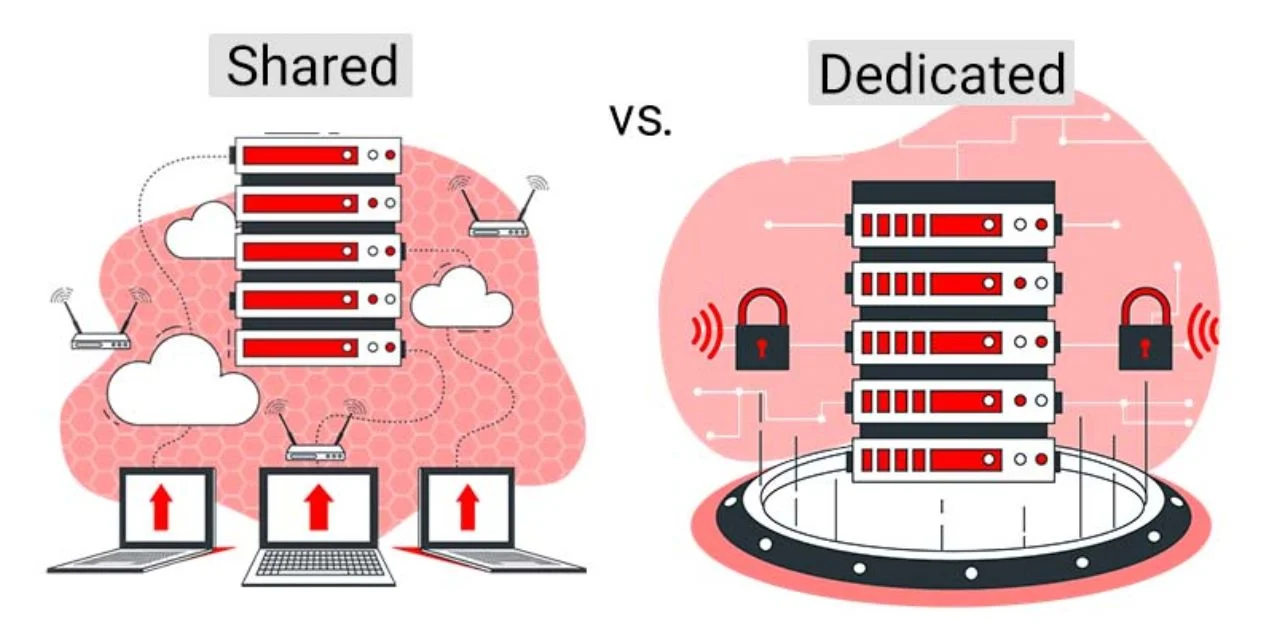Embarking on the path of hosting your WordPress site is a crucial step toward ensuring optimal performance and a seamless user experience. In the realm of website management, dedicated hosting stands out as a powerful solution.
In this guide, we’ll break down the intricacies of “How To Implement Dedicated WordPress Host Effectively” without overwhelming you with technical jargon.
Picture dedicated hosting as your website’s VIP treatment—no more sharing resources with others. It’s like having a private office space instead of a crowded room.
Throughout this straightforward journey, we’ll provide clear, step-by-step insights into choosing, setting up, and mastering dedicated hosting for your WordPress site.
Get ready to elevate your WordPress experience as we unravel the simplicity of effective- implementation.
Listen To The Podcast Now!
An Introduction To Dedicated WordPress Hosting
Dedicated WordPress Host offers exclusive server resources for optimal website performance. Tailored for WordPress sites, it ensures a specialized environment, enhancing speed and reliability.
With dedicated servers, your website gets its own hosting space, providing a unique solution for robust and seamless operations. This specialized hosting option caters specifically to the needs of WordPress, offering tailored configurations and settings. It even provides solution to migrating WordPress site to a new host.
As opposed to shared WordPress hosting, dedicated WordPress hosting allows greater control and customization. It’s an ideal choice- for websites with high traffic or specific performance requirements. In essence, it’s a niche hosting solution designed to cater specifically to the demands of WordPress websites.
Benefits Of Dedicated Hosting
Security: Dedicated WordPress hosting provides heightened security as you have exclusive access to the server. With full control over physical access, you can enforce security measures compliant with standards like HIPAA and PCI. The isolation from potentially insecure websites on shared servers minimizes the risk of malware and malicious activities impacting your site. Hosting companies often maintain separate secure data centers for dedicated servers, further enhancing the security infrastructure.
Resources: Enjoy the full resources of a single server without sharing with other websites. It ensures optimal performance as you don’t have to contend with other sites affecting CPU and RAM usage. The availability of additional resources, even during peak times, contributes to consistent and reliable performance.
Reliability: Dedicated servers are less prone to crashes, thanks to multiple backup power sources in data centers. You have control over maintenance schedules, reducing downtime. Unlike shared servers, where maintenance timing is beyond your control, dedicated hosting allows you to plan and execute maintenance activities on your terms.
Customization: Tailor system- configurations to meet your specific needs with dedicated hosting. From CPU and RAM to storage space, you have the flexibility to customize- according to your requirements. Full root access empowers you to install and manage software, providing greater control over your server’s software and hardware components.
Scalability: Adjust resources as needed to accommodate the growth of your website or company. Unlike other hosting options, dedicated hosting allows seamless scalability. Upgrading and designing your WordPress website is a straightforward process, eliminating the need for disruptive migrations common in shared hosting scenarios. It ensures your site remains operational during any necessary adjustments.
Do You Need Dedicated WordPress Hosting?
Determining whether a dedicated WordPress host is right for you involves weighing the pros and cons. The key advantage is the unparalleled power it provides top-notch security, extensive storage, and unrestricted traffic. Depending on your chosen plan, you may even have the flexibility to select specific hardware and software configurations.
However, the major downside is the cost. Dedicated hosting tends to come with a substantial price tag, and unless your website demands significant resources, you might find better value elsewhere.
It’s crucial to recognize the two main types of dedicated plans:
Unmanaged dedicated hosting: Offers complete server access for customization but demands technical expertise and time for self-management.
Manage dedicated hosting: Streamlines the process by handling tasks like optimization, updates, backups, and security, providing a hands-off experience.
While a dedicated WordPress host may exceed the needs of many users, it can be justified in specific scenarios. Websites with high traffic, substantial e-commerce operations, or those requiring maximum security might find dedicated hosting essential. Assess your unique requirements and budget carefully before committing to a service.
Also Read
How To Migrate WordPress Site To A New Host?
How to Design a WordPress Website: 6 Easy Steps
Dedicated Vs. Shared Hosting
Dedicated and shared hosting primarily differ in the number of websites hosted on a server. Shared hosting divides the server among multiple users with limited configuration options, while dedicated hosting provides exclusive access to a server’s resources.
The key distinction lies in flexibility. Dedicated hosting offers more flexibility as, on a shared server, resources like storage, memory, and power are shared among users, making it challenging to scale for high traffic and optimal site performance.
Moreover, a dedicated WordPress host ensures greater flexibility by granting control over your server. Unlike shared hosting, where your site’s security relies on others, dedicated hosting empowers you to independently manage and enhance security measures reducing the risk of attacks and data loss. Dedicated hosting stands out for its flexibility, resource exclusivity, and enhanced control over website security.
Best WordPress Hosting Providers In 2024
1.Kinsta:
Specialization: Kinsta is famous for providing high-performance managed WordPress hosting.
Key Features: It offers a fully managed platform that handles performance optimization, security, and updates, allowing users to focus on content and business.
Performance: Kinsta is known for its emphasis on speed, cutting-edge technology, and a global network of data centers.
2. WP Engine:
Specialization: WP Engine specializes in managed WordPress hosting services.
Key Features: It provides automatic backups, robust security features, and a user-friendly interface tailored for WordPress users.
Support: WP Engine is often praised for its excellent customer support, offering assistance from WordPress experts.
3. Liquid Web:
Managed Hosting: Liquid Web is known for its managed hosting services, including dedicated solutions for WordPress.
Performance Focus: It emphasizes high-performance hosting, with a focus on speed and reliability for WordPress websites.
Flexibility: Liquid Web’s dedicated WordPress host plans offer flexibility and customization options for users with specific requirements.
4. A2 Hosting:
Performance Optimization: A2 Hosting is recognized for its emphasis on high-speed hosting, utilizing Turbo Servers to enhance WordPress site performance.
Developer-Friendly: Known for providing developer-friendly features, making it a suitable choice for those with coding expertise.
Reliable Uptime: A2 Hosting is repetitive for its reliable uptime and commitment to keeping websites consistently accessible.
5. Bluehost:
WordPress Partnership: As an official WordPress recommended hosting partner, Bluehost offers dedicated solutions tailored for WordPress users.
Scalability: It Provides scalability for varying website sizes and traffic demands, making it suitable for small businesses and large enterprises.
User-Friendly: Known for its user-friendly interface, making it accessible for beginners while offering features for advanced users.
6. SiteGround:
Managed Hosting Services: SiteGround offers dedicated WordPress host plans as part of its managed hosting services.
Security Emphasis: Known for its strong emphasis on security, SiteGround provides features like automatic updates, daily backups, and a custom firewall.
Customer Support: SiteGround is recognized for its responsive and knowledgeable customer support, ensuring users get assistance when needed.
When it comes to- choosing a dedicated WordPress host provider, it’s vital to weigh factors such as your website’s unique needs, budget constraints, support availability, and any special features offered by each service. And, for an added advantage, consider integrating Passion8Press into your toolkit. It can elevate your WordPress experience, providing enhanced functionality and ease of use.
Passion8Press significantly advanced dedicated host by optimizing performance, enhancing security, and simplifying management. It prioritizes security, safeguarding against threats like malware and unauthorized access, ensuring a robust environment for hosting and development processes.
Passion8Press has become a valuable asset, not only improving the efficiency and effectiveness of hosting but also streamlining WordPress development. You can also hire WordPress developer service that would assist you in leveraging Passion8Press to its fullest potential, ensuring your website’s optimal performance and security while benefiting from expert guidance in WordPress development.
Wrapping Up
Successfully implementing a dedicated WordPress host is all about simplicity and efficiency. Choose a reliable hosting provider, optimize your site for performance, and keep everything up to date.
For an extra boost, consider outsourcing WordPress development services like Passion8Press -it’s a game-changer in streamlining your WordPress experience.
By following these straightforward guides and adding the Passion8Press to your arsenal, you’ll ensure a seamless and speedy experience for you and your site visitors. Cheers to effective WordPress hosting!