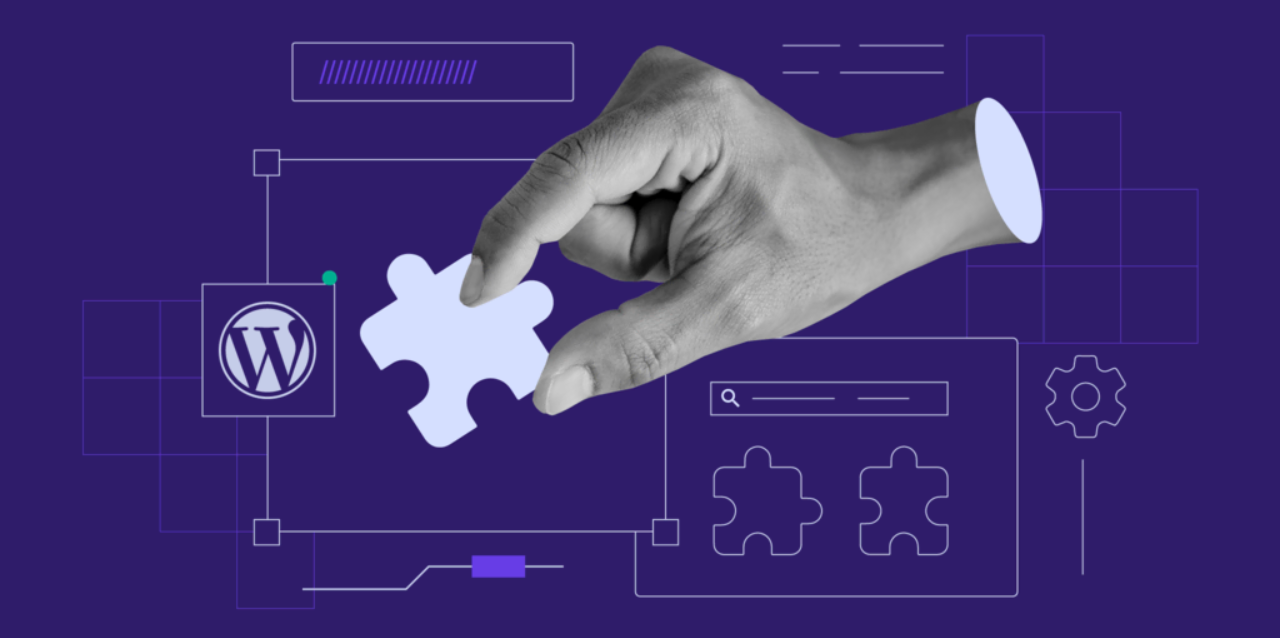WordPress is super popular because it’s open-source, which means anyone can use and improve it.
Right now! Over 60,000 WordPress plugins are out there- thanks to this openness. You can jump into the action to create WordPress plugin.
Fortunately, WordPress makes it pretty simple. You will need some coding know-how, but it’s not too tough to learn how to make a plugin to make your website do more stuff. And if you do a great job, you might even be able to sell it to others and make some extra cash!
So, let’s understand how to create WordPress plugin.
In a hurry? Listen to the blog instead!
What You’ll Need To Make A WordPress Plugin:
A WordPress plugin is like an add-on or extension that you can install on your WordPress website to add new features or functionality. It’s like adding apps to your smartphone to enhance its capabilities.
For example, if you want to add a contact form to your website, you can search for and install a contact form plugin. Similarly, if you want to add social media sharing buttons, SEO optimization tools, or e-commerce functionality to your site, there are plugins available for those purposes too.
Before diving into WordPress plugin development, it’s essential to have a few prerequisites in place:
WordPress Development Environment:
Set up a local development environment for WordPress. It allows you to work on your plugin without affecting your live website.
Text Editor or Integrated Development Environment (IDE):
Choose a text editor or IDE that you’re comfortable with for writing code. Popular options include Visual Studio Code, Sublime Text, and PhpStorm.
Basic Understanding of PHP and HTML:
While you don’t need to be an expert, having a basic understanding of PHP and HTML will be beneficial to create WordPress plugins.
WordPress Plugin Boilerplate:
Consider using a WordPress plugin boilerplate as a starting point. Boilerplates provide a structured foundation for plugin development and help you follow best practices.
As we discussed, what is a WordPress plugin? What You’ll Need To Make A WordPress Plugin? Let’s talk about why you need to develop a plugin.
Why Develop A WordPress Plugin?
There are several reasons why you might want to create WordPress SEO plugin:
Custom Functionality:
Plugins allow you to add custom functionality to your WordPress website that isn’t available in the core software. Whether it’s a contact form, social media integration, or an e-commerce solution, plugins enable you to tailor your site to your specific needs. Moreover, WordPress plugins like query monitor simplifies content creation with intuitive blocks for text, images, videos, and more.
Monetization Opportunities:
Developing a popular plugin can lead to monetization opportunities. You can offer premium versions of your plugin with additional features, sell add-ons or extensions, or provide consulting services related to your plugin. Plugins like WordPress version control allow you to monitor changes to your code versions and on websites.
Contribution to the Community:
By creating a plugin, you contribute to the vibrant WordPress community. Your plugin may help other website owners solve problems or achieve their goals, enhancing the WordPress ecosystem.
For those looking to outsource WordPress development, Passion8Press offers access to a pool of talented developers with expertise in WordPress customization, theme development, create WordPress plugins, and more.
Passion8Press is a platform designed to assist individuals and businesses in outsourcing WordPress development tasks and creating plugins. This platform serves as a hub where WordPress enthusiasts and developers can connect to bring creative ideas to life.
Passion8Press can handle everything from concept to execution it ensures that your website captivates and engages your audience.
This platform excels in WordPress plugin development, creating versatile plugins and themes that seamlessly integrate with your website. This expertise extends to plugin and theme customization, allowing you to tailor existing solutions to meet your needs while enhancing functionality and design.
How To Create WordPress Plugin (6 Steps):
Now, let’s dive into the step-by-step process of creating a WordPress plugin:
Research And Plan Your Plugin:
As we mentioned, there are a lot of tools available in the WordPress plugin directory – actually, tens of thousands! So, the first thing you should do is research to see if your idea is already out there.
Even if it is, you can still go ahead with your plan but try to make some changes so you’re not making the same thing. Look at similar plugins and think about how you could make yours better.
Also, you could add something extra to what’s already available, like your own special kind of content – let’s say, a diary for tracking what you watch or listen to – or more features.
It is also good to check on existing plugins. If one hasn’t been updated in a while or doesn’t work with the latest WordPress version, there might be room for a better solution.
You can also see how many people are using similar plugins to get an idea of the market. It can help you decide if it’s worth making your plugin, especially if you want to make money. And testing your plugin on the site can show you what it does well and what could be improved.
Set Up Your Plugin Files and Structure:
Once your WordPress staging site is ready, it’s time to create a WordPress search plugin.
First, make a new folder in your website’s directory for your plugin.
Once you are connected to your site’s directory, go to wp-content/plugins and make a new folder for your plugin.
Next, you’ll need to create a PHP file to put in this folder. Open your text editor and type in the following details:
PHP code
<?php /** * Plugin Name: test-plugin * Plugin URI: https://www.your-site.com/ * Description: Test. * Version: 0.1 * Author: your-name * Author URI: https://www.your-site.com/ **/
Remember to change the information to match your details. When you’re done, save the file with a “.php” extension, like “my-first-plugin.php”.
Now, upload this file to the plugin folder you made in wp-content/plugins. Once it’s there, go to the Plugins page in your test site’s WordPress dashboard.
You should see your new plugin listed there!
Your plugin won’t do anything yet if you activate it. But from now on, WordPress will recognize it as a valid add-on.
Write the Plugin Code:
Every plugin is unique, but they all have similar parts. One of these parts is hooks, which help plugins talk to WordPress.
Hooks are like anchors that let plugins connect to WordPress’s main code. They allow plugins to add or change how a website works.
There are two main types of hooks: actions and filters. Actions make changes to how WordPress development works, while filters change the results of actions.
To create a plugin, you need to understand how hooks work. Luckily, WordPress has a Plugin Handbook that can teach you.
Let’s look at an example of how hooks are used in code:
PHP code
function modify_read_more_link() { return '<a class="more-link" href="' . get_permalink() . '">Click to Read!</a>';
}
add_filter( 'the_content_more_link', 'modify_read_more_link' );
This code changes the standard “read more” link to say “Click to Read!” instead. If you put this code in your plugin’s PHP file and activate the plugin, you’ll see the new link below your post excerpts.
You can play around with this code and try different things.
But remember, if you put this code in your theme’s functions.php file instead, it’ll work the same way. However, if you change themes or update your current one, you might lose these changes.
Also, this code works for classic themes. If you’re using block themes, which use WordPress’s built-in site editor, this code won’t work the same.
Test Your Plugin:
While you create WordPress plugin, remember to save your progress regularly and try out your changes on a separate WordPress staging site or development website.
Once you think your plugin is ready, test it on a live website. Make sure you’ve checked it thoroughly for any problems like bugs or security issues.
Before testing on your live site, it’s smart to make a backup of it. This way, if something goes wrong, you can restore your site to its previous state.
If your plugin works well on your site, consider sharing it with other developers for their feedback. They can help you spot any issues and make your plugin even better.
Read More
A Step-By-Step Guide To WordPress Plugin Development
Top 10 WordPress Development Best Practices To Make Your Website Shine
5 Trendy WordPress Heatmap Tools To Explore This Year
5 WordPress Cookie Plugins To know (Free & Paid)
Publish Your Plugin:
After you create WordPress plugin, you can start publishing the plugin. When you upload the plugin to the WordPress plugin directory, you’re sharing it with the community and getting noticed. It is a great way to reach new clients who use WordPress.
But there are rules you need to follow before your plugin can be accepted. Make sure it meets the guidelines and best practices. Also, be patient because it can take time for your plugin to be checked and approved.
Once it’s approved, you’ll need to add your files to the Subversion directory. After that, WordPress users can easily install your plugin on their websites. Apart from putting your plugin in the WordPress directory, you can make a website just for it.
On this website, you can talk more about the plugin, advertise it, and provide extra details. You might want to include guides, helpful information, ways to get support, links to other plugins you’ve made, and more.
Some developers create WordPress websites to showcase their premium plugins. They offer a simpler version for free on WordPress, but if users want all the fancy stuff, they can pay for an upgrade.
You can keep some of the cool features of your plugin behind a payment wall, and your website is the place to explain all of that. You can also offer different levels of membership or features depending on what users want and can afford.
Set Yourself Up For Plugin Success
WordPress is a free platform that lets you make your plugin and share it with others. You don’t need to be a coding expert to do this. Just follow the steps above to create the plugin and make your website even better!
To track how well your plugin performs or how users interact with it, you can also explore WordPress analytics. It gives you insights that help improve both your plugin and your site.
Just like learning anything else, making WordPress plugins takes time. To avoid those troubles, you can hire a WordPress developer to create WordPress plugins and share them on the WordPress plugin directory, or even sell them on different websites.
We hope this blog helped you learn how to make a WordPress plugin. If you have any questions or thoughts, please leave a comment below.