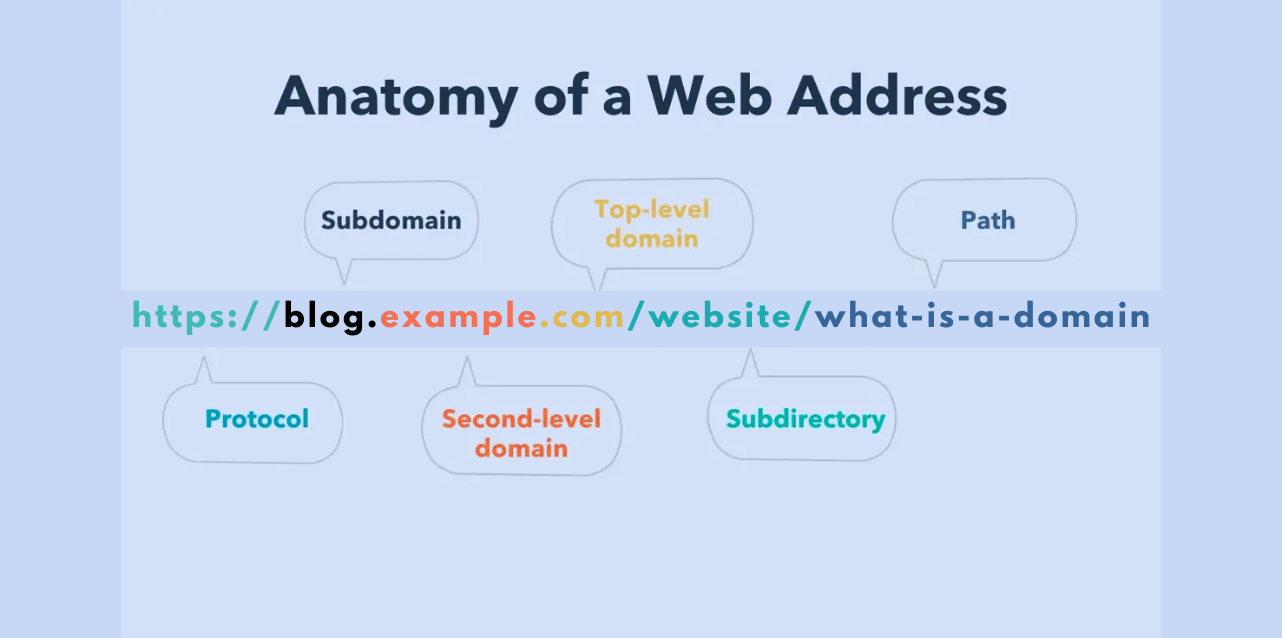Have you ever felt the need for a fresh identity for your website, only to be stumped by the complexities of domain migration? Your website’s domain isn’t just an address; it’s your brand’s digital storefront. Whether you’re considering to change WordPress domain for rebranding, market expansion, or better alignment with your evolving goals, the reasons are diverse, but the process is intricate.
The quest to change domain name WordPress can feel like navigating through a maze of uncertainties. The fear of disruption, the risk of losing hard-earned traffic, and the technical complexities might seem daunting. However, overcoming these hurdles is pivotal for embracing growth and aligning your online presence with your evolving vision.
In this comprehensive guide, we’re unraveling the intricacies. Step-by-step, we’ll explore the reasons compelling a domain change, dissect the complexities involved, and delve into the precise steps to change WordPress domain name of your website.
In a hurry? Listen to the blog instead!
Domains: Your Website’s Online Identity
Before moving on to the steps to change WordPress domain name, let’s briefly understand a domain name. A domain serves as the digital address or identity of your website on the internet, similar to how a physical address guides individuals to a brick-and-mortar store. While the actual address of a website is an IP (Internet Protocol) address, which comprises a series of numbers, a domain name simplifies this by providing a user-friendly representation.
Let’s break down the components of a domain using “example.com”:
Top-Level Domain (TLD): The “.com” in “example.com” signifies the top-level domain, often indicating a website’s purpose, like “.com” for commercial sites or “.org” for organizations.
Second-Level Domain: “Example” in “example.com” represents the unique name chosen by the owner, preceding the top-level domain. It’s typically the brand or website name serving as the primary identifier.
Subdomains: These extend the primary domain to navigate to different sections. For instance, “blog.example.com” directs users to a specific section, such as a blog within the site.
Reasons for Businesses to Consider Changing Domain Name
A domain name of your website represents your brand identity on the Internet. And there could be some compelling reasons why some brands might want to contemplate WordPress change domain to better align with their evolving needs.
Strategic Rebranding:
As businesses grow, strategic rebranding becomes imperative. A revised brand vision, changes in the target audience, or expansion into new services may make it necessary to change WordPress domain, resonating more effectively with the updated brand identity.
Enhancing Business Focus:
Business priorities change over time, often leading to a shift in focus. Changing the domain name can reflect this shift, showcasing new products, services, or industry niches and improving brand relevance.
Businesses can also create separate websites by duplicating the existing ones to spotlight different products or services. This strategy creates distinct online spaces for specific offerings, effectively reaching diverse audiences.
Boosting SEO and Visibility:
Strategically executing a domain change can positively impact search engine rankings. Upgrading to a more relevant or keyword-rich domain can elevate visibility and improve SEO performance.
Adapting to New Extensions:
Changing domain extensions, such as moving from “.com” to “.org” or “.net,” allows businesses to signal a shift in their website’s purpose or audience targeting. For example, “.org” often signifies an organization, while “.net” may represent a network or tech-related focus.
Resolving Legal Matters:
Legal considerations, including trademark conflicts or copyright issues, might necessitate a domain name change to avoid potential legal entanglements.
Mergers or Acquisitions:
In the event of mergers or acquisitions, the requirement to change WordPress domain name becomes essential for consolidating multiple brands under a unified domain, ensuring cohesive branding and a streamlined online presence.
Each of these considerations provides businesses with substantial reasons to explore the prospect of a domain name change. Evaluating these reasons against current business circumstances and future goals is essential in determining the necessity and direction of such a change.
Things To Do Before Changing Domain Name
Before embarking on the process to change WordPress domain name, thorough preparation is crucial for a seamless transition and to mitigate potential disruptions. Consider the following steps:
Comprehensive Backup:
You can begin by creating a comprehensive backup of your website, including all files, databases, content, and configurations. This backup acts as a safety net, allowing you to revert to the previous state if any issues arise during the transition.
Acquire the New Domain:
Before you can change WordPress domain name of your website, you need to purchase the chosen domain name from a reputable domain registrar. Ensure the new domain aligns with your brand identity and goals. If the domain is already registered but inactive or not in use, you may need to negotiate and purchase it from the respective owner. Contacting the owner through the domain registrar or domain lookup services can facilitate this process.
Audit Current Website:
Conduct a thorough audit of your current website. Take note of crucial elements such as internal links, external links, SEO settings, tracking codes, and integrations. This audit will guide you in ensuring a smooth migration of these vital components to the new domain.
Notify Stakeholders and Users:
When you decide to change WordPress domain name, communicate this to stakeholders, users, subscribers, and anyone regularly engaging with your website. Notify them in advance about the change, its date, and any potential impact on their user experience.
How To Change Domain Name On WordPress
Changing your primary domain on WordPress involves several technical steps. Here’s a list of steps you need to follow to change your domain name:
Step 1: Log in to Your WordPress Account using your login credentials.
Step 2: From the WordPress Dashboard, go to “Settings”.
Step 3: Update General Settings; select “General” under Settings. Update the “WordPress Address (URL)” and “Site Address (URL)” fields with your new domain name. Save the changes.
Step 4: Access FTP and wp-config.php: Retrieve your FTP credentials from your hosting provider. Access the public_html directory. Locate and right-click on the wp-config.php file, then select “Edit.”
Step 5: Edit wp-config.php; within the wp-config.php file, find the line defining your site URL. Change ‘your old sitename’ to your new domain name. Save the changes.
Step 6: Access the Hosting Control Panel and locate phpMyAdmin.
Step 7: Access Database Tables; within phpMyAdmin, locate the database associated with your WordPress installation. Look for the table named ‘wp_options.’
Step 8: Update ‘siteurl’ and ‘home’; find ‘siteurl’ and ‘home’ in the wp_options table. Replace the existing URLs with your new domain name.
Step 9: Save Changes in phpMyAdmin.
Read More
How To Create A Website Using WordPress: A Complete Guide
How to Design a WordPress Website: 6 Easy Steps
Things You Need To Know About WordPress Domain And Hosting
Post-Migration Optimization and Management
After you successfully change WordPress domain name, the following set of essential tasks ensures a smooth transition and sustained website performance:
Verifying Site Functionality and Testing
Thoroughly examine your website on the new domain. Test various functionalities, including navigation, forms, links, and media elements. Address any inconsistencies promptly to ensure a seamless user experience. If you have designed your WordPress website properly then it wouldn’t have any functionality problems.
Implementing Redirects for the Old Website
Set up 301 redirects from your old website to the new domain. Consequently, it preserves traffic, SEO rankings, and user experience by seamlessly directing visitors from the previous URL to the corresponding page on the new domain.
Notifying Search Engines about the Domain Change
After you change WordPress domain name, inform search engines about the domain change using tools like Google Search Console or Bing Webmaster Tools. Submit a new sitemap with updated URLs to facilitate efficient indexing of your new domain.
Monitoring Traffic and Addressing Issues
Monitor your website’s traffic, user interactions, and SEO performance post-migration. Address any unexpected issues promptly, ensuring a stable transition and preventing adverse impacts on user experience or search rankings.
Engaging Users and Stakeholders
When you successfully change WordPress domain name, inform your users about the transition. Guide them on necessary actions such as updating bookmarks or saved links and encouraging feedback to address concerns during this change.
While these post-migration steps may appear straightforward, executing them with less effort can be an intricate and time-consuming method. The technicalities involved in this procedure include setting up redirects, ensuring optimal functionality and SEO integrity, and demanding precision and expertise.
For users seeking a smoother transition without the hassle, engaging proficient third-party WordPress developers like Passion8Press can streamline the entire process. Their expertise reduces the complexities and also mitigates the risks associated with potential errors.
However, possessing a basic understanding of these procedures remains crucial. It empowers website owners to quickly identify and address initial problems, enabling them to collaborate effectively with developers and ensure a successful migration.
Passion8Press: Your WordPress Development Partner
Managing the intricacies of domain-related tasks, such as processes like change WordPress domain names or migrating data, can be a daunting journey, encompassing various complexities and challenges.
Passion8Press stands as a beacon, offering specialized solutions that redefine the landscape of website management. Their expertise spans across WordPress development and e-commerce, seamlessly navigating transitions and ensuring robust website performance.
Benefits Of Outsourcing WordPress Development
Outsourcing WordPress development to specialized agencies like Passion8Press offers a multitude of advantages that can significantly impact your online presence and business growth:
Expertise and Specialization: Specialized WordPress agencies bring in-depth expertise in trends, technologies, and best practices, delivering cutting-edge solutions tailored to your needs.
Cost-Efficiency: Outsourcing WordPress development offers a cost-effective solution, eliminating the need for an in-house team and reducing overhead costs significantly.
Time-Saving Solutions: When you hire WordPress developer, this saves time, benefiting from streamlined processes for faster development without compromising quality.
Diverse Talent Pool: Outsourcing widens access to skilled professionals with different specialties, providing diverse perspectives and experiences for your project.
Focus on Core Business: With external WordPress development, you can concentrate on core business activities, freeing your team from technical intricacies.
Scalability and Flexibility: Outsourcing offers scalability, adapting to business growth, or efficiently changing project requirements.
Final Thoughts
The journey to change WordPress domain name can be daunting, with complexities that impact your website’s brand identity. Yet, this process is more than a technical transition; it’s about shaping online presence and aligning it with evolving goals.
Understanding the reasons behind a domain change—whether for rebranding, market expansion, or strategic realignment—offers clarity. Each step, beginning from thorough preparation to post-migration tasks, guarantees a smooth transition. Engaging experts like Passion8Press ensures a hassle-free process, mitigating risks for a successful migration.