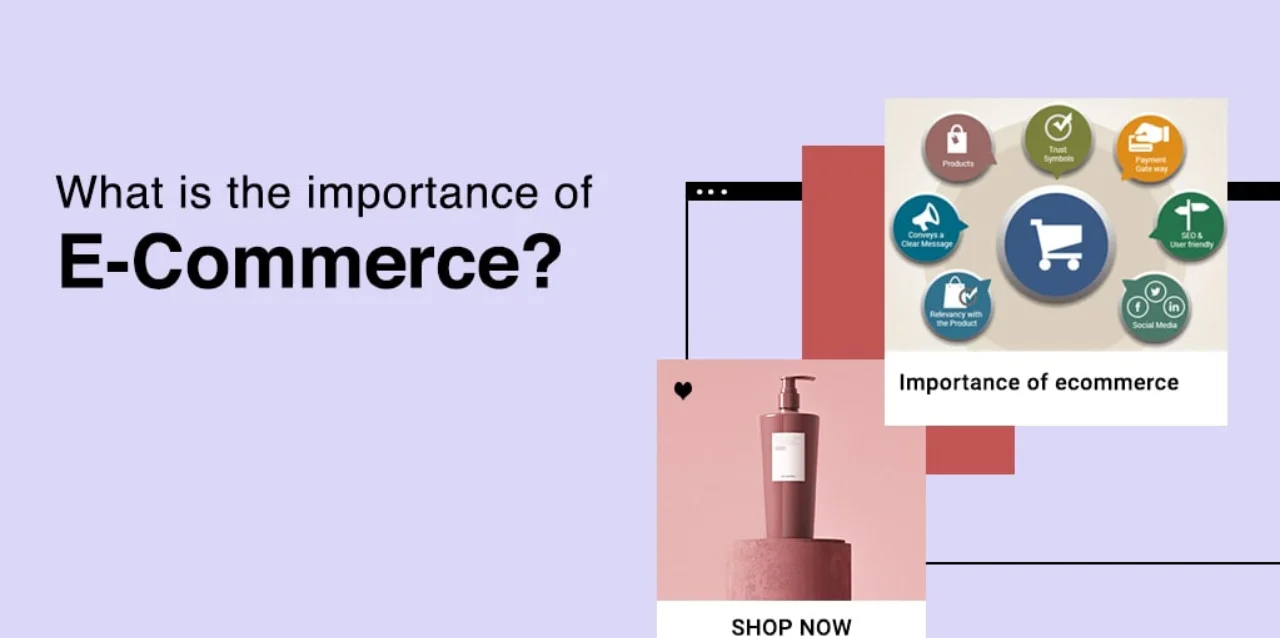Are you ready to unlock the immense potential of e-commerce and become a WordPress expert? In our increasingly digital world, the significance of e-commerce cannot be overstated. It has reshaped the businesses that operate, making it essential for entrepreneurs and enthusiasts to harness its power.
This comprehensive guide will walk you through the process of creating an e-commerce website using WordPress, the renowned content management system.
By the end of this journey, you’ll have a thriving online store and the expertise to navigate the WordPress ecosystem.
So, let’s embark on this exciting journey to discover how to be a WordPress expert in e-commerce.
Let’s start by understanding;
Listen To The Podcast Now!
What Is The Importance Of E-commerce?
As e-commerce gains popularity, it leads to reduced product and service costs, fierce competition, and altered pricing dynamics. Concurrently, online shoppers have come to appreciate the convenience of digital purchasing. If you’re still hesitant about embracing e-commerce, consider these compelling reasons:
Brand Expansion:
E-commerce allows you to take your physical store online creatively and attractively. By offering quality products 24/7, backed by excellent customer support, you establish a robust online presence, eliminating concerns about physical expansion, location changes, or brand recognition.
Wide Product Range:
E-commerce addresses the limitations of traditional brick-and-mortar stores, offering a vast array of products and services. Shoppers can now access diverse product variations quickly, selecting options like color, size, and pattern through efficient filters.
Attract New Customers:
Online sellers gain global visibility, while traditional stores are limited to local foot traffic. A well-optimized e-commerce site can attract customers around the world, increasing your business’s reach.
Lower Business Risks:
Starting an online store costs significantly less than a physical one, reducing overhead expenses. It allows you to offer competitive prices, increase profits, and lower business risks. By understanding how to be a WordPress expert, you can create an excellent website that enhances your online performance.
Convenience:
E-commerce stores are accessible 24/7, 365 days a year, catering to customers’ schedules. Convenience-driven consumers prefer online shopping for doorstep delivery, a trend amplified during the pandemic.
Transparency:
Trustworthiness is essential in e-commerce. Transparent business practices, from payment methods to income sources and expenditures, build authenticity and customer trust.
Marketing Opportunities:
An e-commerce site serves as a powerful marketing tool. Businesses can utilize online strategies like SEO, email marketing, social media, PPC ads, and SEM to establish an online presence and engage with their audience.
How To Make E-commerce Website In WordPress
Creating an e-commerce website in WordPress may sound daunting, but it’s a manageable process broken down into steps. Follow this guide, and you’ll understand how to be a WordPress expert in e-commerce.
Understand E-commerce and WordPress
Before you start understanding how to make website in WordPress, you need to understand what e-commerce is and why WordPress development is a suitable platform.
E-commerce involves the buying and selling of goods or services over the Internet. It has become an integral part of modern business, and building an online store is a strategic move for entrepreneurs and businesses.
WordPress, on the other hand, is a versatile content management system (CMS) that powers over 40% of all websites. Its user-friendly interface and extensive plugin ecosystem make it an excellent choice for building and managing e-commerce websites.
Choose the Right E-commerce Plugin
WordPress doesn’t have built-in e-commerce functionality, so you’ll need to choose an e-commerce plugin to add this capability to your site. The two popular options are WooCommerce and Easy Digital Downloads (EDD).
WooCommerce is a comprehensive e-commerce plugin that can handle a wide range of products, from physical goods to digital downloads. It offers a high level of customization and flexibility.
Easy Digital Downloads (EDD) is to sell digital products. If you plan to sell e-books, software, or other digital items, EDD might be the better choice to simplify and focus on digital sales.
To make your website in WordPress an e-commerce site, choose the plugin that aligns with your product offerings and business goals. Install and configure the selected plugin according to your requirements. It was the second step for how to be a WordPress expert.
Set Up Your Product Catalog
Your product catalog is the heart of your e-commerce website. Organize it effectively to make it easy for customers to find and purchase products.
Begin by creating product categories. Categories help users navigate your website and find products of interest. For example, if you’re selling clothing, you might have categories like “Men’s Apparel,” “Women’s Apparel,” and “Accessories.”
Next, start adding products. Whether you’re selling physical or digital items, each product should have a detailed description, pricing information, and high-quality images. If you’re using WooCommerce, you can also set attributes for variable products, such as size and color options.
Design Your E-commerce Website
Your website’s design plays a crucial role in attracting and retaining customers. WordPress offers a wide range of e-commerce themes that you can customize to match your brand’s look and feel.
Choose a responsive theme that adapts to various screen sizes, ensuring a seamless experience for users on mobile devices and desktops. This process is an essential step in learning how to be a WordPress expert.
Customize the theme’s colors, fonts, and logo to create a cohesive and visually appealing website. Consistency in design helps build trust with your audience. If you want to start your business online but do not know how to design website in WordPress! There is a solution for you.
Passion8Press is a WordPress development service that offers dynamic websites that captivate and engage your audience. Its extensive expertise in WordPress can help you create versatile plugins and themes that seamlessly integrate with your website.
Also, Passion8Press specializes in customizing existing plugins and themes to match your precise needs, enhancing both functionality and design. It offers round-the-clock website editing services, keeping your site up-to-date and optimized. Security is our priority, with near-impenetrable protection and live external backups for easy recovery.
Configure Payment Gateways
The fifth step for how to be a WordPress expert! Setting up a secure and convenient payment method is critical for the success of your e-commerce website. WordPress e-commerce plugins support a variety of payment gateways, including PayPal, Stripe, and credit or debit card processors.
Choose the payment methods that are most relevant to your target audience and region. Make sure that the checkout process is straightforward and secure to instill confidence in your customers.
Additionally, consider tax settings and shipping options. Configure tax rates based on your business location and the locations you ship to. Set up shipping methods and rates that are competitive and transparent.
Remember to integrate SSL certificates to secure transactions and protect sensitive customer data. Security is paramount in e-commerce.
Enhance User Experience
In this step of how to be a WordPress expert, you must focus on enhancing the user experience (UX) of your website. Implement product filters and search functionality to help users quickly find what they’re looking for. If you sell a wide range of products, filters by category, price range, or brand can be helpful.
Encourage customer engagement by allowing product reviews and ratings. Positive reviews build trust and credibility, while constructive feedback can help you improve your offerings.
Consider implementing product recommendations and showcasing related products on product pages. It can increase cross-selling opportunities and boost average order values. Optimize your product pages and category pages with high-quality images and informative descriptions.
Manage Orders and Customers
Efficiently managing orders and customer relationships is essential for e-commerce success. Handle customer orders promptly and professionally. Keep customers informed about their order status through emails and notifications on your website.
Create and maintain customer accounts to enhance the shopping experience. Customers should be able to view their order history, manage their information, and track their shipments easily.
Use the data you gather from customer accounts to personalize marketing efforts and recommend products based on their purchase history.
Security and Performance Optimization
Maintaining the security and performance of your e-commerce website is an ongoing effort. Implement security measures such as regular software updates, strong passwords, and plugins. Monitor for suspicious activity and have a plan to respond to security breaches if they occur.
Optimize your website’s performance through caching, image compression, and content delivery networks (CDNs). Faster-loading pages lead to higher customer satisfaction and better search engine rankings.
Regularly getting back up your website to safeguard against data loss is the best practice for those who want to understand how to be a WordPress expert. Having a backup ensures that you can quickly restore your site in case of technical issues or cyberattacks.
Marketing and Promotion
Promoting your e-commerce website is essential to attract customers and drive sales. Integrate your website with social media platforms and email marketing tools. Use these channels to engage with your audience and promote your products.
To understand how to be a WordPress expert! Marketing your website is also crucial. Create a content marketing strategy that includes blog posts, videos, and other valuable content related to your products or industry. Implement search engine optimization (SEO) best practices throughout your website.
Test and Quality Assurance
Before launching your e-commerce website, thorough testing is essential to ensure a smooth customer experience. Conduct usability testing to identify any navigation or functionality issues. Ensure that the checkout process is straightforward and error-free.
In the steps of how to be a WordPress expert! Test your website across multiple browsers and devices to ensure cross-browser compatibility and responsiveness. Address any issues or bugs during testing to provide a seamless experience for your customers.
Also Read:
How to Design a WordPress Website: 6 Easy Steps
How To Create A Website Using WordPress: A Complete Guide
9 Best WordPress Community Plugin For 2024
Launch Your E-commerce Website
With testing and preparations complete, it’s time to launch your e-commerce website. Double-check that all products, payment gateways, and contact information are correct.
Announce the launch of your website to your target audience through email newsletters, social media, and other marketing channels.
Monitor the website’s performance closely in the days following the launch, and be prepared to address any issues or customer inquiries promptly.
Conclusion
Congratulations! You’ve now successfully created your e-commerce website in WordPress and taken significant steps toward how to be a WordPress expert in e-commerce. Remember that the journey doesn’t end here. Ongoing maintenance, optimization, and marketing efforts are crucial for long-term success.
E-commerce continues to evolve, and staying updated with the latest trends and technologies will keep your online store competitive in the ever-changing digital landscape.
If you’re passionate about e-commerce and WordPress, you can understand how to create ecommerce website in WordPress and become an expert in this dynamic field. Keep exploring, learning, and refining your skills to build a thriving online business.