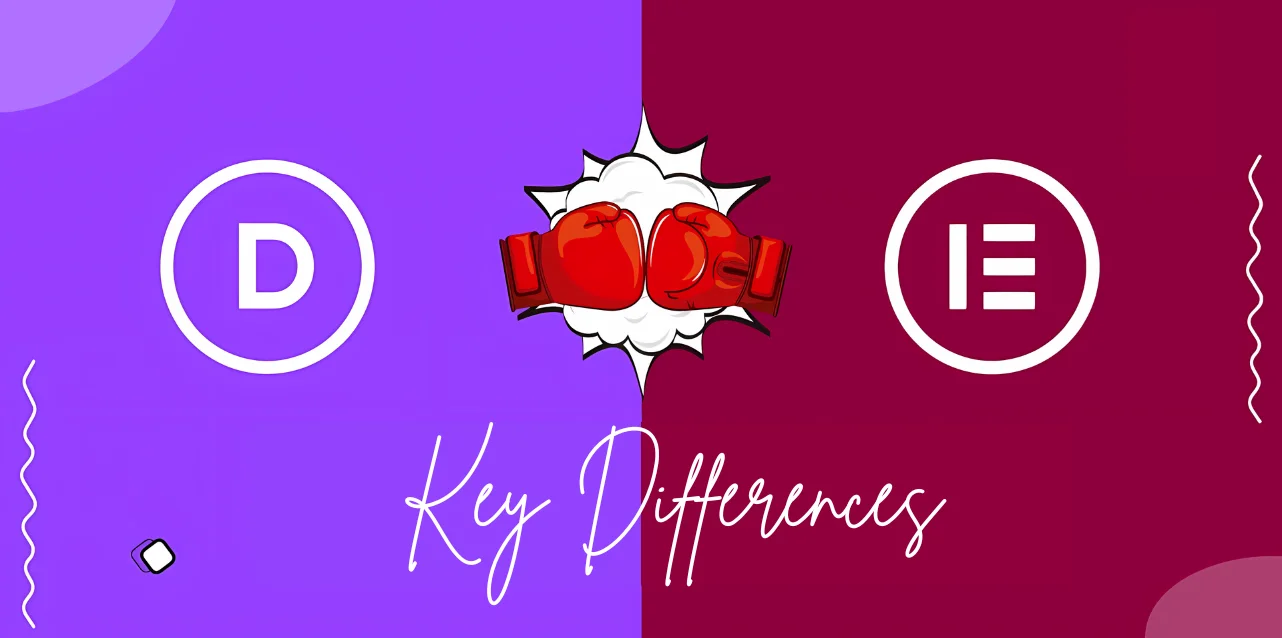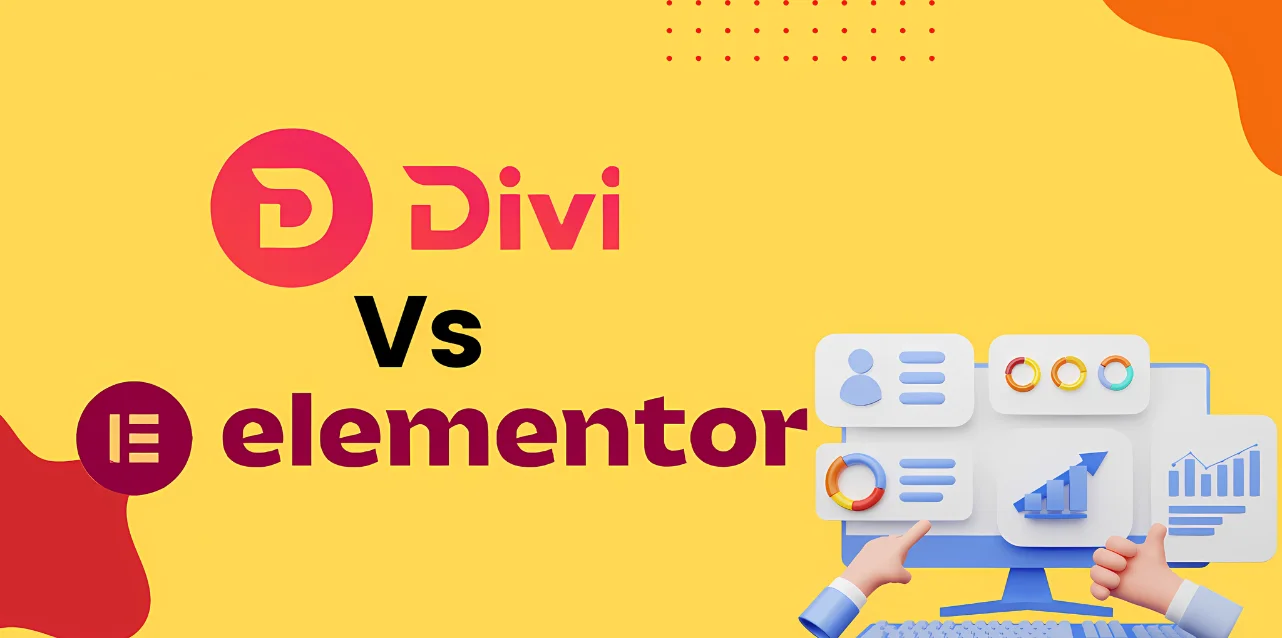The best WordPress page builder helps you create a stunning website. In the battle of Divi vs Elementor, each offers unique features and benefits that cater to different needs and preferences. Over the years, these two tools have become incredibly popular among web designers and developers due to their enormous capabilities and ease of use.
But the real question is, why do we compare them? Both builders offer pre-made templates and drag-and-drop functionality but differ in ease of use, customization options, and pricing.
In this blog, we will explore the strengths and weaknesses of each, helping you decide which is the best fit for your needs. Discover how Divi and Elementor can transform your web design experience.
In a hurry? Listen to the blog instead!
Why Do You Require a Page Builder?
A few years ago, website development was only available for skilled web developers. The idea of someone without technical expertise building their website seemed far-fetched and laughable.
Fast forward to today, and the landscape has transformed significantly. WordPress plugins have empowered non-tech-savvy users, enabling them to create and design their web pages without any coding knowledge.
The game-changing tools in website design that made this possible are Divi and Elementor. These powerful page builders simplify the process, enabling users to structure and design their pages through intuitive drag-and-drop visual editing.
With these tools, creativity becomes the driving force, empowering anyone to create stunning websites with elementor and divi without needing extensive coding skills.
Here are some reasons that will justify why page builders are revolutionary:
- Ease of Use: Drag-and-drop visual editing eliminates the need for coding skills.
- Time-Saving: Quickly structure and design pages without dealing with code.
- Cost-Effective: Reduces the need to hire a web developer for simple tasks.
- Flexibility: Users can create custom designs tailored to their specific needs.
But page builders aren’t just for beginners. Skilled developers also benefit from these tools, using them to make quick changes and streamline their workflow. The drag-and-drop functionality can save time and effort, making the development process more efficient.
Divi Vs Elementor: Key Differences
Divi and Elementor stand out for their robust features and user-friendly interfaces among the leading options available. Let’s explore a detailed comparison to help you determine which one best suits your needs.
Ease of Use
Divi and Elementor prioritize user-friendly experiences with visual builders and drag-and-drop functionality. Elementor resembles the WordPress Gutenberg editor, providing a blank canvas where users can effortlessly add rows, columns, and widgets. Customization is straightforward, supported by a vast library of prebuilt templates that simplify page design.
A unique visual builder in Divi enables easy module addition and customization without coding. However, it initially hides some options, requiring users to familiarize themselves with its interface. Once acquainted, Divi offers a seamless experience for creating visually appealing websites.
Support
When comparing Divi vs Elementor for support- both excel in providing robust support systems. Divi offers 24/7 live chat support, comprehensive documentation, and a community forum, ensuring users receive timely assistance for their queries.
Elementor Pro users benefit from premium support with regular updates, 24/7 assistance, and a wealth of online resources like tutorials and forums. In case, you are still facing issues with either Divi or Elementor for your WordPress website development, opt for Passion8Press’ premium support, which adds to this by offering dedicated 24/7 assistance, ensuring swift issue resolution and personalized attention whenever required.
Speed
In speed tests, Elementor demonstrates slightly faster loading times than Divi. Optimized page sizes and efficient performance enhancements contribute to Elementor’s speed advantage. Plugins like Autoptimize or WP Rocket can enhance Elementor’s performance by combining CSS and JavaScript.
Divi also emphasizes loading speed with built-in optimizations, such as CSS and JavaScript combinations, to reduce HTTP requests. While effective, Elementor’s superior optimization techniques generally result in quicker loading times, a critical factor for user experience and SEO.
While comparing Divi vs Elementor surely Elementor performs better in speed. However, you can also use Divi and optimize your website performance by consulting an expert WordPress developer.
Passion8Press is an excellent WordPress development service that provides you the option to optimize your website speed and ensure sub-2 second website loading with our speed engineers fine-tuning every metric for ultimate speed. You can also hire WordPress developers to build visually appealing websites from scratch if you don’t have any knowledge regarding WordPress.
User Interface
If you compare the Divi vs Elementor user interface, Divi offers a clean layout with a minimalistic approach, featuring a blank canvas and contextual settings that appear when elements are selected.
Elementor, in contrast, provides a sidebar interface with accessible widgets, functions, and styling options. Divi’s streamlined interface may seem cluttered compared to this design choice which prioritizes immediate access.
Prebuilt Templates
Divi and Elementor both provide extensive template libraries to expedite website creation. Divi offers over 200 layout packs and a variety of website elements categorized for different business needs.
Elementor boasts over 300 prebuilt templates, including thematic kits for specific website sections, enhancing design flexibility and ease of use.
Divi and Elementor cater to different user preferences and website requirements with their strengths in ease of use, support, speed, interface design, template availability, compatibility, SEO-friendliness, WordPress theme builder capabilities, addon support, and styling options.
Choosing between them depends on your specific needs for website design, functionality, and support preferences, ensuring you select the right tool to create a successful WordPress website. You can hire dedicated WordPress developers from Passion8Press to get professional and expert guidance.
Passion8press is a WordPress development agency that can enhance your experience with either platform by providing expert WordPress development, plugin and WordPress theme customization, speed optimization, and premium support. These services ensure the website is visually appealing, highly functional, and secure.
Divi vs Elementor: Detailed Comparison of Styling Options
Both Elementor and Divi Builder provide extensive tools for customizing the appearance of your website, making them popular choices among designers seeking flexibility and control over their designs.
Divi Builder
Divi Builder also provides robust styling options through its interface, organized into three core tabs: Content, Design, and Advanced:
-
Content Tab
This tab focuses on fundamental content settings.
-
Design Tab
Here, users can adjust alignment, colors, shadows, animations, and more, offering comprehensive control over visual elements.
-
Advanced Tab
Offers options for adding custom CSS and controlling element visibility based on different screen sizes for responsive design.
For those comfortable with CSS, when comparing ‘Divi vs Elementor’, Divi Builder allows extensive customization options before and after main elements. Recently, Divi introduced Divi Preset, a feature that lets users save customized designs as presets for quick application across new modules added to pages.
Elementor
Elementor offers a straightforward approach to styling with its intuitive interface. When you first start using Elementor, it applies default styles to your content, which you can adjust in the plugin settings if you prefer to use your global styles theme instead.
You will find three tabs within Elementor’s interface for customizing every aspect of your sections, columns, and widgets: Content, Style, and Advanced, which are crucial when comparing Divi vs Elementor.
-
Content Tab
Here, you can adjust basic settings like text and images.
-
Style Tab
This tab offers options to modify alignment, colors, typography, and other visual elements specific to each widget or section.
-
Advanced Tab
Provides more detailed controls such as custom margins/padding and visibility settings based on different devices for responsive design.
Elementor Pro enhances these capabilities further by allowing users to add custom CSS directly to individual elements. It also introduces Theme Style settings, enabling users to manage global theme styles without needing to delve into theme settings separately.
Additionally, Elementor’s Design System streamlines the process of maintaining consistent design elements like global colors and fonts across the entire site.
Let’s delve into the advantages and disadvantages of Elementor and Divi to help you make an informed choice between these two popular page builders.
Divi Vs Elementor: A Comparison Of Pros & Cons
Pros and Cons of Divi:
Here are the advantages of using Divi:
- It features both visual frontend and backend editors for versatile editing.
- Divi offers over 200 website modules for extensive customization.
- It boasts around 2000 prebuilt website templates for quick setup.
- Lifetime plan grants access to all Elegant Theme products, including Divi.
- Unlimited website support is available in all paid plans.
Below mentioned are the cons of using Divi page builder
- Poor integration with the Gutenberg editor, limiting seamless compatibility.
- Divi uses shortcodes, potentially impacting performance and SEO.
- Limited third-party plugins and add-on support compared to some competitors
Pros and Cons of Elementor:
Here are the benefits of using Elemetor:
- Beginner-friendly interface with a drag-and-drop builder and live preview.
- Support for custom CSS for advanced customization.
- It offers a free version with over 40 widgets and extensions for WordPress.
- It includes 50+ premium widgets and 100+ website kits with around 300 prebuilt templates.
- Compatible with almost all WordPress themes, plugins, and add-ons, ensuring broad integration.
- Prioritizes clean code to enhance website performance.
The following are the disadvantages of using Elementor as your page builder:
- Elementor Pro lacks a lifetime plan option, potentially increasing long-term costs.
- It does not provide unlimited website support in all paid plans.
- Elementor is more expensive than Divi in extended usage scenarios.
This comparison outlines the strengths and weaknesses of Elementor and Divi. Your decision should consider these factors based on your website needs and preferences.
Read More
How To Customize WordPress Theme? 3 Methods That Work
How to Build WordPress Website Using Elementor: Beginners Guide
Divi vs Elementor: Which One Is Better & Why?
When choosing between Divi and Elementor, understanding their strengths is key to making the right decision.
Both Divi and Elementor are popular choices, each with distinct advantages:
Elementor is ideal if you prefer yearly plans and need a page builder with a fixed sidebar and a wide array of modules. It caters to users who appreciate comprehensive widget options and a structured pricing model.
On the other hand, Divi shines if you prioritize website performance, a modern user interface, and flexibility in design. It works seamlessly with its own Divi theme, providing a cohesive experience and robust support for intricate design needs.
Ultimately, the decision between Divi and Elementor hinges on your specific requirements: Elementor offers structured plans and extensive modular capabilities, while Divi excels in performance-oriented design and seamless integration with its theme ecosystem.
Divi Vs Elementor: Wrapping Up
Divi and Elementor shine as outstanding page builders. They bring a unique set of strengths to the table. Divi’s intuitive interface and rich design library make creating stunning websites a breeze, even for beginners.
Elementor, with its unparalleled flexibility and advanced features, empowers developers to craft highly customized sites easily. Both builders are evolving, incorporating cutting-edge features that keep them at the forefront of web design.
Choosing Divi or Elementor means investing in a tool that prioritizes user experience, innovation, and exceptional performance. Embrace the power of these remarkable builders to elevate your website to new heights.
FAQs of Divi Vs Elementor
Can I use Divi and Elementor together?
Yes, you can technically use Divi and Elementor together on the same website. However, it’s generally not recommended due to potential conflicts between the two page builders. It’s better to choose one-page builder that suits your needs and stick with it.
Does Divi provide a free trial?
No, Divi does not offer a free trial. However, they provide a 30-day money-back guarantee, allowing you to try the product risk-free.
Does Elementor provide a free trial?
Elementor does not offer a free trial for their Pro version. They provide a free version of their plugin with limited features, which you can use indefinitely.
What’s the difference between Divi and WordPress?
While Divi enhances and simplifies WordPress functionality, it doesn’t replace it. Divi is a premium product available for purchase through the Elegant Themes website. We’ll delve into pricing shortly, but remember, Divi operates as third-party software for WordPress, requiring a purchase.