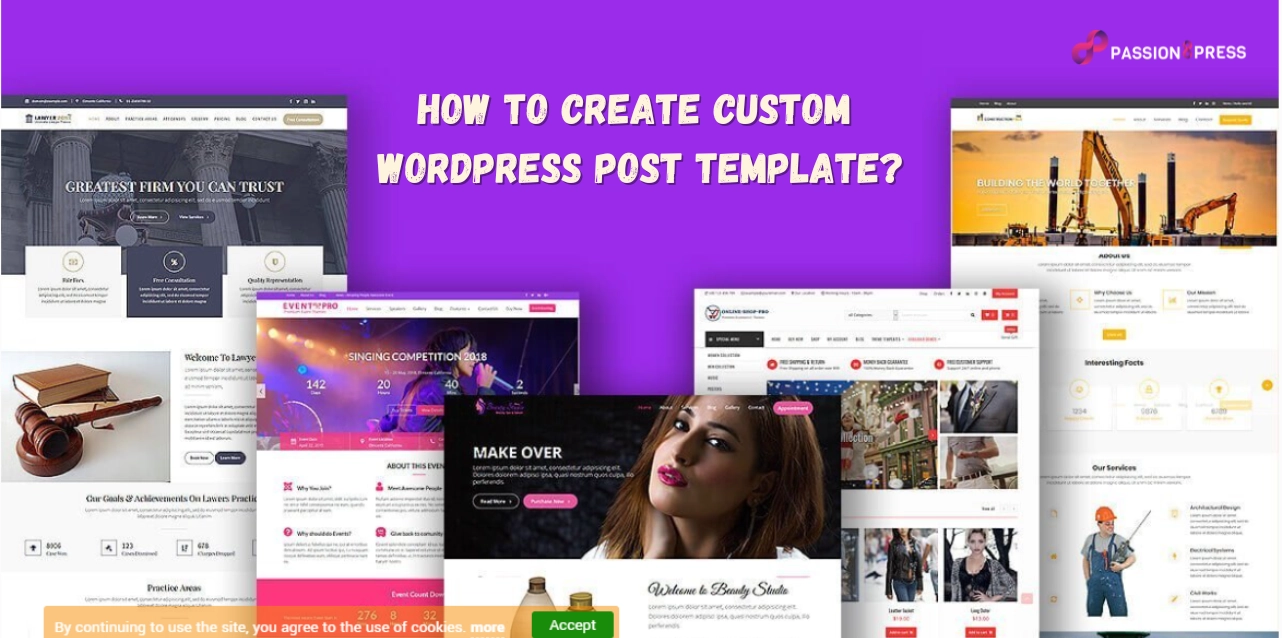The ability to craft custom WordPress post templates stands as a hallmark of creativity and functionality. Custom post templates offer a powerful means to personalize your content presentation and enhance user experience.
However, it does not make any difference whether your goal is to showcase portfolio items, create engaging product pages, or design captivating blog posts, mastering custom post templates will revolutionize your WordPress journey.
In this blog, we have covered the crucial aspects that you might need to know. From understanding the fundamentals of WordPress template hierarchy to harnessing the flexibility of template tags and conditional statements, we’ll walk you through every step of the process.
So, without any delay, let’s hop into the blog.
In a hurry? Listen to the blog instead!
What Is WordPress Post Template?
A post template dictates how your content appears once it’s published. For instance, when you create a post, include a title, upload an image, etc., the post template determines the layout, such as the placement of the title, featured image, and main content, as well as where to display the author’s name, among other details.
Typically, your WordPress theme controls the default post templates. Some themes, like Neve, offer options to customize these templates through built-in settings, allowing users to modify the default post template.
However, you can only modify one template at a time, limiting your choices. For instance, suppose you wish to use a specific template for posts in one category and a different one for posts in another category.
This is where WordPress custom post type templates become invaluable. These pre-designed structures can be personalized and applied to some or all of your content, providing flexibility and enhancing your website’s appearance and functionality.
Why WordPress Post Templates Are Essential?
Now that you know what post templates are in WordPress, let us explore the reason why it is so essential in today’s digital landscape.
Increased Speed and Efficiency
Once WordPress templates are created, no need for extensive editing for each new post. Simply select the appropriate template and focus on content creation. Saves time, allowing more focus on other tasks like SEO optimization and audience engagement.
Consistency in Content Structure
Pre-made templates help standardize the layout and format of your content. Consistency is crucial for maintaining a professional and organized website design. It is particularly beneficial if using templates across various sections of the site, ensuring coherence.
Time-Saving and Workload Reduction
Utilizing templates streamlines the post-creation process, reducing manual work. With templates in place, spend less time formatting and more on valuable tasks. Despite initial investment in creating templates, the long-term benefits outweigh the time spent.
How to Create Custom WordPress Post Templates?
Creating custom post templates for WordPress allows you to define the layout and structure of your posts, ensuring consistency and saving time during the content creation process. Below, we’ll explore two effective methods for creating these templates in detail.
Method A: Using the WordPress Block Editor (Gutenberg)
The native WordPress block editor, also known as Gutenberg, provides a built-in feature for creating custom post templates. Follow these steps to leverage this functionality:
Step- 1 Introduction to Gutenberg Template Editing Mode
Introduced in WordPress 5.8, the template editing mode enables users to create custom post templates directly within the block editor interface.
This mode offers a user-friendly approach to template creation without the need for additional plugins or coding knowledge.
Step- 2 Creating a Template with the Block Editor
Begin by accessing the WordPress post template editor plugin when creating a new post in WordPress. If the template editing mode option is not visible, it indicates that your current theme may not support this feature. Consider switching to a theme that is compatible with the latest WordPress version.
Step- 3 Designing Your Template with Theme Blocks
Once inside the template editor, you can start designing the layout of your posts using theme blocks.
These blocks are specifically designed to dynamically insert post content, such as titles, featured images, and post content, directly into the template.
Additionally, you can incorporate regular blocks for consistent elements across posts, such as call-to-action forms or author bios.
Step- 4 Saving and Applying Your Template
After designing your WordPress post template, save it separately from your post content.
Apply the template to your posts by selecting it from the Template dropdown menu in the post editor.
This allows you to easily apply the same template to multiple posts, ensuring consistency throughout your website.
Method B: Using Elementor Pro Page Builder Plugin
If you prefer a more visual and customizable approach to template creation, you can utilize the Elementor Pro page builder plugin. Follow these steps to create custom post templates with Elementor:
Setting Up Elementor Pro:
Ensure the Elementor Pro plugin is installed and activated on your WordPress site. Elementor Pro offers advanced design features and functionality, including the ability to create custom single WordPress post templates.
Creating a Single Post Template:
Navigate to Elementor > Templates > Add New from your WordPress dashboard.
Choose the Single Post template type and provide a name for your template to begin the creation process.
Customizing Your Template with Elementor:
Once inside the Elementor template editor, you’ll have access to a drag-and-drop interface for designing your post template. Use Elementor’s extensive widget library to add elements such as post titles, content, featured images, and custom design elements.
Assigning Conditions for Template Usage:
After designing your template, specify where it should be applied by setting conditions. Conditions allow you to target specific posts based on criteria such as categories, tags, authors, or post IDs.
You can define rules to ensure your template is applied only to the posts that meet your criteria, providing flexibility in template usage.
By following these methods, you can create custom WordPress post templates tailored to your specific needs and preferences. Whether you choose the native block editor or Elementor Pro, these tools empower you to design and implement professional-looking post layouts with ease.
However, after knowing the above-mentioned methods, if you still require assistance in creating your custom post template, then there are outsourcing WordPress development services to develop your post template for WordPress. In such a scenario, you can rely on Passion8Press to make your job easy and quick.
Passion8Press is your all-in-one WordPress solution, providing website development, developing e-commerce websites, and custom plugins/themes. It ensures fast loading times and top-notch security against cyber threats.
Enjoy round-the-clock website edits and premium support for continuous optimization and reliability. With its responsive design and effortless malware removal, Passion8Press offers a user-friendly experience for all your WordPress needs.
Read More
Create WordPress Theme In Just A Few Easy Steps
WordPress editor plugins: Everything You Need To Know
Wrapping Up
The utilization of WordPress post templates represents a pivotal step towards optimizing your content creation workflow and enhancing the overall user experience on your website. By embracing these customizable frameworks, you not only streamline the process of publishing new posts but also establish a consistent and visually appealing aesthetic across your site.
Moreover, the flexibility offered by these templates empowers you to cater to diverse content needs, whether it’s showcasing different post formats, targeting specific audience segments, or aligning with various branding initiatives.
As you delve deeper into the world of post-templating, don’t hesitate to experiment with different layouts, elements, and design styles. Embrace creativity and innovation to make your templates stand out and leave a lasting impression on your audience. Additionally, hire WordPress developer to enhance your capabilities in this area.
In essence, WordPress post templates serve as the cornerstone of a well-organized and professional website, enabling you to express your unique voice while delivering content that captivates and resonates with your audience.