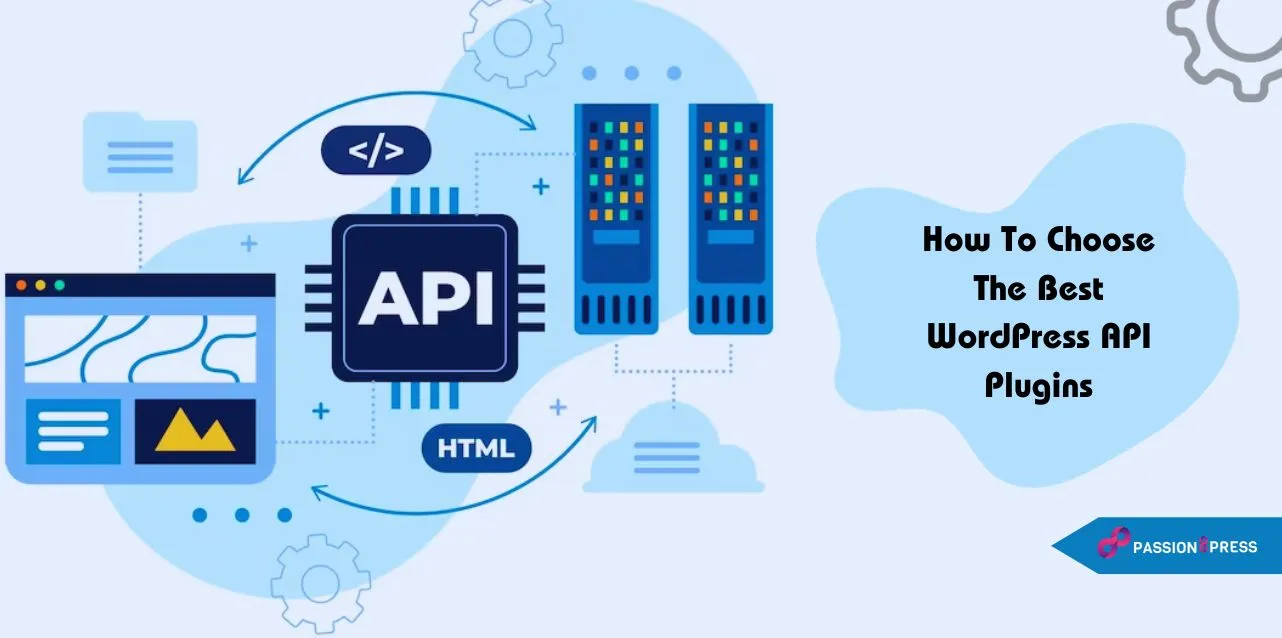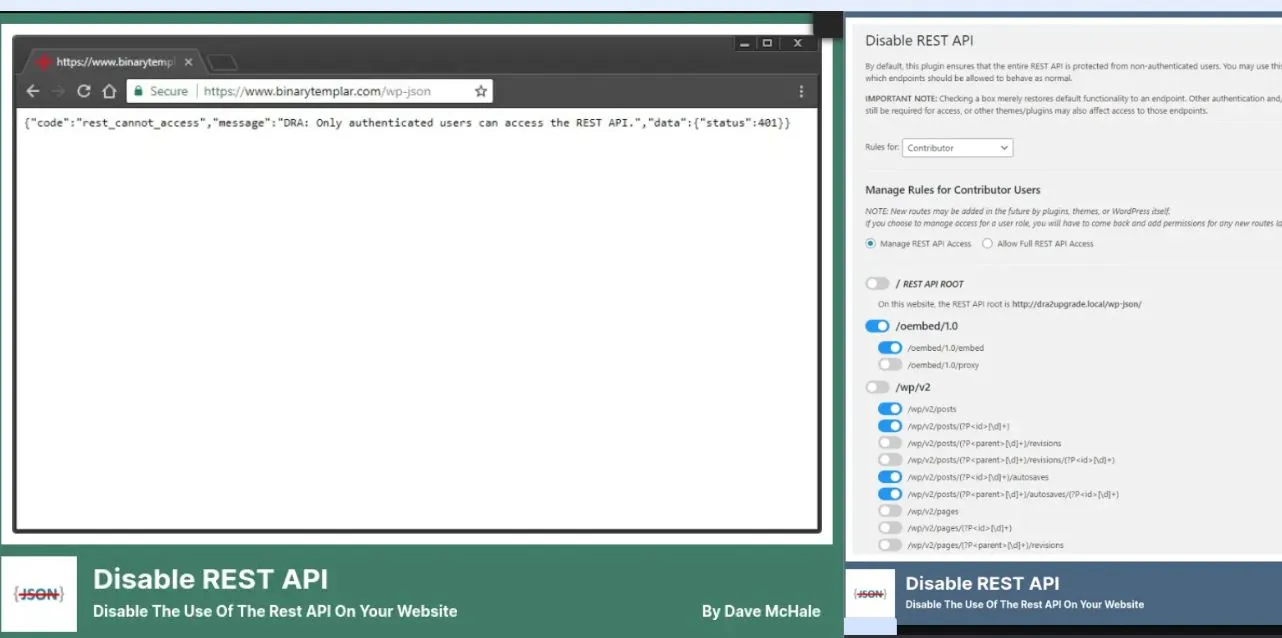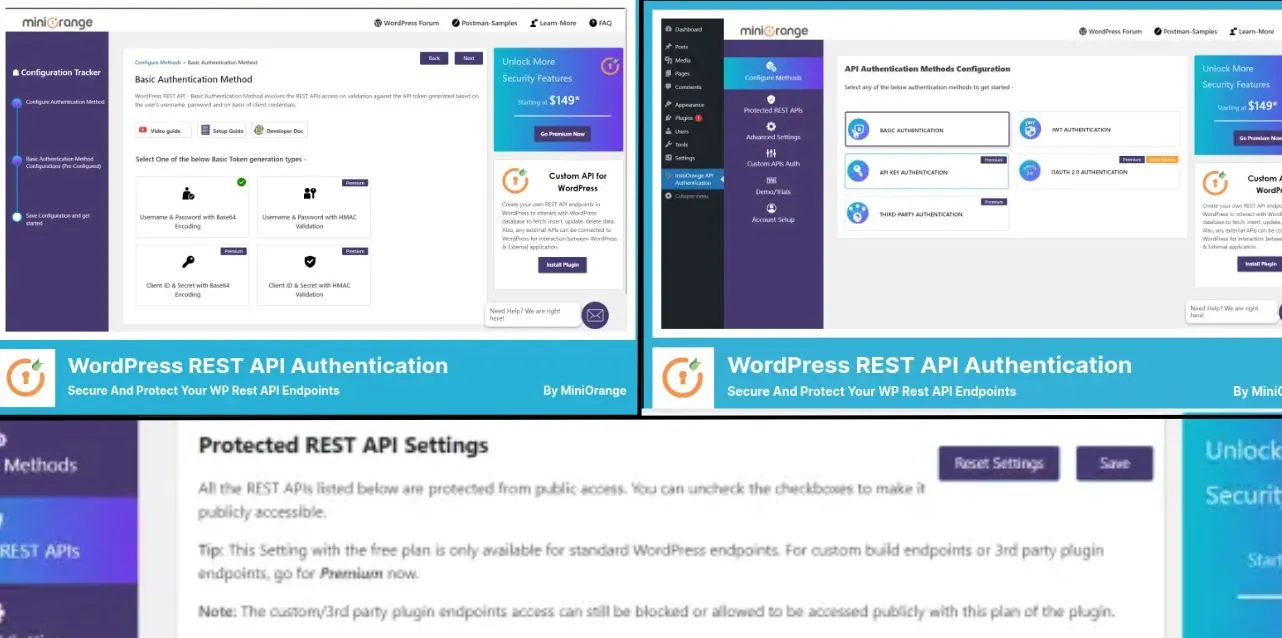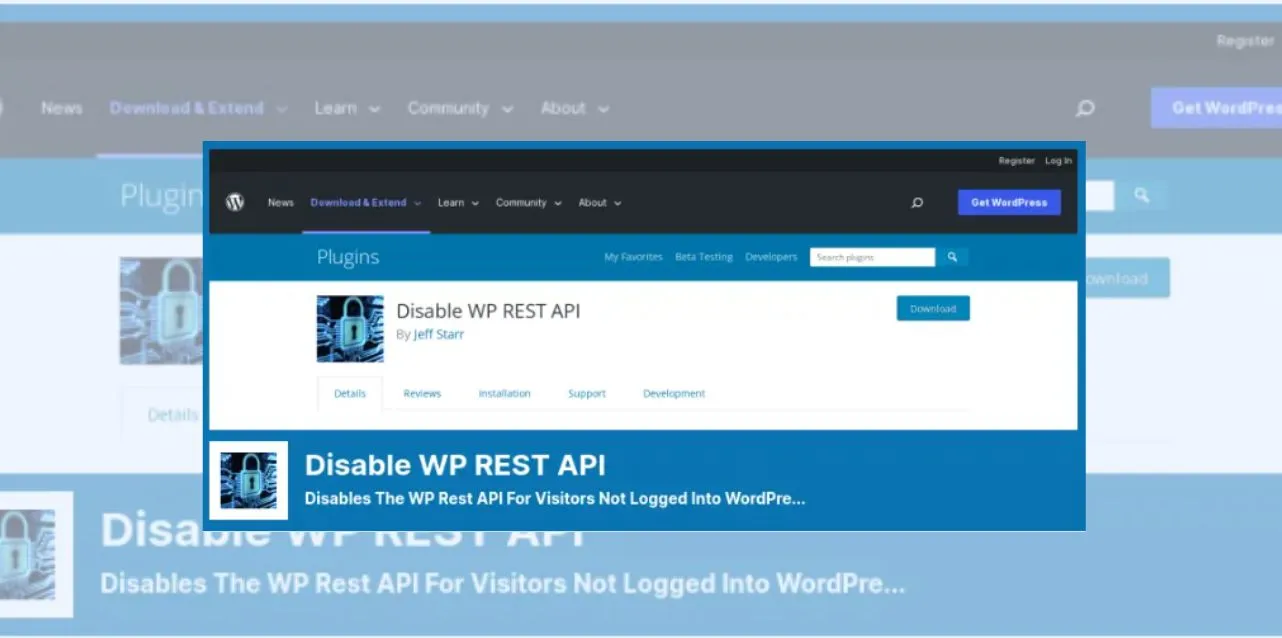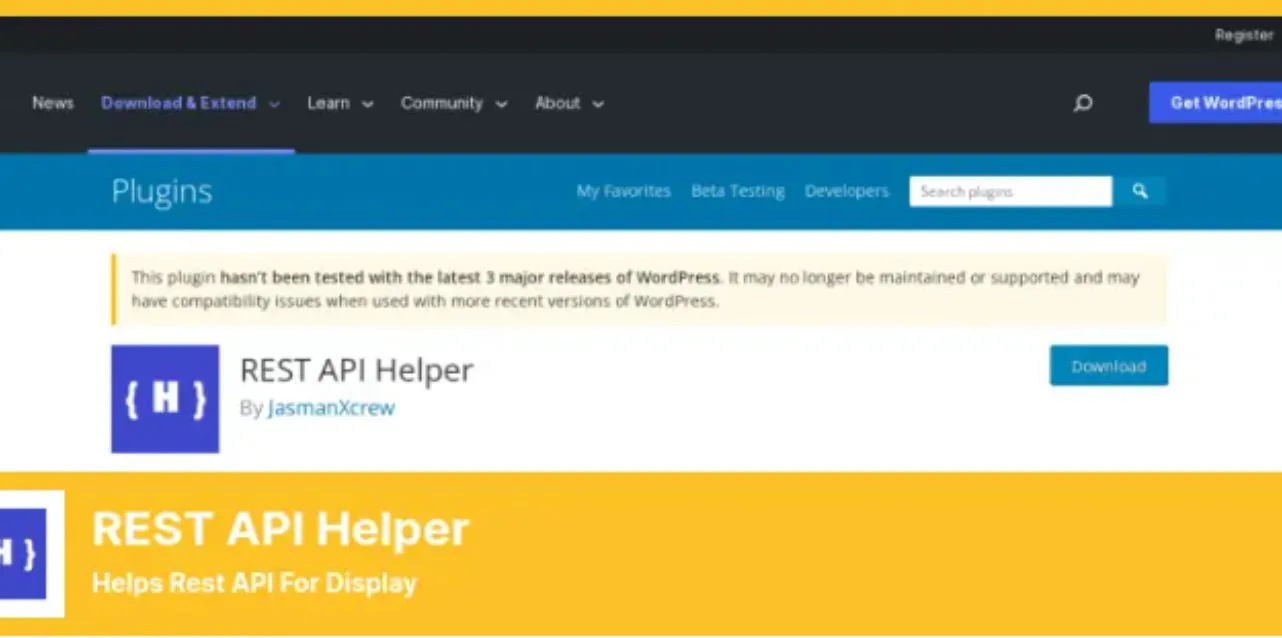WordPress, where building a website is as easy as a few clicks. However, as your website grows and evolves, you might require additional functionalities and integrations. This is where WordPress API plugin (Application Programming Interface) come to the rescue!
In this blog, we’ll take you on a journey through the maze of WordPress API plugin, helping you understand their importance and how to choose the best ones for your website. Don’t worry if you’re new to the technical jargon – we’ll break it down into simple and easy-to-understand terms.
Whether you’re looking to enhance your site’s functionality, connect with third-party services, or simply streamline processes, our guide will empower you to make informed decisions.
Let’s dive in!
Listen To The Podcast Now!
About API Plugins
API plugins are crucial for maximizing the potential of your WordPress website. APIs, or Application Programming Interfaces, serve as bridges between different software applications, allowing them to communicate and share data seamlessly. In the context of WordPress API plugin act as tools that extend the functionalities of your website by leveraging external services or integrating with third-party platforms.
Let’s break down the key aspects of understanding API plugins:
Definition Of API:
An API is a set of rules that enables one software application to interact with another. It specifies how different software components should communicate, allowing them to exchange data and functionality.
Role Of API In WordPress:
In WordPress, APIs play a vital role in extending the core functionalities of the platform. They empower developers to integrate additional features, connect with external services, and enhance the overall performance of a website.
Importance Of WordPress API Plugin:
- API plugins act as connectors that enable WordPress to interact with external applications, services, or data sources.
- They facilitate the integration of third-party functionalities without requiring extensive coding knowledge.
- API plugins empower website owners to customize and expand their sites beyond the standard features offered by WordPress.
WordPress API plugins involve recognizing their potential to enhance your website’s capabilities and improve user experiences. By tapping into the power of APIs, you can take your WordPress site to new heights. However, if you find it difficult to customize it to meet your specific needs, relying on a professional WordPress plugin development service like Passion8Press would be a great option to consider.
Passion8Press stands out as a valuable asset in the realm of WordPress API plugin, simplifying the integration process for users of varying technical backgrounds.
With its user-friendly interface, Passion8Press empowers individuals to seamlessly incorporate API plugins into their websites without the need for- extensive coding skills. This platform prioritizes enhanced customization, allowing users to tailor the functionalities of API plugins to meet their specific requirements.
Furthermore, Passion8Press is dedicated to optimizing website performance, ensuring smooth integration without compromising page load times or overall responsiveness.
Security is a top priority, and the platform takes measures to safeguard websites from potential vulnerabilities. With regular updates and reliable support, Passion8Preass excels, offering a comprehensive solution. You can also Hire WordPress developer to navigate the intricacies of the WordPress API plugin confidently and elevate your online presence.
What Are Some Of The Best Plugins For WordPress APIs?
Discover the top WordPress plugins for APIs in 2024! This plugin is design to enhance your website with the best features and work seamlessly with the latest WordPress themes.
Whether you’re looking for Rest API, Custom API for WordPress, or API Integration in WordPress, we’ve got you covered. Choose the perfect plugin to meet your needs and take your website to the next level.
These selections come packed with helpful features and user-friendly preferences, making them must-haves for anyone looking to make the most out- of their WordPress site. Elevate your website experience with these fantastic API plugins!
API WordPress 2024: Here are the best ones:
1. Disable REST API Plugin: Disable The Use of The Rest API On Your Website
With the Disable REST API plugin, managing access to your WordPress API plugin is now super easy. Just download, install, and activate, and you’re good to go!
This plugin locks down the entire REST API, ensuring that regular visitors can’t access it. But don’t worry, you can customize access too! If you need to allow access to specific parts, you can easily whitelist individual endpoints or even entire branches in the REST API.
What’s cool is that you can set different rules for different roles. Whether it’s subscribers, editors, or admins, you have the power to- control who accesses what. And if you’re using WooCommerce, you can set separate rules for customers, subscribers, editors, admins and choose the right WooCommerce developer to reduce the difficulties of WP API plugin.
Its key features are:
- Apply different rules for subscribers, editors, and admins
- Easily whitelist specific REST API endpoints
- Take full control of WordPress REST API access
- Make the entire REST API off-limits to regular site visitors
- Grant access selectively to specific endpoints
Simplify your WordPress experience and take control of your website’s REST API with the Disable REST API plugin!
2. WordPress Rest API Authentication Plugin: Secure and Protect Your WP Rest API Endpoints
Protect Your WordPress Site with the REST API Authentication Plugin!
- Download Free Version
- Upgrade to Pro Version
Are you worried about unauthorized access to your WordPress REST API endpoints? Fret not! WordPress REST API Authentication plugin is here to secure your data and keep your site safe.
Key Features are:
- JWT Token Authentication: Authenticate easily using JWT tokens.
- Time-based Access Tokens: Secure your site with time-based access tokens (JWT).
- Endpoint Exclusion: Choose specific REST API endpoints to exclude from the list.
- Basic Authentication: Set up basic authentication using a username and password.
- Postman Samples: Explore Postman samples for each authentication method.
Upgrade your site’s security today with the WordPress REST API Authentication plugin! Download now and enjoy peace of mind.
3. Disable WP REST API Plugin: Disables The WP Rest API for Visitors Not Logged Into WordPress
Say goodbye to worries about unauthorized access to your WordPress site with the Disable WordPress API plugin. This lightweight and efficient tool ensures that visitors who aren’t log into WordPress won’t be able to access the WP REST API, providing an added layer of security without the need for complex configurations.
Key Benefits:
- Effortless Protection: With just 22 lines of code and less than 2K in weight, this plugin is a breeze to install and won’t slow down your site. It works seamlessly in the background, keeping your site secure without any hassle.
- No Information Collection: Rest easy knowing that this plugin prioritizes user privacy. It doesn’t gather or store any user data and maintains a clean record by avoiding connections with third-party services.
- User-Friendly Control: Easily disable REST/JSON for visitors who aren’t log in, ensuring that your site’s information is only accessible to those who need it. This added control prevents any potential security loopholes.
- Comprehensive Protection: Enjoy the peace of mind that comes with disabling REST links for all users in their HTML head. Additionally, the plugin provides an option to turn off the REST header in HTTP responses for everyone, regardless of their login status.
Get a more secure WordPress experience without the complexities. Download the Disable WP REST API plugin today and fortify your website effortlessly.
4. REST API Helper Plugin: Helps Rest API for Display
Get the REST API Helper Plugin Now!
Easily showcase featured media, authors, categories, and custom fields with the REST API Helper plugin. Specifically crafted for compatibility with Ionic Mobile App Builder and Ionic Framework, this WordPress API plugin offers a user-friendly way to enhance your website.
Key Features are:
- Anonymous Comments: Allow anonymous comments on your website.
- WooCommerce Product Listing: Access product listings without using the WooCommerce API.
- Custom Field Support: Easily work with and showcase custom fields on your site.
- WooCommerce ACF Gallery: A dedicated gallery for your WooCommerce products.
- User Registration Option: Choose to enable or disable new user registrations as per your preference.
Enhance your website’s capabilities effortlessly with the REST API Helper Plugin. Download it for free and start showcasing your content the way you want!
Also Read
A Step-By-Step Guide To WordPress Plugin Development
How To Choose The Right WooCommerce Developer To Craft Online Store?
How To Integrate External API In WordPress
Integrating an external API in WordPress can enhance your website’s functionality by pulling data or services from other platforms. Here’s a guide on how to integrate an external API into your WordPress site:
1. Understand the API:
Before integration, familiarize yourself with the external API documentation. It usually provides details on authentication, available endpoints, and data formats.
2. Get API Key:
Some APIs require authentication via an API key. Obtain this key from the external service by signing up on their platform.
3. Choose the Right Plugin:
WordPress offers plugins that simplify API integration. For example, plugins like “HTTP API” or “WP REST API” can be- useful. Install and activate the chosen plugin if needed.
4. Use Functions.php File:
If you prefer not to use a plugin, you can integrate the API directly into your theme’s functions.php file. Open the file and add your WordPress API integration code.
5. Write the API Request Code:
Write the code to send requests to the external API. Use functions like wp_remote_get or wp_remote_post for GET or POST requests, respectively.
6. Handle the Response:
Handle the API response accordingly. It might involve parsing JSON data, extracting relevant information, and displaying it on your WordPress site.
7. Error Handling:
Implement error handling to manage situations where the API is down- the request fails. It ensures a smoother user experience on your site.
8. Test Thoroughly:
Test your integration thoroughly. Check for errors, confirm that data is retrieved correctly, and ensure your site’s performance isn’t affected.
9. Scheduled Tasks:
If your integration requires periodic updates, consider setting up scheduled tasks using WordPress cron jobs to automatically fetch-update data from the external API.
10. Documentation and Support:
Document your integration code and keep track of the API documentation for future reference. Check for any updates from the external service and adjust your code accordingly.
Remember, each API integration is unique, so tailor your approach based on the specific requirements of the external API you’re working with.
The Conclusion
The WordPress API plugin plays a vital role in the larger WordPress ecosystem, as it offers extensive possibilities for web development. Check out our roundup of the top WordPress plugins in 2024 to effortlessly spruce up your website in just a few hours!
Remember: For an extra boost in your website’s performance, consider outsourcing WordPress development. Don’t forget to check our recommended list of the best WordPress hosting providers and ensure your website’s security with our suggestions for the finest WordPress security plugins.
We trust- you found our guide on the best WordPress API plugin helpful and enjoyable.