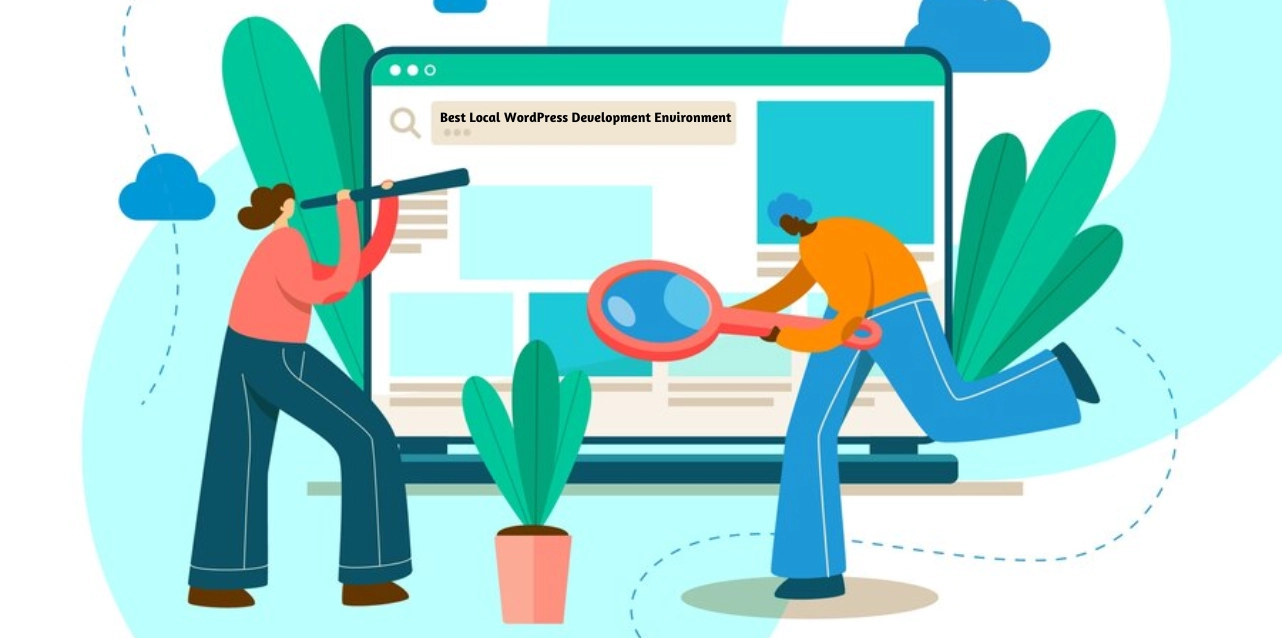Have you ever wondered how amazing the websites you visit every day come to life? Imagine having a coding playground where you can build digital wonders just like you are constructing LEGO masterpieces. That’s what WordPress Local Development is all about – turning lines of code into magical online experiences. In the digital era of web development, mastering local development for WordPress is crucial. It is like creating robust and efficient WordPress websites that begin at the local level.
Nowadays, websites are no longer just online placeholders; they are dynamic, interactive experiences that demand precision and creativity. Whether you’re a seasoned developer or just embarking on your coding adventure, understanding the intricacies of local development is a crucial step toward becoming a WordPress maestro.
Well,if you want to learn all about local development for wordPress, then buckle up because we’re about to embark on a journey to the same. It is the secret sauce behind crafting awesome websites right from your computer.
In a hurry? Listen to the blog instead!
What Is WordPress Local Development?
Local WordPress Development refers to the practice of building and testing WordPress websites on a local server environment before deploying them to a live server on the internet. In simpler terms, it’s the process of setting up a mini, self-contained WordPress environment on your personal computer rather than on a web server.
Here are some key aspects of Local Development of WordPress:
Local Environment: It involves creating a local server environment on your computer using tools like XAMPP, MAMP, or Local by Flywheel. It allows you to run WordPress on your machine without requiring an internet connection.
Testing and Development: WordPress Local development provides a secure and private space for developers and website designers to work on their WordPress projects without affecting the live websites. It allows them to experiment with themes, plugins, and other customization aspects.
Speed and Efficiency: Making changes and testing them locally is faster than doing so on a live website. Developers can rapidly iterate, troubleshoot, and refine their code without the need for constant internet connectivity.
Isolation of Projects: Each project can have its local environment, ensuring that changes made in one project don’t interfere with others. This isolation is crucial for managing and organizing multiple WordPress projects.
Security: Local development is inherently more secure as it is isolated from the internet. It allows developers to experiment without risk of exposing vulnerabilities to the public.
Why To Establish WordPress Local Development Environment?
Exploring the admin panel’s backend is crucial for developers and WordPress product marketers to understand how their products function on live sites. Setting up a local development environment for WordPress is the most effective approach for this.
Local development offers a secure space for beginners to experiment, learn, and make mistakes without jeopardizing a live website. It allows testing various configurations without consequences. Here are reasons why a local development environment is essential:
Risk-free Learning: Provides a secure, cost-effective space to learn and experiment with WordPress.
No Cost: Setting up a WordPress local development environment is typically free, without the need for hosting services or domain names.
Troubleshooting Practice: Helps in learning to troubleshoot common WordPress issues without impacting a live site.
Privacy and Security: Work on projects privately without exposing them to the internet.
Theme and Plugin Development: Ideal for beginners to build and test themes and plugins.
Customization and Experimentation: Experiment with code, plugins, themes, CSS, and templates without affecting the live website.
Moreover, testing in a staging environment before implementing vital changes or updates to the live WordPress site is crucial. A local development environment appears as an ideal staging platform to replicate the live site and thoroughly test updates.
How To Select Appropriate WordPress Local Development Environment?
The selection of a suitable local development environment hinges on your specific requirements, skill level, and comfort. Consider the following key factors:
Ease of Use
A user-friendly WordPress development best practices and environment with an uncomplicated setup process might be preferable for beginners. Some environments cater to advanced users and rely heavily on the command line.
Compatibility
Ensure the chosen environment is compatible with your operating system. Specific environments are tailored for Windows, macOS, or Linux, while others are versatile and work across multiple platforms.
Advanced Functionality
Assess features like Secure Sockets Layer (SSL) support, local email testing, support for multiple PHP versions, plugins, and more. Select an environment based on the specific features required for your development projects.
Community and Support Tools
Opt for WordPress local development environments with strong community support and comprehensive documentation. It proves valuable when troubleshooting issues or seeking assistance with specific features.
It’s vital to understand that not all local environments get designed for WordPress users. Many are flexible tools suitable for setting up various types of websites. It is advisable to choose a local development environment tailored precisely for WordPress. Such software often comes with features tailored to simplify the development and management of WordPress websites.
If you are confused about how to start developing WordPress or need guidance, consider checking out Passion8Press.
Passion8Press offers a streamlined solution for outsourcing WordPress development services, allowing you to tailor themes to your requirements. By providing the option to hire WordPress developers, this platform ensures a smooth transition from concept to execution, resulting in visually stunning and impactful websites tailored to individual preferences.
Specializing in plugin and theme customization, Passion8Press meticulously refines existing elements to align with desired functionalities and aesthetics. The tool encompasses specifications like speed optimization, continuous website editing, robust security measures, and responsive designs compliant with Google’s standards. It ensures users receive landing page themes and an entire framework created for optimal impact and client engagement.
Best Local WordPress Development Environment
Choosing the best WordPress local development environment depends on your needs, preferences, and skill level. Here are a few popular options that cater to various requirements.
LOCAL BY FLYWHEEL
Local by Flywheel is user-friendly, making it accessible even for those without a development background. Initially exclusive to macOS, it now caters to Windows users as well. This tool simplifies the process of setting up a new website, offering a choice between Nginx and Apache servers. Moreover,
Local facilitates collaboration with teammates or clients by providing an option to create live links for your local websites.
Highlighted Features:
- Local stands out for its intuitive interface, making it a preferred choice.
- Beyond aesthetics, it encompasses nearly all the features expected from a fundamental local development environment.
- Importantly, it comes with a free-to-use model.
WAMP SERVER
Now, let’s look at WampServer, a widely used WordPress local development environment for Windows that boasts remarkable versatility. WAMP, an acronym for Windows, Apache, MySQL, and PHP, enables the development of various web applications using PHP, Apache, and a MySQL database. This tool empowers you to manage, create, test, and construct websites without the necessity of a remote web server.
Highlighted Features:
- WampServer streamlines the configuration process, enabling the setup of a production server within minutes.
- After installation, you possess the flexibility to add as many releases as needed.
XAMPP
XAMPP, an acronym for Cross-platform, Apache, MariaDB, PHP, and Perl, is an Apache distribution compatible with Windows, Linux, and OS X. It encompasses PHP, Perl, and MariaDB, offering a robust solution that meets virtually every requirement for a WordPress local development environment.
Like the finest local environments, XAMPP enables seamless work on your website, even in locations without internet connectivity. Its offline nature enhances security, providing a workspace away from the eyes of clients or hackers.
Highlighted Features:
- Exceptional compatibility with various operating systems.
- Straightforward installation and user-friendly interface make it a preferred choice.
MAMP
In contrast to XAMPP, MAMP is exclusively available for Windows and macOS. However, it provides access to additional software such as Python, Perl, and phpMyAdmin, offering a variety of choices for creating local websites and apps.
While this tool may provide less control over each environment’s components compared to other tools on the list, the streamlined options make it one of the easiest to manage. For users seeking advanced features such as a mobile testing tool, built-in editor, and the capability to set up Nginx servers, there is the option to choose MAMP Pro, the paid version of the tool.
Highlighted Features:
Users appreciate the streamlined management of the free version, even though it offers fewer customization options than more robust tools.
VAGRANT
Vagrant proves to be an excellent tool for those who prefer utilizing virtual machines on their computers as project environments. Setting up multiple multi-VM machines is easy with a single config file, and launching them requires just a simple command. Vagrant enhances configuration management by placing settings in a text file, ensuring that any unintentional breaks in a website can be swiftly reverted by reloading the VM.
Moreover, Vagrant facilitates the exploration of various operating systems or distributions, enabling quick testing or the inclusion of support for new platforms. Each environment created with Vagrant exists independently on the computer, allowing for concurrent operation of different servers without encountering issues.
Highlighted Features:
- Effortless installation of a WordPress environment with a few clicks using Vagrant.
- Provisioning of a personal virtual machine simplifies with Vagrant.
- Easy sharing of environments with team members when collaborating in a team setting.
Wrapping Words
WordPress Local development empowers developers with unparalleled flexibility and control. From the seamless setup of test environments to the secure experimentation with themes, plugins, and configurations, the benefits of a local environment are countless. Leverage the WordPress development services of Passion8Press to achieve clear guidance as a beginner.
It’s clear that the local environment serves as a playground for innovation. Whether you’re a coding virtuoso or just embarking on your development adventure, the significance of honing your skills in a controlled, offline space should not be overemphasized.
In conclusion, WordPress development environment isn’t merely a phase in the development process; it’s a cornerstone for excellence.