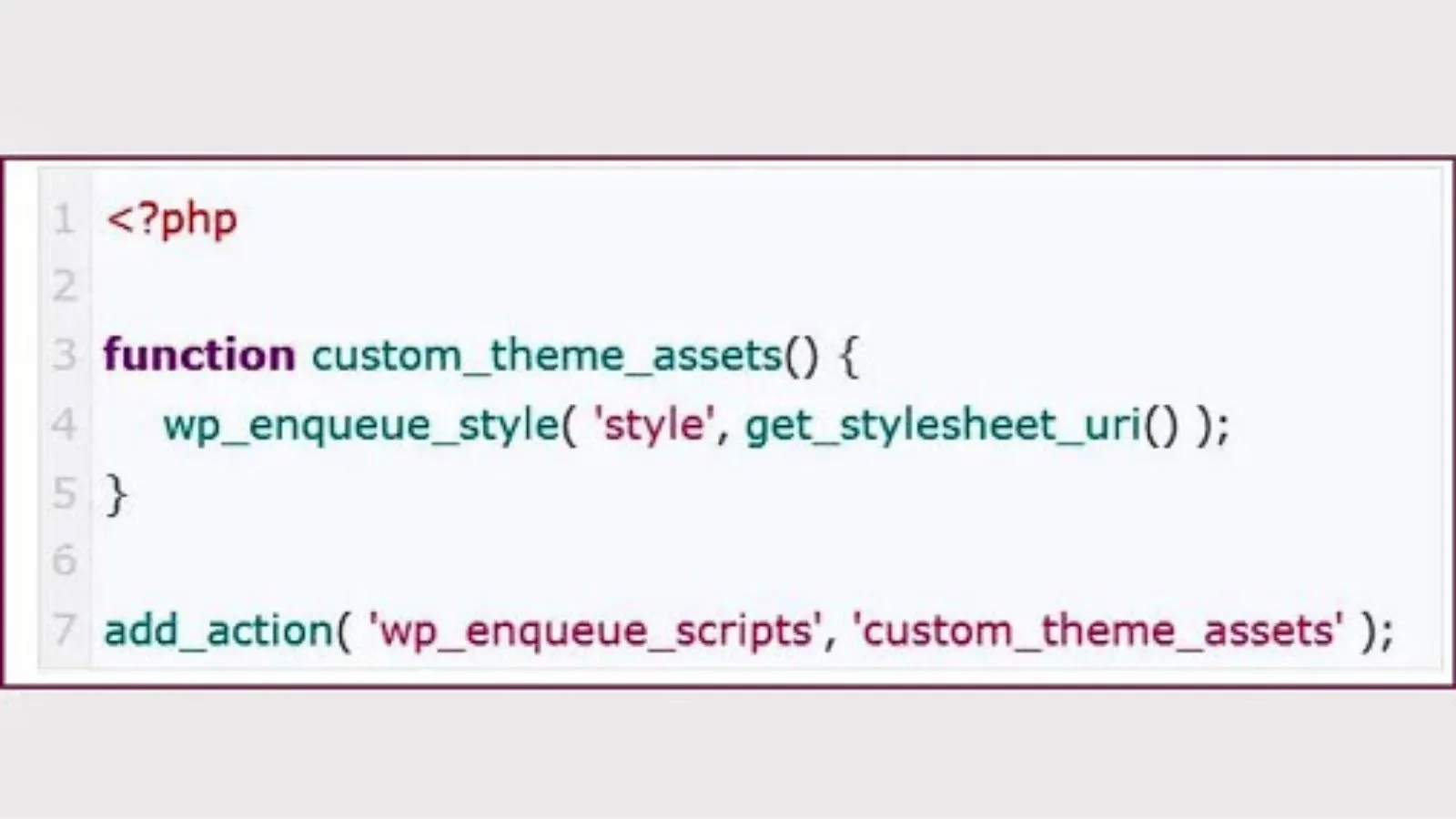Have you ever found yourself in a situation where you want your WordPress website to look and function in a specific way? But you can’t find the perfect theme that fits your vision? It’s a common challenge many WordPress developers face. However, there is good news: you can be a WordPress theme developer yourself to create a custom WordPress theme for your website.
In this blog post, we’ll walk you through the exciting journey of becoming a WordPress theme developer. Whether you’re a complete novice or have some web development experience, this guide will demystify the process and show you that creating a custom WordPress theme is well within your reach.
To get started- you need a properly configured development environment and the WordPress CMS installed on your computer. With just a few lines of code and some basic commands, you’ll be well on your way to crafting a unique and personalized WordPress theme that perfectly suits your needs. So, let’s dive in and discover how to turn your WordPress theme dreams into reality!
Listen To The Blog Post Now!
What is WordPress Theme Development?
It is a process of crafting the visual designs and website layouts using WordPress as the underlying Content Management System (CMS).
It consists of several essential files, including style.css, which is the stylesheet responsible for controlling the website’s presentation, including its visual design and layout.
In addition to style.css, themes may include images and JavaScript files to enhance functionality and interactivity.
To embark on the journey of WordPress theme development, one doesn’t necessarily need to be a seasoned WordPress theme developer.
A fundamental understanding of HTML, CSS, and JavaScript is beneficial, but even beginners can create and develop their own themes with the right guidance.
So, to get started, it’s crucial to have a properly configured development environment and WordPress CMS installed on your computer.
Once these prerequisites are in place, you can begin crafting your unique WordPress theme by manipulating the theme files, styles, and functions to align with your specific design and functionality requirements.
WordPress theme development offers the flexibility to tailor websites to your needs, making it a valuable skill for anyone looking to build a custom WordPress website.
Make Use Of The Starter Theme
Utilizing a starter theme when learning how to build website WordPress is highly recommended. A starter theme serves as a foundation, offering a minimalist WordPress theme that you can customize according to your needs.
This approach allows you to construct your theme on a robust framework, bypassing the intricacies of coding a theme entirely from the ground up.
By working with a starter theme, you gain insight into the fundamental structure of a WordPress theme and how its components harmonize.
This practical experience helps you accelerate your theme development while enhancing your comprehension of how WordPress operates.
In essence, a starter theme simplifies the learning curve of the WordPress theme developer and empowers them to create unique WordPress themes with greater efficiency and confidence.
How to Develop Your First WordPress Theme?
Aspiring WordPress developers, it’s time to embark on the exciting journey of creating your first WordPress theme!
Before starting, ensure your development environment has been set up already with Apache, PHP, MySQL, and WordPress installed.
You can obtain WordPress from the official website and make sure to update the necessary database credentials.
In this step-by-step guide, we’ll utilize a starter theme to simplify the process and help you grasp the fundamentals of WordPress theme development. Let’s get started!
Read More
How To Create a Custom WordPress Website?
How to Design a WordPress Website: 6 Easy Steps
Requirements For WordPress Theme Creation
Creating a WordPress theme involves several essential files and components that are crucial for a seamless and fully functional website. While you can begin with just two primary template files, index.php, and style.css. But for basic content display and styling, a more comprehensive theme WordPress development process requires a set of supporting files to provide flexibility and customization options.
Here are the key files typically used in WordPress theme creation:
header.php: This file stores the header code, including elements like the site logo and navigation menus.
footer.php: It contains the footer code, including any copyright information or additional footer content.
sidebar.php: This file defines the layout and content of the sidebar, where widgets and other elements can be added.
single.php: Used to display individual blog posts or articles on their own pages.
page.php: Defines the layout for individual static pages on your website.
archive.php: Displays lists of articles in various archive views, such as category archives or date archives.
functions.php: Contains essential functions that enhance your theme’s functionality, including adding custom menus, theme support, and enqueueing styles and scripts.
404.php: This error page is displayed when a requested page or resource is not found on the website.
In addition to these files, you may also integrate Bootstrap settings to further customize your theme. These elements collectively form the foundation for a WordPress theme, enabling WordPress web developers to craft unique and feature-rich websites tailored to their specific needs and preferences.
Create A Folder To Keep Your Theme Files:
As a WordPress theme developer, organizing your theme files is a fundamental step. In a WordPress installation, you’ll typically find a root directory named “WordPress” that contains various files and folders.
Files
- composer.json
- index.php
- license.txt
- readme.html
- wp-activate.php
- wp-blog-header.php
- wp-comments-post.php
- wp-config.php
- wp-config-sample.php
- wp-cron.php
- wp-links-opml.php
- wp-load.php
- wp-login.php
- wp-mail.php
- wp-settings.php
- wp-signup.php
- wp-trackback.php
- xmlrpc.php
Folders
- wp-admin
- wp-content
- wp-includes
While these files serve essential functions for WordPress, we’re primarily interested in the “wp-content” folder. Inside “wp-content,” you’ll discover a folder called “themes.”
This “themes” folder is where you’ll store your custom WordPress themes. By creating a new folder here, like “customtheme,” you’re preparing to build your minimal WordPress theme from scratch. This well-structured approach ensures that your theme files are neatly organized, making development and maintenance more manageable.
In “customtheme,” you’ll craft the files and components that define your unique WordPress theme. With a dedicated folder for your theme, you can keep your development environment tidy and your project well-structured, allowing you to focus on creating an exceptional WordPress theme.
Create The style.css And index.php Files
The next step in creating your custom theme is to create two essential files in your “customtheme” folder: “index.php” and “style.css.”
style.css: In this file, WordPress pays attention to the comments you provide. It’s where you specify critical information about the theme you’re building. While it might seem like comments are just for documentation, they play a significant role in theme identification and description.
index.php: This file is responsible for displaying a list of all the blog’s posts. To achieve this, you’ll utilize WordPress’s native functions instead of manually querying databases. WordPress simplifies the process, allowing you to focus on the design and layout of your theme.
These foundational files, “style.css” and “index.php,” are the building blocks of your WordPress block theme, enabling you to control the visual design and layout of your website pages while leveraging the power of WordPress’s native functions for content displa
Activate Your Theme From WordPress Dashboard
As a WordPress theme developer, the final step is to activate your custom theme from the WordPress Dashboard. Follow these simple steps:
- Access the WordPress Dashboard.
- Click on “Appearance.”
- Select “Themes.”
- Check if your newly created theme is listed among the displayed options.
- Click on “Theme Details” to verify that the information entered in the style.css file is correctly recognized by WordPress.
- Finally, click on “Activate” to set your new theme as the active one for your website.
- Visit your website to ensure that all the settings and design elements you’ve implemented are working as intended.
Make Use Of WordPress Loop
To harness the power of WordPress and dynamically retrieve posts from the database, a crucial step for any WordPress developer is mastering the WordPress Loop.
This loop, encapsulated within “have_posts,” instructs WordPress to search the database for blog posts. When there are posts to display, they will be visible on the page.
If, for any reason, there are no posts to display, you can specify a custom message, ensuring a graceful handling of this scenario.
Within the loop, the “the_post” function plays a pivotal role. It must be integrated into the “while” loop that encases “have_posts.”
This integration is what allows WordPress to identify true conditions within “have_posts” and subsequently display the posts’ titles and content.
This fundamental mechanism empowers WordPress developers to dynamically showcase posts on the homepage or other designated areas, making the website’s content management a breeze.
Add Header & Footer
To enhance your WordPress theme’s structure and provide a consistent user experience, WordPress developers should create header.php and footer.php files in the same directory where style.css and index.php are located.
These files house the content that remains constant across all pages of the website, appearing above and below the post content. Leveraging WordPress’s specialized functions, you can seamlessly integrate these sections into your theme.
Add functions.php File To Your Theme
As a WordPress theme developer, your next crucial step is introducing the “functions.php” file to your custom theme.
This pivotal file infuses personality into your WordPress theme by wielding the power to modify the CMS’s default behavior.
The beauty of “functions.php” lies in its adaptability and specificity—it doesn’t necessitate unique header text, operates exclusively within the activated theme directory, and applies solely to the current theme.
With this versatile file, you gain the capability to fine-tune your theme’s functionality and behavior, transforming it into a tailor-made experience for your website visitors.
Embrace the “functions.php” file as your toolkit for WordPress theme customization and enhancement.
Why Hire WordPress Theme Developer Service?
Engaging a WordPress theme developer or WordPress development service can be a strategic decision, especially if you’re looking to learn “how to make a WordPress website from scratch.”
While acquiring the skills for WordPress theme development is valuable, managing every aspect of website creation, including design and functionality, can be quite challenging.
That’s where professional WordPress development services, like Passion8Press, come into play.
They have experts honed in their crafting high-quality WordPress theme development. That makes them adept at customizing existing plugins and themes to align perfectly with your unique requirements.
This not only saves you time and effort but also ensures a polished end product that seamlessly combines both form and function.
By enlisting the assistance of WordPress development specialists, you can focus on your core goals, whether it’s growing your online presence, launching a business, or sharing your content with the world.
Their expertise and tailored solutions can take your WordPress website to the next level, all while you concentrate on your primary objectives.
Conclusion
When it comes to building a WordPress website, whether you’re embarking on the journey of learning “how to create a website using WordPress” from scratch or seeking a professional touch, there are options to suit your needs.
While mastering WordPress theme development can be rewarding, enlisting the expertise of WordPress theme developers and services offers a streamlined path to a polished and functional website.
Ultimately, the choice depends on your goals, resources, and timeline. But rest assured, WordPress empowers you to create an online presence tailored to your vision.