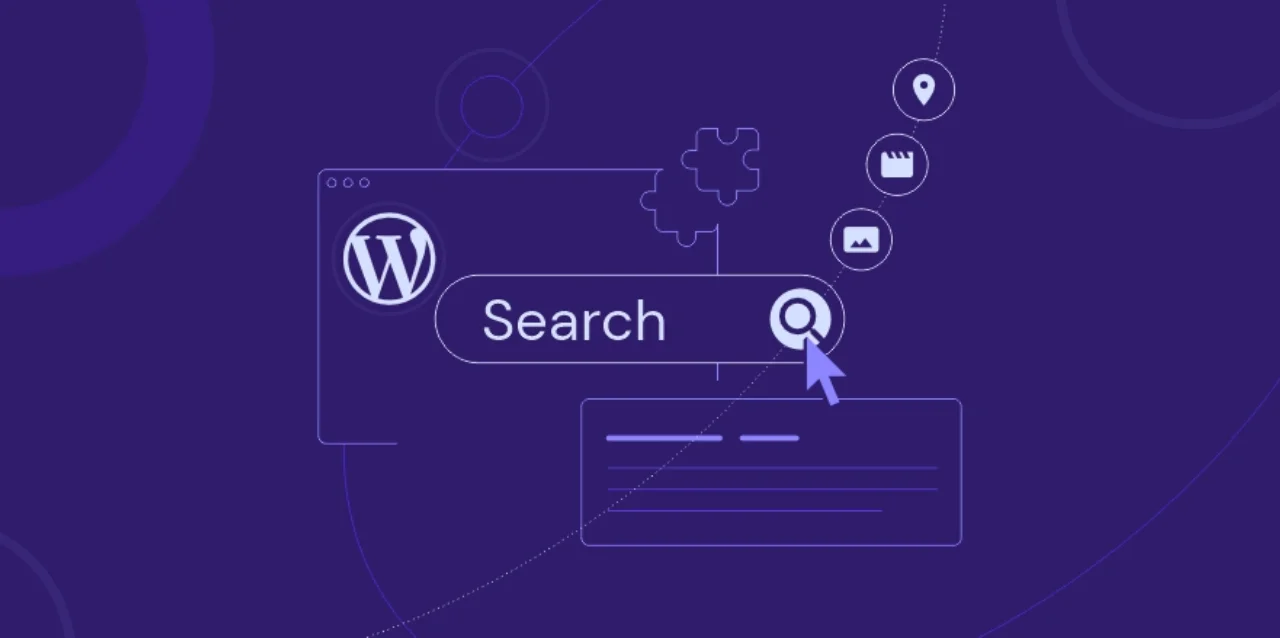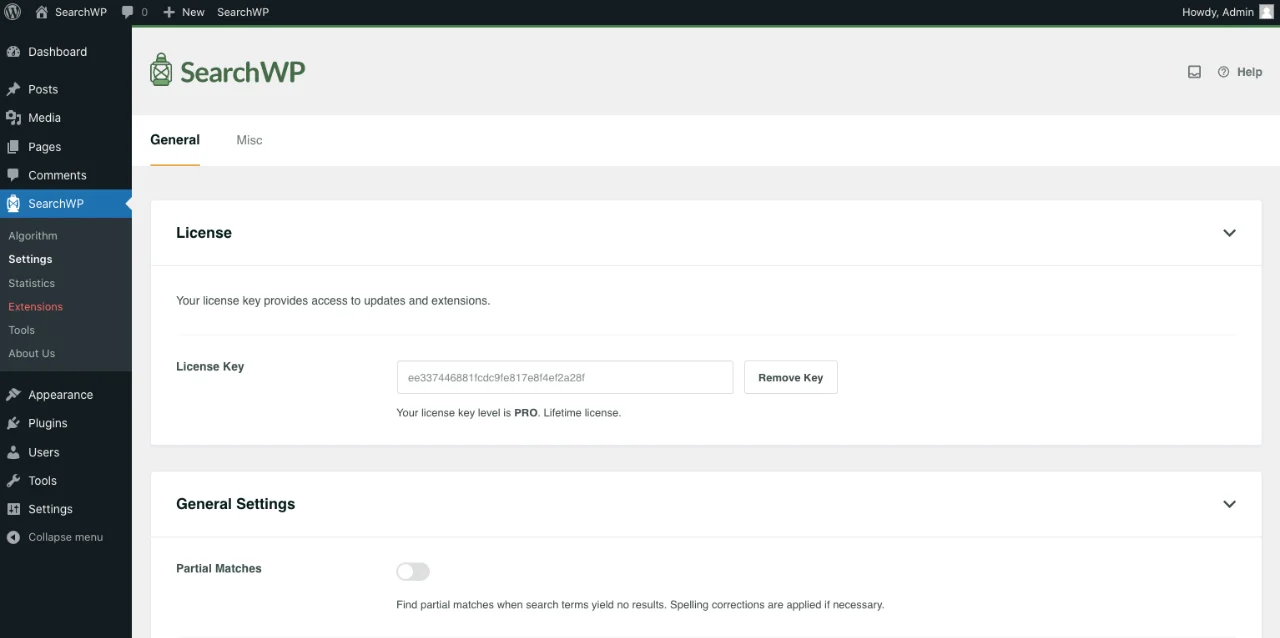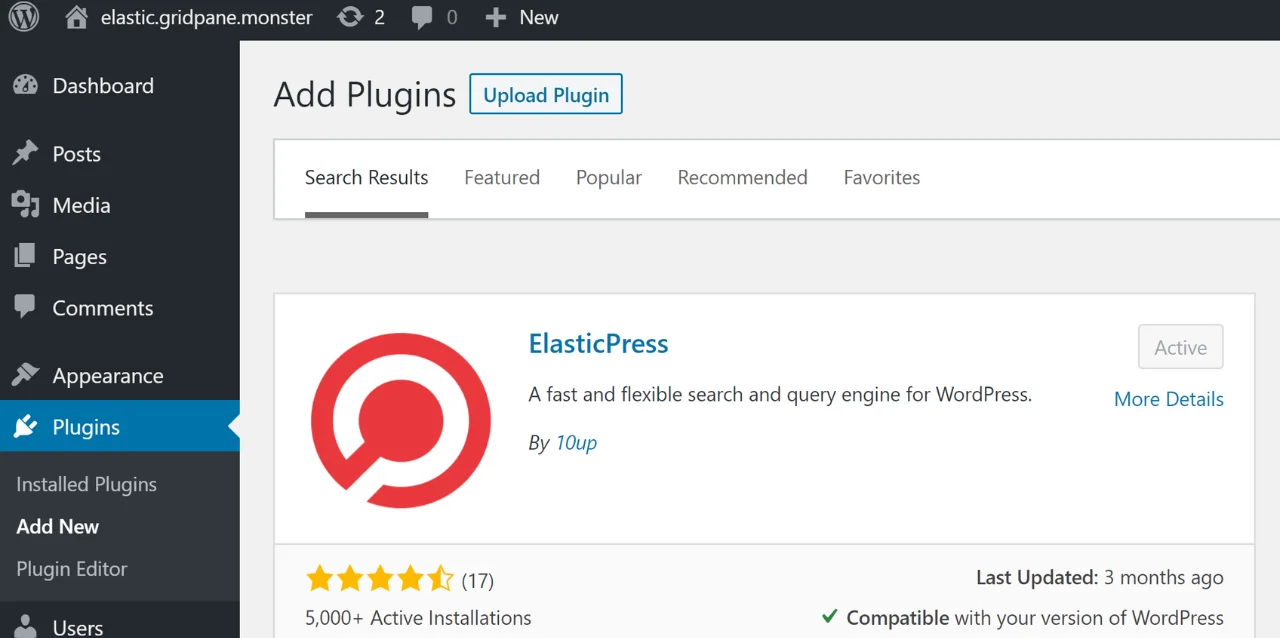Have you created a large website with hundreds or thousands of posts? Do you have thousands of products on sale? If so, visitors will have difficulty finding what they want, and that’s where WordPress search plugins can help.
The best part about WordPress is its customization of plugins makes it easy to manage. While there are many premium plugins, there are plenty of free WordPress search plugins.
Of course, picking the best plugin for you is difficult as each will have varying features.
This blog will share five of the best free WordPress search plugins you can use.
In a hurry? Listen to the blog instead!
Why Use a WordPress Search Plugin?
WordPress includes a native search function designed to facilitate visitors in locating desired content effortlessly.
For instance, on the WPBeginner website, you can observe an illustration of a search bar. However, this default feature is rather simplistic and doesn’t extend its search capability to encompass all content on your site, such as comments, files, and products.
Fortunately, exist numerous search plugins tailored to enhance the native WordPress search functionality. Many WordPress search plugins are engineered for specialized tasks, such as searching WooCommerce products, while others refine the WP search experience throughout your entire WordPress site or blog.
And, if you are looking for expert developers to customize your WordPress site or troubleshoot technical issues? Passion8press can help you to hire WordPress developer and meet your website development needs.
With Passion8press’s extensive expertise in WordPress plugin development and theme customization, you ensure seamless integration tailored to your specific needs, enhancing both functionality and design. Its round-the-clock website editing services keep your site up-to-date and optimized, while its fully managed security protocols prioritize your website’s safety.
Now, let’s take a look at some of the best WordPress search plugins for your Website:
SearchWP
SearchWP stands out as a premier WordPress search plugin, renowned for its user-friendly interface and significantly enhanced search accuracy compared to the default WordPress search functionality.
This powerful plugin extends its search capabilities to include content that WordPress typically overlooks, encompassing custom post types, WooCommerce products, comments, PDFs, and more.
One of the notable features of SearchWP is its ability to create fully customized search algorithms akin to those utilized by major search engines like Google. This functionality empowers users to assign varying levels of importance, or weight, to each attribute.
Content that aligns closely with highly relevant attributes will rank higher in search results, while content associated with less pertinent attributes will appear lower in users’ search outcomes. For instance, if a restaurant website hosts its menu as a PDF, this vital content can be prioritized by assigning it greater attribute relevance, ensuring it appears prominently in search results.
Moreover, SearchWP seamlessly integrates with WooCommerce, enabling users to conduct intelligent searches for products and customize the product search results page. Product attributes, tags, reviews, custom fields, and taxonomies can all be incorporated into WooCommerce search results, enhancing the overall shopping experience.
Furthermore, after establishing a customized search algorithm, users have the flexibility to create an unlimited number of tailored search forms. For instance, for a website selling digital downloads such as eBooks, a dedicated search form targeting content tagged as ‘ebooks’ can facilitate customers in discovering new titles they may wish to purchase.
WordPress Search Plugin| ElasticPress
ElasticPress represents a hosted WordPress search plugin powered by ElasticSearch. Unlike traditional setups where search operations are executed within the confines of your WordPress site, ElasticPress operates in the cloud, executing search queries with remarkable speed and presenting results swiftly. Its seamless integration makes it effortlessly deployable on any custom WordPress website design and compatible with leading WordPress hosting providers.
In addition to its rapid performance, ElasticPress extends its search capabilities beyond the limitations of the default WordPress search. It can efficiently search through content often overlooked by conventional searches, including custom fields, tags, PDF files, Microsoft Office documents, metadata, and more.
With built-in live Ajax search functionality, ElasticPress delivers instantaneous results as users type, enhancing the overall search experience. Furthermore, its compatibility with WooCommerce ensures swift product discovery for shoppers, facilitating efficient browsing and purchasing.
ElasticPress empowers users to tailor their search experience further by enabling the creation of custom search algorithms through its Weighting dashboard. Moreover, users have the flexibility to customize the display of top search terms, showcasing popular WooCommerce products or high-performing content prominently.
Ivory Search
Ivory Search emerges as a standout WordPress search plugin, offering a compelling alternative to the default WordPress search functionality.
In its quest to enhance search results, Ivory Search delves into various aspects- including post types, image metadata, custom fields, shortcodes, and attachments.
Furthermore, Ivory Search incorporates Ajax functionality, allowing live search results to be displayed seamlessly without necessitating a page reload. This feature contributes to a more dynamic and user-friendly search experience.
Moreover, the WordPress plugin seamlessly integrates with the WordPress theme customizer, enabling users to customize the appearance of the search form using familiar tools.
With Ivory Search, users have the freedom to create an unlimited number of search forms, each with its unique settings. These forms can be effortlessly added to different sections by utilizing automatically generated shortcodes.
Additionally, users can deploy an advanced search form to any widget-ready area, such as the sidebar, using the Ivory Search block. It simplifies maintaining consistency across the website by employing the same search form throughout.
For added convenience, Ivory Search offers the option to integrate the search bar directly into any WordPress navigation menu. Users can seamlessly incorporate the search field into desired menu locations by toggling the appropriate settings within the Ivory Search configuration.
Furthermore, Ivory Search facilitates user insights by enabling integration with Google Analytics. This integration furnishes valuable data on user search behavior, aiding in identifying content gaps and optimizing the search experience. Before utilizing this feature, installation of Google Analytics within WordPress is required.
Advanced Woo Search
The Advanced Woo Search plugin available for free, is capable of searching for matches across various fields such as product titles, content, excerpts, categories, tags, IDs, and SKUs. This functionality proves invaluable for shoppers, aiding them in discovering products that may have eluded detection through the default WordPress search.
With a straightforward settings page, Advanced Woo Search simplifies the setup process by allowing users to toggle different settings on and off with ease, often requiring just a click of a button.
Furthermore, Advanced Woo Search enhances the search experience by providing additional information within search results, including product images and prices. Its seamless integration ensures that search results blend seamlessly into the existing layout, complementing any WordPress theme.
Once configured, the plugin automatically synchronizes product data, eliminating the need for manual re-indexing every time the product catalog is updated. Additionally, users can effortlessly incorporate the search form into any page, post, or widget-ready area using a shortcode or widget.
Read More
How To Create WordPress Plugin: A Beginner’s Guide
Custom WordPress Website Design: All You Need To Know
9+ Best WordPress Chrome Extensions That You Need To Try
WordPress Search Plugin| FiboSearch
FiboSearch emerges as another standout WooCommerce search plugin, offering instantaneous search results through Ajax without necessitating page reloads. This powerful plugin extends its search capabilities across various fields, including product description, short description, SKU, attributes, custom fields, product categories, tags, and more.
Moreover, FiboSearch allows users to exclude out-of-stock products from search results, thereby streamlining the shopping experience and potentially boosting sales by eliminating distractions.
FiboSearch enhances the live Ajax search experience by enabling the display of additional content, such as product images, descriptions, and pricing, providing shoppers with detailed product information in real-time.
Furthermore, FiboSearch offers advanced functionality whereby hovering over an item in the live Ajax search triggers the display of an add-to-cart button, quantity field, and extended product description. It empowers visitors to initiate the purchasing process directly from the search results without navigating the product page.
The live Ajax search bar is fully customizable, allowing users to personalize messaging, adjust the submit button, and select different search bar layouts. As changes are made the plugin provides a preview of the search bar’s appearance, facilitating easy experimentation with various settings to achieve the desired look.
Once the search bar setup is finalized, users can seamlessly incorporate it into any page, post, or widget-ready area using either a shortcode or block. Alternatively, users have the option to add the search bar to any menu within their WordPress theme by simply navigating to the Appearance » menu and adding the ‘FiboSearch bar’ item to the desired navigation menu.
Conclusion
A robust search functionality is essential for enhancing user experience and driving engagement on WordPress websites. By leveraging the capabilities of the best WordPress search plugins, website owners can improve site performance, increase user satisfaction, and ultimately achieve their goals. Businesses can also enhance their website by outsourcing WordPress development services.
Whether you’re running a blog, an e-commerce store, or a content-rich website, investing in a reliable search plugin can make a significant difference in the way users interact with your site. Consider implementing one of the recommended plugins mentioned in this article to take your WordPress search functionality to the next level.