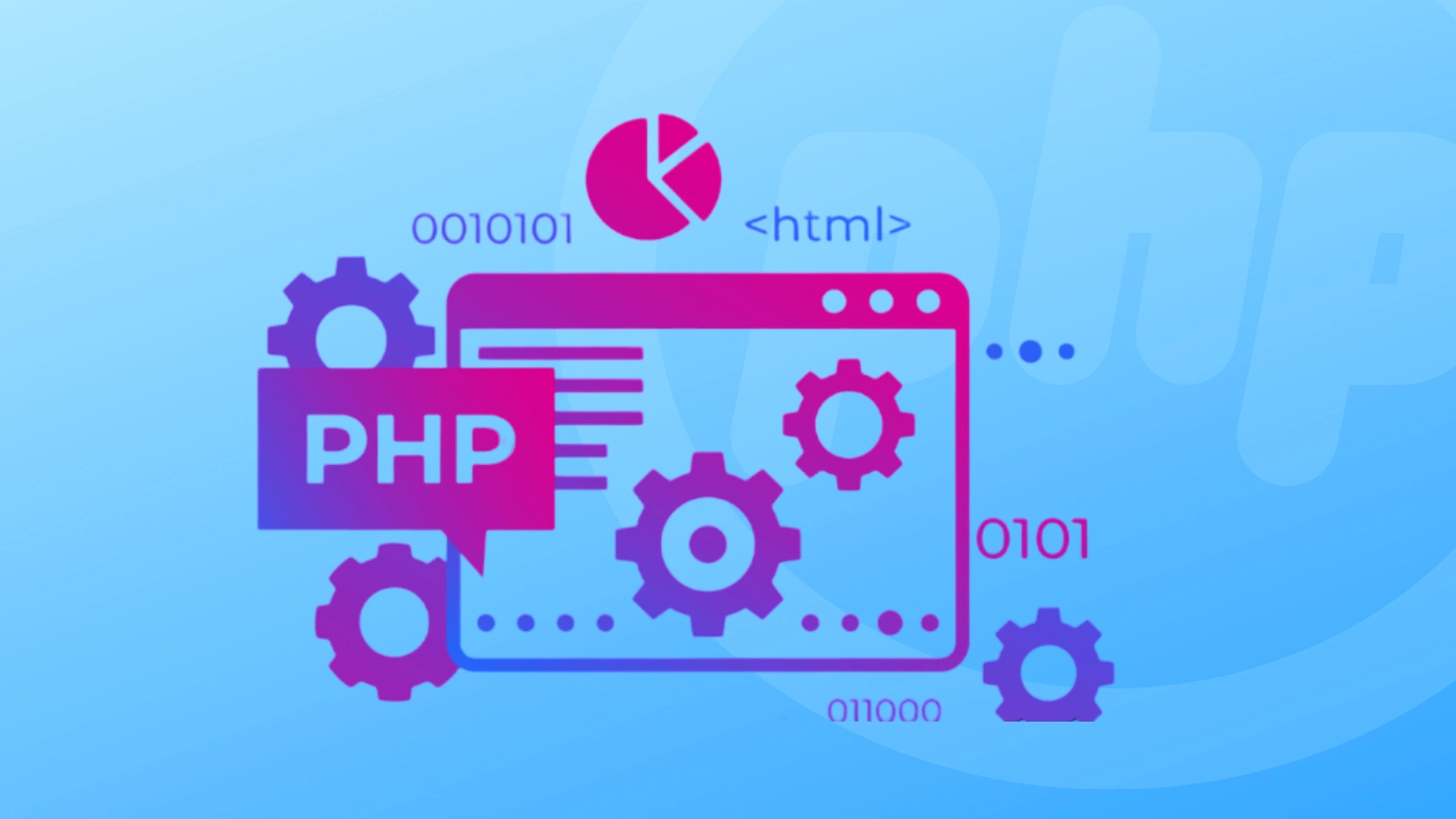Discover all the essential details about the endorsed WordPress requirements suggested in this piece.
Ensuring that your hosting environment is adequate to uphold the WordPress software is crucial for optimal outcomes and efficiency.
Hosting companies offering specialized WordPress hosting services come pre-configured to fulfill these official criteria, minimizing the need for extensive intervention on your end.
However, if you’re considering experimenting with a new managed wordpress hosting provider, it’s advisable to confirm whether they satisfy these requirements. It can also serve as a standard for evaluating whether they surpass these basic standards.
Furthermore, the official WordPress requirements evolve with the software’s latest releases, ensuring ongoing compatibility and performance enhancements.
WordPress Requirements Of PHP:
As a programming language, PHP gets updated regularly to enhance its capabilities. Specifically for WordPress sites, it’s vital to determine which PHP version is most suitable.
To reiterate, the WordPress minimum requirements for PHP is version 7.4 or higher. It’s worth noting that some hosting providers may still need to update information regarding previous PHP versions.
Even though these providers fully support the latest PHP version, they may not have automatically enabled it for your WordPress install.
You can choose a PHP version manually in these cases, as long as it works with your WordPress configuration, including any plugins you might have installed and any custom changes you might have made. You can ask your hosting provider for assistance if you cannot do it.
Although WordPress is compatible with multiple PHP versions, it is advisable to use PHP version 8.0 or newer for optimal performance. It includes:
- PHP Version 8.0
- PHP Version 8.1
- PHP Version 8.2
Listen To The Podcast Now:
WordPress Server Requirements:
WordPress system requirements encompass various components such as RAM, database version, processing capacity, storage space, and the type of web server utilized.
Here’s a brief overview of the typical suggestions for server specifications when operating WordPress:
- For hosting a WordPress site, you can choose between Nginx or Apache with the mod-rewrite module as the web server.
- Ensure a minimum of 1 GB of disk space.
- PHP version should be 8.0 or above.
- Use MySQL 5.015 or higher or MariaDB version 10.1 or newer for the database.
- Have at least 512 MB of RAM and a CPU with a minimum speed of 1.0 GHz.
- Support for HTTPS is necessary.
WordPress Hosting Requirements:
WordPress’s server requirements vary based on hosting, website complexity, and payment plans. A minimum of 1 GB of storage is suggested, with around 30-60 MB needed for core files and additional space for themes, plugins, and customization.
MariaDB 10.3+, MySQL 5.7+, or 8.0+ are compatible databases. PHP 8.1+ is recommended, with a minimum memory limit of 64 MB. Bandwidth should accommodate average page size and monthly page views. CPU and RAM depend on hosting type, with a 1 GHz processor and minimum 512 MB RAM.
Following the recommended hardware specifications will ensure optimal WordPress performance:
- Disk space requirement: Minimum 1GB
- Choice of web server: Either Nginx or Apache
- Database compatibility: MariaDB or MySQL version 5.7 and above
- RAM recommendation: At least 512MB
- PHP version: 8.1 or newer
- Processor speed: 1.0GHz or higher
- Hosting environment support: PHP 8.1+, MySQL 5.7+, mod rewrite Apache module, and HTTPS support
Crucial PHP Extensions:
WordPress depends on particular PHP extensions for smooth operation. Essential extensions comprise of:
- igbinary
- imagick
- intl
- mbstring
- openssl
- pcre
- xml
- zip
- json
- mysqli or mysqlnd
- curl
- dom
- exif
- fileinfo
- hash
WordPress endorses specific hosting providers that consistently update their services to meet the evolving software requirements. Some of them are:
SiteGround:
SiteGround, a longstanding recommendation on the official WordPress list, boasts a hosting platform renowned for its outstanding performance, with built-in caching and specialized tools to optimize WordPress functionality.
Catering to various needs, SiteGround offers a range of hosting solutions tailored for startups to scaleups, with pricing structured around monthly visits, allowing users to select the plan that aligns with their requirements.
Additionally, SiteGround extends exclusive discounts through a coupon code, ensuring users access the best deal for their initial year of hosting.
DreamHost:
DreamHost, another hosting provider endorsed on the officially recommended list of three WordPress hosts, stands out for its dedicated focus and contributions to the WordPress software, establishing it as a highly regarded hosting solution within the WordPress community.
Equipped with numerous WordPress-specific features integrated into their platform, DreamHost offers users access to thousands of themes and robust plugins, simplifying site customization.
For beginners, opt for shared WordPress hosting, recognized as the most economical option, to kickstart your website journey.
Bluehost:
Bluehost has held a cherished position on the WordPress-recommended hosting provider list since 2005, earning its status as one of the most preferred choices, powering over 2 million WordPress websites. Recognized for its budget-friendly nature, beginners prefer Bluehost.
Offering various installation options, including manual and automated setups with Bluerock-My Sites, their hosting platform facilitates customization according to user preferences. It also helps in custom WordPress designing.
For newcomers seeking a hosting provider that aligns with all WordPress requirements, Bluehost emerges as an optimal selection.
Also Read:
Custom WordPress Website Design: All You Need To Know
Top 7 WordPress Development Best Practices To Make Your Website Shine
Suggestions for WordPress Requirements:
Here are our suggestions for selecting hosting providers that fulfill WordPress requirements.
- Ensure that your hosting provider satisfies the minimum requirements by checking their website or contacting them directly.
- Evaluate the hardware specifications and security measures offered by potential hosting providers.
- Opt for one of the recommended WordPress hosting providers to ensure compliance with and surpassing of the minimum WordPress requirements.
WordPress Development Outsourcing:
Outsourcing WordPress development entails partnering with an agency to aid in the creation of your WordPress website.
Businesses can hire WordPress developer and simplify the process of building WordPress pages.
Using Passion8Press, you can have a third-party handle on WordPress development, design, and maintenance.
Utilizing Passion8Press for WordPress Development offers several advantages:
- Easy to use
- Dependable
- Flexible
- Attractive designs
- Simple management
- Extensions
- Improved website ranking
- Responsive and mobile-friendly design
Conclusion:
In conclusion, understanding and meeting WordPress requirements are crucial for optimal website performance and user experience. Ensure hosting environment and hardware configurations meet these specifications to increase WordPress site functionality, security, and scalability.
Additionally, collaborating with reputable hosting providers and considering outsourcing options can further streamline the development and maintenance process, allowing you to focus on creating compelling content and engaging with your audience effectively. Utilizing WordPress development best practices can improve engagement with your audiences too.
Overall, prioritizing WordPress requirements sets the foundation for a successful and thriving online presence.