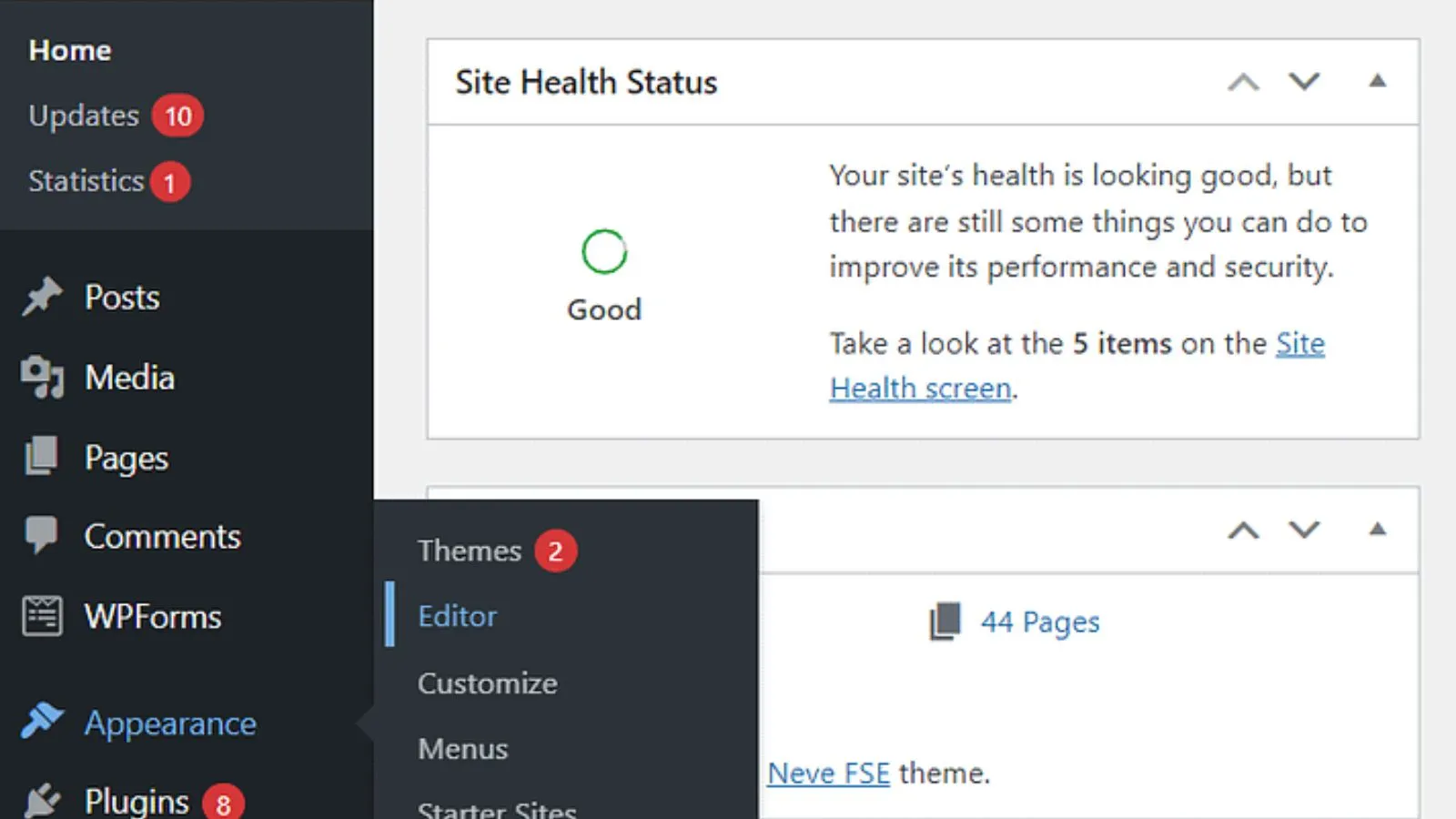Want to build a category page on your WordPress website? Having such pages on a website makes it easier for visitors to find the relevant content they are looking for. However, a poorly designed WordPress category page would deter visitors’ experience, which may also negatively reflect the website.
Thanks to WordPress’s versatility and ease of usage, you can easily create a custom WordPress category page for your website. With minimal experience in development, you can create a decent WordPress category page.
However, to ensure that the website doesn’t lack quality, it would be better to ask for professional help. In that case, you can take help from WordPress development guide or hire WordPress developer service like Passion8Press would be a great choice.
While, you can follow the steps shown in the blog to learn how to develop a custom WordPress category page.
But first, let’s know:-
Listen To The Blog Now!
Why Create Category Pages On WordPress Site?
Someone who has never visited your website is checking your website for the first time. By checking the category pages WordPress, they can navigate to your website. That makes it easier for them to check the posts falling under different categories.
When the visitor clicks on a particular category link, WordPress queries its database to find all the posts that fall under that category and shows them the desired results.
By using a WordPress loop (PHP code structure), it retrieves the posts from the database selected by the website visitor. Accordingly, it shows the relevant content to the visitors, enhancing their experience.
Moreover, it also helps in improving the SEO of your WordPress site. So you can optimize the content on your website to make it more engaging, accessible, and relevant to the audience’s interest.
How To Create A WordPress Category Page?
Here, we show you four ways to create WordPress page categories on your website. Although some of these methods are more complex than others, depending on your technical knowledge, you may find it hard to implement. And if that’s the case, you might even consider outsourcing WordPress development services like Passion8Press.
To know how to edit category page in WordPress, here are the 4 ways you can follow:
Create a WordPress Category Page Using Site Builder
While you are ready to create a category page WordPress, make sure not to start developing on a live site. Instead, you can use a staging environment to test before implementing any changes.
- Go to your dashboard, navigate to the Appearance option, and click on the Editor. If you do not see the Editor option, your theme is not a block theme. And you need to use other methods to build a WordPress category page.
- Under the Editor, select the Design option and then click on Template.
- Tap on the + button shown there on the right side of the Template menu.
- Select Categories Archives.
- There, you have the option to choose whether you want to apply the template change to all categories or a particular one.
- Suppose- you selected a specific category option. Select which particular category for which you want to assign that template.
- Next, opt for a pre-designed layout. You can also customize or make changes in the structure as per your requirements.
- Under the site editor, click List View to check all the posts shown there in chronological order.
Now, you can customize the new category page, add or rearrange patterns, and insert custom code to self-design your page. On the left top corner, you have a + button option. Using that, you can add more blocks or patterns to your page.
Also, there you can add a Custom HTML block to add the embedded codes that you want to insert on your page. Even after following the above steps, if you are not getting the desired category template for your website. You can also hire WordPress developer service that would assist you in building professional categories pages without a hitch.
Also Read:
How To Create An E-commerce Website In WordPress?
How To Create A Website Using WordPress: A Complete Guide
Create a WordPress Category Page Using Plugins
If you want to use plugins to create categories page templates on your website, Enhance category pages WordPress category plugin, or you may try Beaver page builder to create one.
Enhanced Category Pages
You may know that enhanced category pages are free and listed on WordPress.org, you just need to install it in your WP dashboard. Under the dashboard, go to the plugins, click on Add New, and select “Enhanced Category Pages.”
After installing the plugin, activate it. Now, if your website theme displays any new theme, it will automatically enhance the page to make it look and function better. It also helps you create custom category and theme pages on your website using a special custom post type.
This plugin is also compatible with WooCommerce and is easy to use by even newbie developers and designers. That’s why it is recommended if you are developing eCommerce website and facing issues with WordPress category page design.
Create a WordPress category page using Beaver Builder:
Install and Activate Beaver Builder Plugin: Before you start, ensure that the Beaver Builder plugin is installed and activated on your WordPress site.
- Go to your WordPress admin dashboard and click on “Beaver Builder” in the left sidebar.
- Select “Themer Layouts” and click on “Add New.”
- Enter the title for your page, choose “Themer Layout” as the type, and select “Archive” as the layout. Click on “Add Themer Layout.”
- In the Edit Themer Layout screen, find the “Location” dropdown under “Post Archives” and choose “Post Category Archive.”
- In the dropdown menu next to “Post Category Archive,” select the category for your page.
- Click “Publish” to save your Themer Layout settings.
- Click “Launch Beaver Builder” to start designing the category page.
- In the “Preview as” menu, expand “Post Category Archive” and choose the category’s name.
- Click the “+” button, open “Templates,” select the “General” group, and choose the “Posts” template. Confirm to replace the existing layout.
- Preview the category page, customize it using Beaver Builder’s tools, and click “Done” to save your changes.
Conclusion
Having a nice-looking WordPress category page can elevate your site’s appeal with diverse design approaches. While there are various methods, you can build one, here we have shown some methods that may help you.
Dive into experimentation, refining content, and layout to find the sweet spot for your audience. Take it a step further with our WordPress SEO guide, ensuring optimal performance by adding categories to WordPress pages.
Regularly monitor your domain authority and Core Web Vitals through tools like Google Search Console. WordPress add categories to pages not only enriches user experience but also propels your site up the search engine ranks, ultimately expanding your readership.