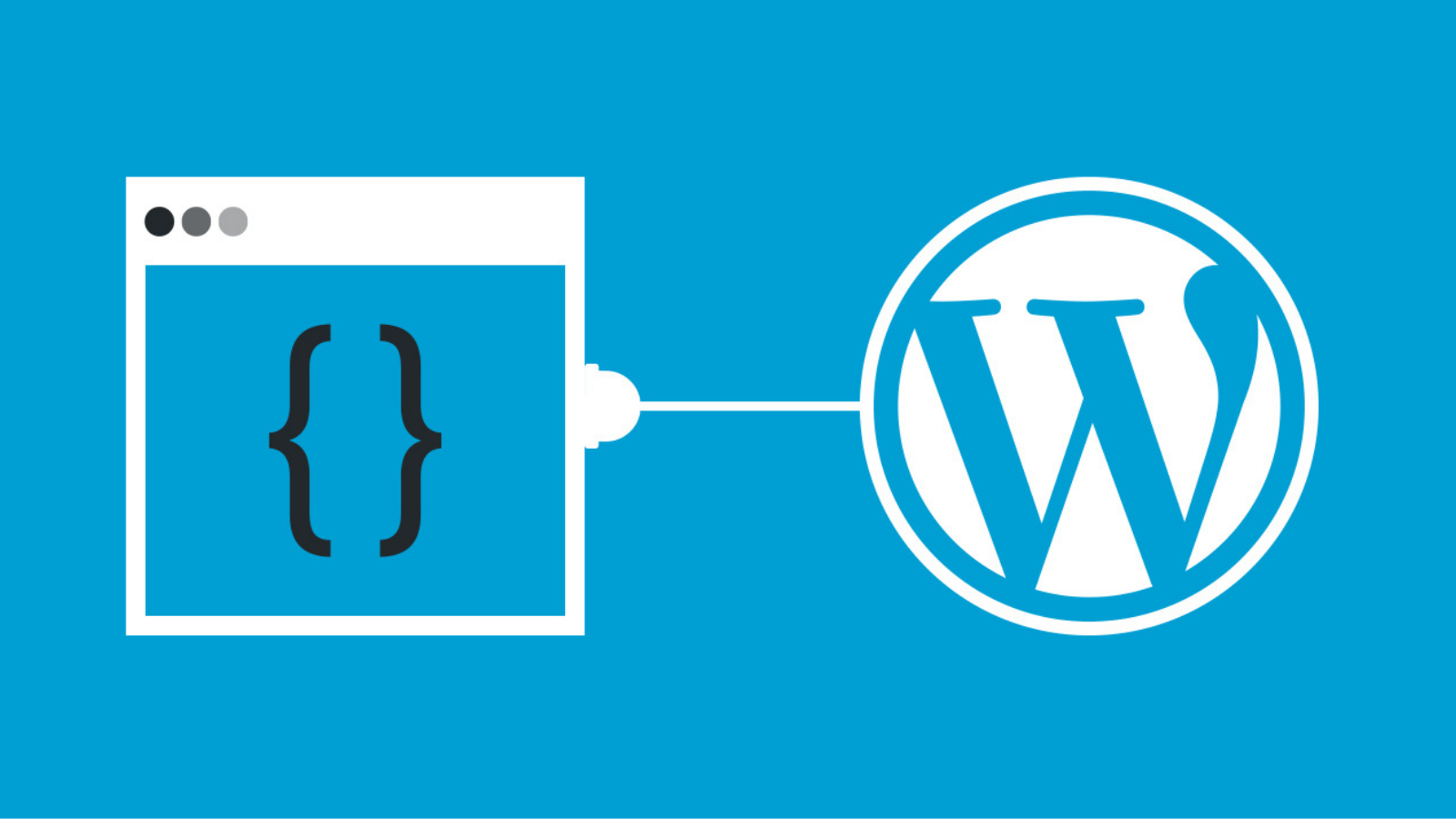WordPress, one of the world’s most popular content management systems, owes its versatility to its robust plugin architecture. With the right knowledge and tools, you can build plugins tailored to your specific needs.
Whether you’re looking to enhance existing features or introduce new functionalities, understanding the ins and outs of WordPress plugin development is essential.
In essence, a WordPress plugin is a collection of files that seamlessly integrate with your website, allowing you to customize and extend its capabilities without altering the core structure.
These files can include PHP scripts, images, CSS stylesheets, and JavaScript resources, all tailored to suit your specific business requirements.
In this comprehensive guide, we’ll take you through a step-by-step journey into the world of WordPress plugin development.
Whether you’re a seasoned developer or a newcomer, we’ll equip you with the knowledge and tools needed to create powerful, efficient, and user-friendly plugins for your WordPress site.
Listen To The Blog Post!
WordPress Plugin Development: Basic Concepts
In order to develop your own WordPress plugin, you need to understand how it works. To script plugins, you need to use the PHP language.
It has three components- hooks, shortcodes, and widgets. These three components are the main elements of WordPress plugin development.
Hooks:
One of the core principles in WordPress Plugin development is understanding hooks. Hooks are powerful features in WordPress that enable you to manipulate processes at specific points without altering the core files.
You can attach your plugin’s code snippets or functions to hooks, allowing them to execute at various moments. Usually, you will see two types of Hooks: action hooks and filter hooks.
Actions, such as creating, reading, or saving a post, can be extended using add_action(), enabling you to add functionality to your plugin seamlessly.
For the filter hook, you can use the apply_filters() function with two arguments- the name of the filter and the filtered value.
To utilize filter hooks effectively, you’ll employ the add_filter function, which enables you to attach a specific function to a filter. This function will manipulate the variable and return it with the desired modifications.
Shortcodes:
When developing a plugin, it often needs to interact with the WordPress theme to display information to users. Shortcodes come to the rescue here, allowing you to insert dynamic HTML elements into posts or pages.
These shortcodes act as placeholders for your plugin’s functionality, bridging the gap between the plugin and the theme.
Widgets:
Widgets provide yet another avenue for displaying your plugin’s content to end-users. Leveraging the WP_widget class in PHP, you can extend it to create custom widgets tailored to your plugin’s requirements.
This way, you can offer users a user-friendly way to interact with your plugin’s features from their site’s widgets section. Understanding these basic concepts is crucial for anyone embarking on the journey of WordPress Plugin development.
Also Read,
9+ Best WordPress Chrome Extensions That You Need To Try
How To Choose The Right WordPress Chat Plugin?
Get Started With WordPress Plugin Development
Now that we’ve explored the key components of a WordPress-plugin, let’s move forward to discover how you can become a WordPress expert by delving into the art of plugin development.
Before you start creating plugins and enhancing your website’s functionality, it’s crucial to establish a testing environment or WordPress staging site. This prudent step ensures that you can experiment and learn without jeopardizing your live site’s integrity.
So here, we’ll walk you through the essential steps, techniques, and best practices to get started with plugin development in WordPress, helping you pave the way toward expertise in WordPress development.
Step 1: Choose Your Plugin Name
To start WordPress plugin development, the first crucial step is selecting an appropriate and distinctive name for your plugin. This name should align with the plugin’s functionality and purpose.
For uniqueness, it’s wise to conduct thorough checks in the WordPress Plugin Directory and perform Google searches to confirm that your chosen name isn’t already in use.
Remember that your plugin’s official name will double as the folder and PHP file name, and you might opt for an abbreviated version as a prefix to prevent naming conflicts. A well-thought-out name will serve as a unique identifier and set the stage for your plugin’s identity and success.
Step 2: Create A Plugin Folder & PHP File
Establishing a dedicated space for your plugin is the pivotal second step. Begin by venturing into the wp-content/plugins directory within your WordPress installation.
Here- craft a new folder named after your plugin, employing hyphens to separate words for clarity, such as “your-plugin-name.” With your plugin folder in place, the subsequent task is to create a PHP file within it, adhering to the same naming convention, like “your-plugin-name.php.”
The complexity of your plugin will determine the number of files it encompasses, including separate ones for language, CSS, and more, as required. This foundation sets the stage for your WordPress plugin to come to life.
Step 3: Add Your File Header
Creating a header comment is a crucial step that ensures your plugin aligns with WordPress standards and provides essential information to both WordPress itself and its users.
This header comment, included in your plugin file, serves as the blueprint of your plugin, offering vital details about its name, author, license, and more. This information not only helps WordPress understand and manage your plugin but also provides transparency and credibility to users.
Remember to customize this header with your plugin’s specific details and add it to one of the PHP files if your directory contains multiple files. This step is a fundamental aspect of setting up your WordPress plugin for success.
Step 4: Program Your Plugin To Add Functions
With the foundational framework in place for your WordPress plugin development, it’s time to breathe life into it by programming the essential functions.
While the specifics of plugin coding can vary widely, the WordPress Codex serves as an invaluable resource to guide you through the process. Depending on your plugin’s complexity and functionalities, consider organizing your code into separate files for CSS, JavaScript, images, and more.
This structured approach not only aids in clarity and organization but also streamlines the process of compressing these files into an upload-ready folder for your site.
Step 5: Compress Your Plugin Folder
Once you’ve meticulously crafted your plugin code using a text or code editor, it’s time to prepare it for integration with your WordPress site. Before uploading, you’ll need to convert your plugin into the .zip format.
This can usually be done simply by right-clicking on the plugin folder and selecting “Compress.” This zipped folder is what you’ll upload to your WordPress installation, ensuring a smooth integration.
Step 6: Activate and Run the Plugin on Your WordPress Website
After creating your plugin, the exciting part begins – using it on your WordPress site. If you haven’t added it yet, head to your WordPress dashboard, navigate to Plugins > Add New > Upload Plugin > Choose File.
If your plugin is already in your WordPress directory, go to the Plugins screen and click on “Activate.” Now, you’re ready to explore and test your plugin, making adjustments and enhancements as needed.
So, from the above steps, you might have understood that creating your own custom WordPress plugins could be a long and complex process where you need to have a deep knowledge.
In case- you are new to WordPress plugin development, relying on a trustworthy WordPress development service like Passion8press is a great option.
Passion8Press offers a comprehensive suite of WordPress development services that go beyond just customization. Their expertise extends to full-scale WordPress development, as they take pride in delivering holistic solutions to meet your specific needs.
Whether you require a complete website from scratch, a complex plugin developed, or a theme that perfectly mirrors your brand identity, Passion8Press has you covered.
Passion8Press’s team of seasoned developers is well-equipped to guide you through the entire WordPress development full course. Starting from conceptualization to deployment, ensuring that your project is a resounding success.
Trust Passion8Press to transform your ideas into stunning, functional, and user-friendly WordPress websites.
Conclusion
WordPress plugin development is a dynamic and transformative process that empowers website owners to extend and enhance the functionality of their sites. Whether you’re a seasoned developer or just starting your journey, understanding the core principles and best practices is essential.
As we’ve explored in this guide, harnessing the power of hooks, shortcodes, and widgets, among other elements, can elevate your WordPress website to new heights.
WordPress plugin development is all about innovation and customization, allowing you to tailor your site precisely to your needs.
With dedication, practice, and continuous learning, you can unlock the full potential of WordPress and create plugins that not only meet but exceed your expectations.
So, are you ready to start your WordPress plugin development journey with confidence? Let your creativity shine in the world of WordPress customization.