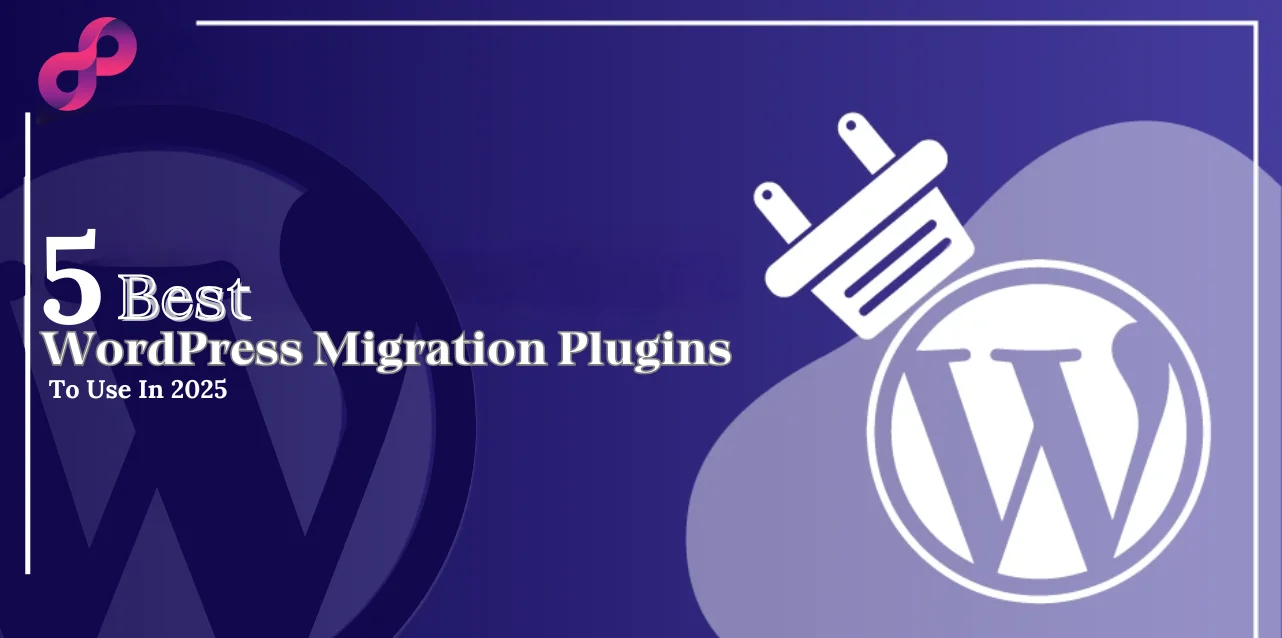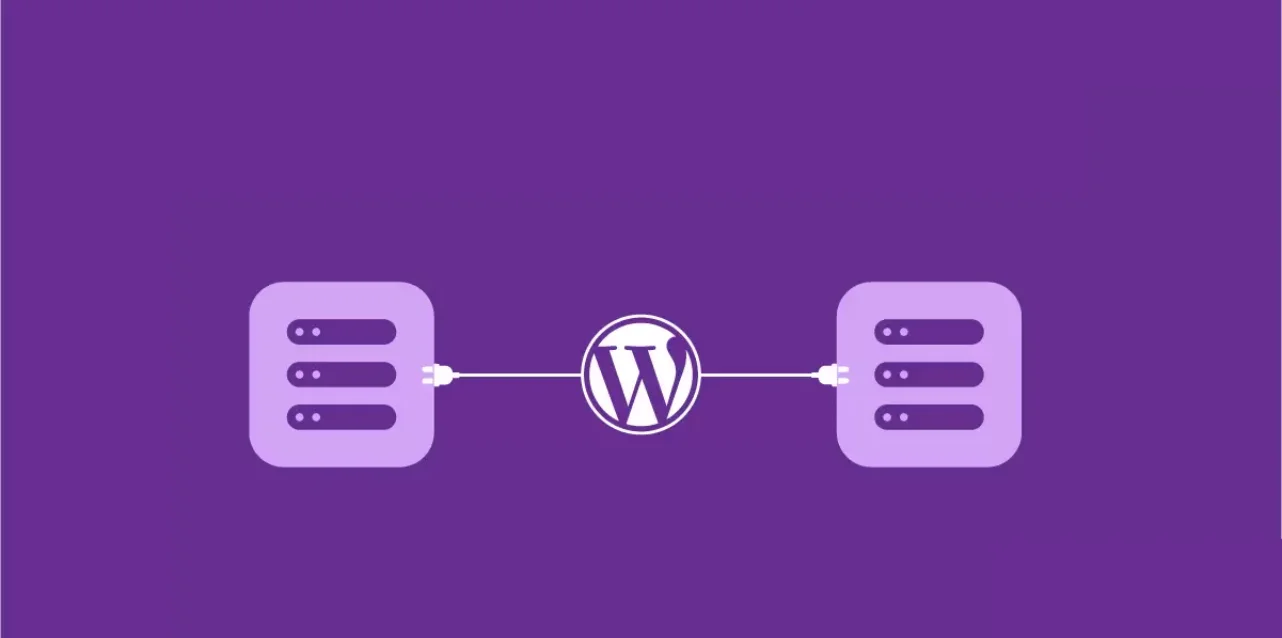You build a great WordPress website! Whether it’s a blog, an online store, or a growing site, you may eventually realize that your current web hosting no longer meets your needs. As your site grows with more content, products, or features, you might notice that it starts to slow down. Your hosting plan could become too limited, or the server may not provide the resources your website requires. In some cases, web hosting providers may overload their servers, affecting the performance of your website. To overcome such an issue, you might need to migrate your website to new hosting. And for that, you can utilize WordPress migration plugins to simplify the process significantly.
In recent years, the market has seen an increase in reliable and easy-to-use migration plugins that take the hassle out of transferring websites. These plugins handle everything, from moving your content and files to transferring your database, with minimal effort from you. They help ensure a smooth migration, reducing downtime and avoiding potential issues like broken links or lost SEO rankings.
With the right WordPress migration plugin, you can move your website quickly without any technical headaches. In this blog, we will explore some of the best and most free WordPress migration plugins available today to help you smoothly transfer your website to a new host or domain.
In a hurry? Listen to the blog instead!
What Is WordPress Migration Plugin?
WordPress migration plugins is a tool designed to help you move your entire WordPress website from one host, server, domain, or environment to another. It automates the transferring process of all your website’s files, database, themes, plugins, and settings with minimal effort and reduced risk of errors.
Migration plugins typically offer the following features:
- Full website backup: They create a copy of your site, including all files and data.
- Easy transfer: The plugin simplifies the process of moving your site to a new host or domain.
- Database and URL updates: It handles database changes, including URL replacements, ensuring your site functions correctly after migration.
- Zero-downtime migration: Many plugins ensure your site remains live during the transfer, minimizing downtime.
WordPress migration plugins make moving your website a breeze, especially when you’re dealing with larger sites or if you’re new to the process. But if you’re looking for more than just migration—like customizing your WordPress website or getting expert help with plugins—Passion8Press is here to make your life easier with reliable support and tailored solutions.
Passion8Press specializes in custom web development, offering comprehensive WordPress solutions tailored to your needs. Our expertise includes building user-friendly websites, enhancing site performance, and implementing effective SEO strategies. Whether it’s custom themes, plugin development, or seamless tool integrations, we ensure your website aligns with your business objectives.
We create responsive designs, fast-loading pages, and personalized features that elevate your online presence. From startups to established enterprises, our solutions are scalable, secure, and adhere to the latest industry standards.
Why Use A WordPress Migration Plugin?
Migrating a WordPress website involves moving the database, files, plugins, and theme. For larger sites, this process can take time and become challenging to handle effectively.
You can transfer files manually using FTP, but many potential issues can arise. A migration plugin helps prevent those problems and ensures a smoother experience.
Using a plugin minimizes downtime, so visitors don’t encounter a broken website when they switch WordPress hosting providers.
Most importantly, a plugin helps protect your website’s SEO rankings during the migration. Check out our SEO migration checklist for more tips.
How To Test & Recommend WordPress Migration Plugins?
When reviewing WordPress plugins, focus on their functionality, ease of use, and user feedback. The goal is to ensure that every plugin on the list integrates smoothly with WordPress and delivers a reliable experience. Here’s a step-by-step breakdown of my process:
Hands-On Testing
Start by installing each plugin on a test WordPress site. This allows me to evaluate the installation process, ensuring it is straightforward and error-free. Also, check the plugin’s performance and compatibility with standard WordPress themes and commonly used plugins to avoid conflicts.
Feature Analysis
After installation, dive into the WordPress migration plugins’ features. Test its functionality and interface to determine how easy it is to use and customize.
Identifying Unique Features
No single plugin is perfect for every situation. I specifically look for unique features that set each plugin apart. It helps you decide whether it aligns with your required needs, such as migrating your site, managing backups, or improving compatibility.
Following this structured process, I aim to identify the most effective plugins to make your WordPress migration or management experience seamless and hassle-free.
Read More
7 Best WordPress Database Plugins: Expert Pick for your website
What Are The Best WordPress Migration Plugins?
Here are the best wp migration plugins that everyone should know:
Duplicator
Duplicator, created by Snapcreek, is a widely used WordPress migration plugin with over a million active installations. It simplifies website migration with just a few clicks, enabling users to move sites to new domains, hosts, or locations. It also supports zero-downtime migrations, which is necessary for businesses requiring an uninterrupted online presence.
This plugin copies all content and files in their original format, making it ideal for creating backups before implementing significant changes. While the basic version is free, the premium version includes multisite migration and cloud backup options like Amazon S3 and Dropbox.
Pros:
- Such wordpress migration plugins easily migrate your WordPress site to a new host, domain name, local server, or live site.
- Offers a user-friendly step-by-step migration wizard to simplify the process.
- It enables scheduled backups with storage options like Google Drive, Dropbox, and more.
- The plugin integrates with cPanel to automatically create databases and users.
- It supports WordPress multisite migration through the Duplicator Pro plan.
Cons:
- Beginners might find it challenging to connect to an FTP server, but the customer support team is very responsive and helpful.
- Uploading can be time-consuming, especially with a slow internet connection or large website files.
Migrate Guru
Migrate Guru, powered by BlogVault, stands out among the dependable WordPress migration plugins for transferring websites between platforms. Unlike other plugins relying on hosting servers, Migrate Guru processes migrations through its dedicated servers. This approach ensures smoother migrations for websites up to 200GB in size and avoids common issues like time-out errors.
Its features include automatic URL rewriting, serialized data handling, and WordPress site cloning. Best of all, it’s completely free and compatible with most hosting providers.
Pros:
- Compatible with nearly all major WordPress hosting providers.
- Features a straightforward migration wizard—just input your destination host’s FTP or cPanel credentials, and the plugin handles the rest.
- Updates WordPress database plugins, URLs and manages serialized data during migration.
- Efficiently migrates large websites without impacting server performance.
Cons:
- The plugin does not support migrations between a localhost and a live website.
- It offers limited support for multisite migrations.
All-in-One WP
All-in-One WP Migration is among many user-friendly WordPress migration plugins that allow seamless website transfers across domains, servers, or hosting providers. It also supports migration between WordPress installations.
With an intuitive interface, it automates the migration process through one-click functionality, saving time and effort. Additionally, it provides a staging area where users can preview changes before applying them to the live site, ensuring zero downtime.
Pros:
- Tested and supports many WordPress hosting providers, operating systems, PHP versions, and many more.
- Supports older versions up to WordPress 3.3
- It bypasses your host’s file size limits by importing chunks of data.
Cons:
- The free version limits import size to 512 MB.
- You’ll need to install WordPress manually on the new location.
- For multisite exports, you’ll need a separate paid extension.
- You have to upgrade to a paid plan to use any cloud storage.
UpdraftPlus
UpdraftPlus, trusted by over 3 million websites, is one of the comprehensive backup solutions that functions as WordPress migration plugins. While the free version offers basic backup features, the premium version introduces cloning and migration capabilities.
Premium users can access advanced features like incremental backups, automatic backups before updates, and offsite storage options. With an annual fee of $84, the premium plan provides excellent value for those serious about website migration and protection.
Pros:
- Easy to use process. If you already use it as your backup plugin, then you can create a complete backup and import it to any location.
- Schedule and store your WordPress backups in remote locations.
- The plugin works with WordPress multisite networks.
- Incremental backups allow you to save server resources.
Cons:
- You’d need to install WordPress on the destination to run the WordPress migration plugins.
BlueHost
This plugin is designed for users moving their WordPress site to Bluehost hosting servers. Developed by Bluehost, it simplifies the migration process, ensuring compatibility and ease of use.
Bluehost is renowned as one of the top WordPress hosting providers. It is officially WordPress-recommended.
Pros:
- Optimized for transferring websites from any hosting provider to Bluehost.
- Incredibly user-friendly— enter a token from your hosting control panel, and the plugin handles the migration.
- Automatically creates a temporary domain for the migrated site if you’re not changing your domain name, with the option to update the DNS later.
Cons:
- Cannot migrate websites from a localhost to a live server.
- Does not support WordPress multisite setups.
Wrapping Up
WordPress migration plugins simplify the process of moving your website, ensuring minimal downtime and safeguarding your SEO rankings. They handle complex tasks like transferring databases and files, making the migration smooth and stress-free. Whether you’re switching hosts or domains, these tools save time and reduce errors.
For a hassle-free experience, hire WordPress developers from Passion8Press. We specialize in custom WordPress solutions, from seamless migrations to designing themes and plugins tailored to your business. With our expertise, your website gets the attention it deserves—optimized for performance, functionality, and user experience. Let Passion8Press take care of the technical details while you focus on what matters most: growing your online presence.