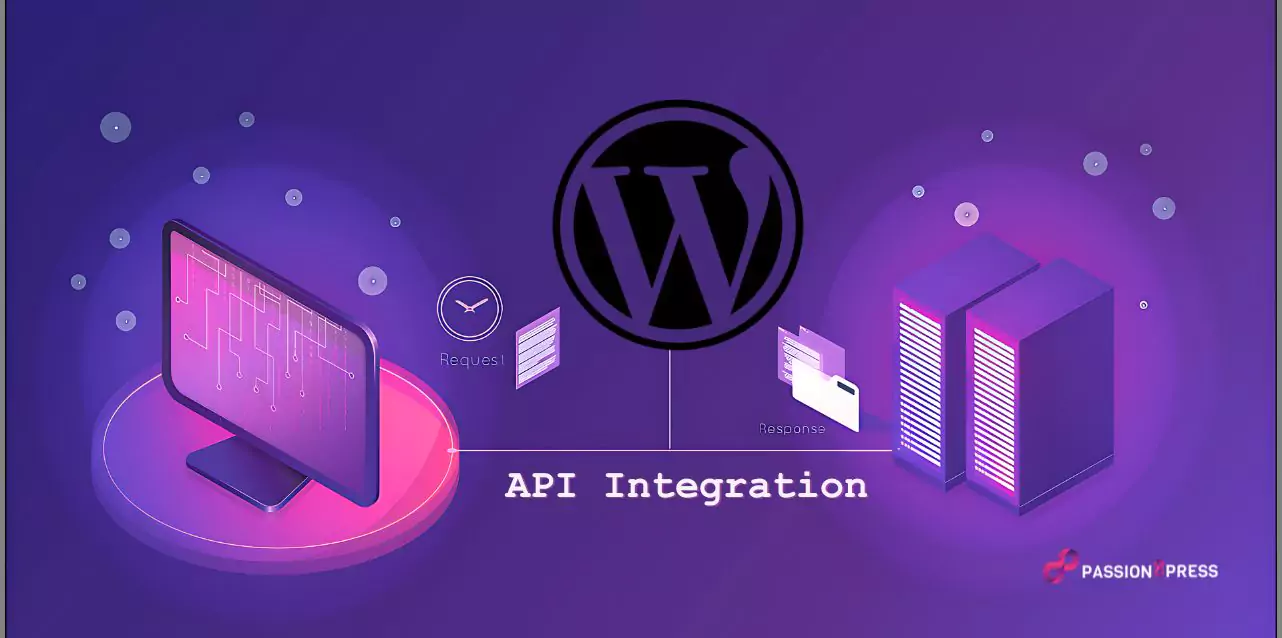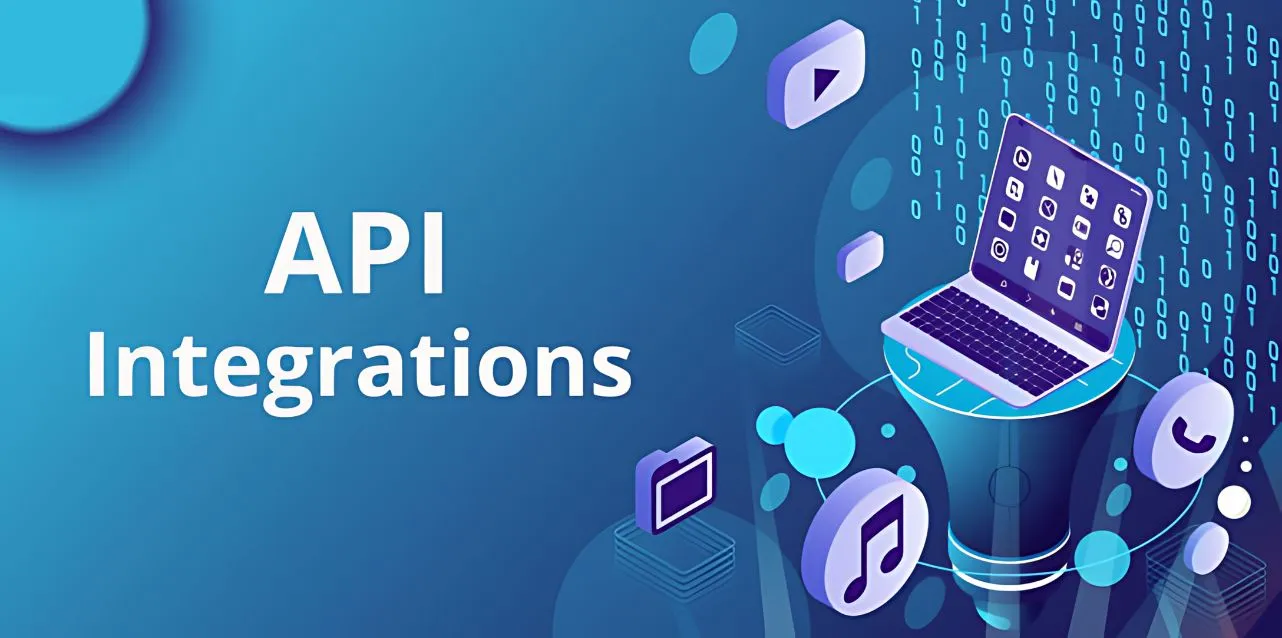Having a dynamic and highly functional website is crucial for businesses and individuals alike. WordPress, renowned for its user-friendly interface and extensive customization options, powers over 40% of all websites on the internet. To truly unlock the full potential of your WordPress site, integrating APIs (Application Programming Interfaces) can be a game-changer.
APIs allow your website to seamlessly communicate with external services, enhancing functionality, improving user experience, and streamlining operations. From social media integration and e-commerce enhancements to advanced analytics and custom applications, WordPress API integration opens up a world of possibilities.
In this blog, we’ll explore all about WordPress API integration.
Listen To The Podcast Now!
What Is WordPress API Integration?
API Integration for WordPress facilitates communication between various applications and platforms on the web. As the number of these platforms grows annually, efficient information exchange becomes essential. Without it, businesses risk missing out on opportunities due to the diverse applications they utilize alongside their CMS.
API serves as a vital link between different systems, enabling seamless communication. By specializing in enterprise development, effective API communication with external systems is fundamental for achieving optimal results. It empowers to craft top-tier websites that meet the demands of the digital era.
Through WordPress API integration, external apps and websites can interact with WordPress, facilitating data transfer between them. It enhances WordPress’ capabilities beyond being just a CMS. It enables you to tailor WordPress’ core to your specific needs, creating a unique digital experience for your business.
Benefits Of Integrating APIs Into Your Website
Even smaller businesses run numerous operations through their WordPress websites. To connect your site with all your third-party apps- WordPress API integration is essential. Efficient communication between different apps and operating systems allows you to serve your users better.
- Reduces Human Error: Effective WordPress API integration minimizes the risk of human error and eliminates the need for repetitive manual data entry. It frees up your staff to focus on more engaging tasks and reduces costly mistakes caused by human error.
- Improves User Experience (UX): APIs streamline processes, making it easier for people to do business with you. For example, automating appointment bookings or order confirmations through API integration with your CRM and email marketing platform removes unnecessary barriers for your users.
- Scalable and Flexible: REST APIs facilitate the easy addition of new features and upgrades to your existing systems. This flexibility is crucial as business needs evolve. For instance, integrating a new payment option based on customer feedback can be seamlessly achieved through a WordPress REST API.
- Improves Business Decisions: WordPress API integration consolidates data from multiple sources, offering a comprehensive view that supports informed business decisions. Combining data from social platforms, CRM, ESP, and web analytics into a single analytics platform, enables the identification of patterns and trends for better strategic decision-making.
- Enhances Security: With the rise in cybercrime, data security is paramount. APIs help by controlling- access to data and services, logging user activity, and recognizing anomalies. Direct CRM API integrations enhance security by collecting and storing user data on the integrated system, bypassing your website and reducing GDPR responsibilities.
Examples Of Popular API Integrations For WordPress Sites
Integrating external APIs into your WordPress site can vastly expand its capabilities, providing access to powerful tools and data from third-party services. We will discuss three popular API integrations for WordPress sites: Google Sheets, Gravity Forms, and Spring Boot. These examples illustrate the potential of WordPress API integrations in enhancing your website’s functionality and user experience.
Google Sheets
Google Sheets is a widely used spreadsheet application that can be easily integrated- with your WordPress website using its API. Connecting your WordPress site to Google Sheets facilitates automated data import/export processes, streamlined content updates, and the generation of dynamic reports or charts directly from your website. This integration enables seamless data synchronization between your site and Google Sheets, allowing for efficient data management and analysis.
Gravity Forms
Gravity Forms is a robust form-building WordPress API plugin that supports integration with various external APIs. Leverage its API integrations to connect your website forms seamlessly with third-party services like CRM systems, email marketing platforms, and payment gateways. This allows for functionalities such as the automatic addition of new submissions to your email list or sending form data to your CRM for streamlined lead management.
Spring Boot
Spring Boot, a widely used framework for Java-based web applications and APIs, integrates seamlessly with your WordPress website. This integration provides access to custom-built features, data, and functionality tailored to your business needs, empowering you to deliver a highly customized user experience while leveraging the robustness and scalability of the Spring Boot framework.
These examples demonstrate the versatility and power of the WordPress API integrations ecosystem. By connecting your WordPress site to external APIs, you can unlock new possibilities, streamline processes, and provide a richer user experience for your audience.
Building Custom WordPress API Integrations With Plugins And Themes
Beyond popular API integrations, creating custom integrations tailored to your needs can significantly enhance your website’s functionality. The WordPress ecosystem offers a wide range of WordPress API plugins and themes to facilitate building custom connections, empowering your website with advanced capabilities.
A dedicated wordpress developer can create custom plugins or child themes that incorporate API endpoints from external services. This approach allows the addition of new features and data sources to your website, providing a more personalized experience for your users. With a specialization in plugin and theme customization, Passion8Press excels in tailoring existing tools to meet specific needs, seamlessly enhancing functionality and design within the WordPress framework.
Hire WordPress developer experts at Passion8Press to benefit from their proficiency in WordPress development, enabling them to create adaptable plugins and themes that seamlessly blend with your website. Their fully managed security services prioritize safeguarding your website, implementing rigorously tested proprietary configurations to ensure robust security and protect the integrity of your online presence.
Furthermore, many existing plugins and themes in the WordPress community support integration with various APIs, enabling you to leverage their built-in functionality and expand your site’s capabilities with minimal development effort.
Whether utilizing pre-built integrations or developing custom solutions, API integrations are essential for enhancing your WordPress website’s functionality and user experience. By WordPress integrating API- you can streamline processes, provide richer user experiences, and ensure your website remains dynamic and competitive.
Read More,
How To Choose The Best WordPress API Plugins
REST API WordPress: How To Access, Use, & Secure It
Best Practices For Integrating APIs In WordPress
To guarantee the success of your API integration in WordPress, consider these best practices:
- Select reputable API providers offering comprehensive documentation and reliable support.
- Safeguard your API keys and regulate access privileges to maintain security.
- Utilize a child theme to safeguard customizations when updating themes.
- Test the integration thoroughly in a staging environment before deploying it to the live site.
- Monitor API usage and performance to prevent exceeding rate limits and ensure optimal performance.
- Stay informed about any API changes and promptly update your integration accordingly.
By following these guidelines, you can optimize your API integration and uphold a seamless user experience on your WordPress site.
Wrapping Up
Let’s harness the transformative power of WordPress API integrations, unlocking new opportunities to propel websites forward and drive business growth.