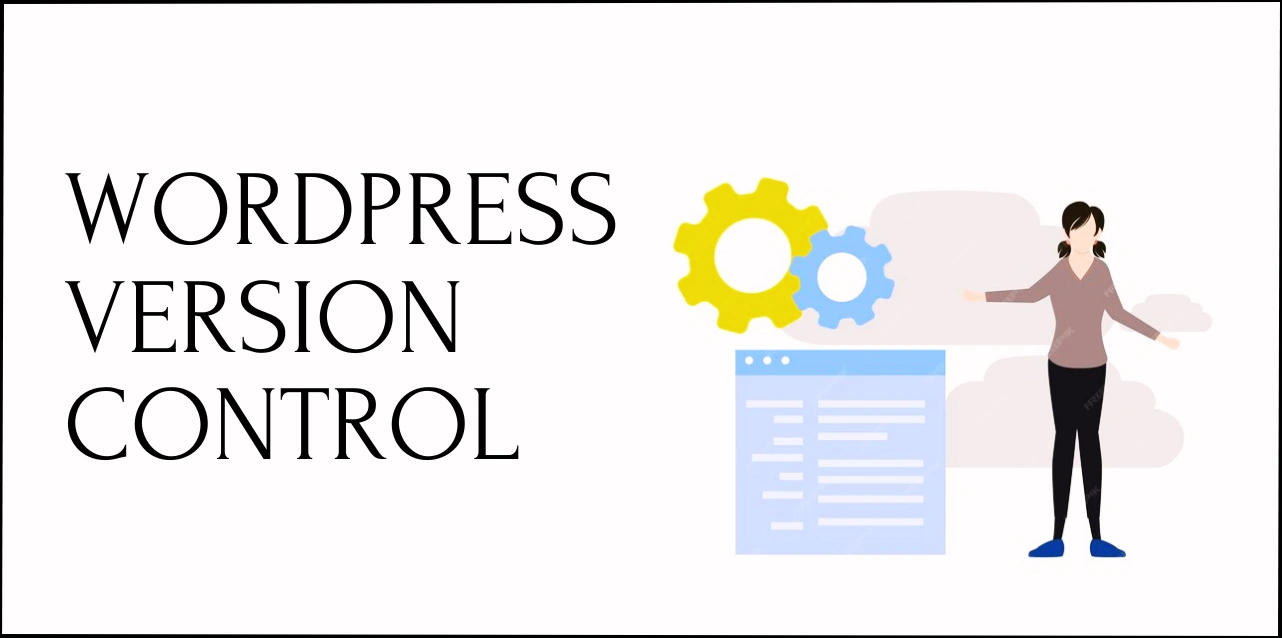WordPress is an effective tool for web designers and bloggers alike. But how can you stay on top of the constant updates to your website once you have developed it?
As a site administrator, you are undoubtedly aware of how challenging it can be to stay on top of WordPress modifications and other changes.
- The WordPress plugins and theme.
- Content on a website, including postings and pages.
- The Media Library files and materials.
WordPress version control, often known as source control, is a method for tracking and managing changes made to a file or collection of files over time. In this blog, we will delve into everything that you need to know about WordPress version control. So, let’s begin.
Listen To The Podcast Now!
What is WordPress Version Control?
A WordPress Version Control allows you to monitor changes to your code, documents, websites, WordPress revisions, and more across many development environments. It makes it simple to see what has been altered and to see a history of all changes.
If something goes wrong, a solid WordPress version control system allows you to revert to any previous version of the file or modification. Consequently, you may always return to a prior condition before making a specific change.
Without version control, teams frequently run into challenging circumstances like:
- Unintentionally, two team members erase each other’s work.
- A new line of code is sent, but it either vanishes or gets mixed up in the chaos.
- When a mistake happens, it is possible to identify the team member who made it.
- At the same time, two persons update the same document.
- You can no longer access a previous version of something.
Additionally, this costs time and gives everyone headaches. Crucial work can occasionally disappear permanently.
Most web servers offer automated backups, and you may frequently restore a whole website to a particular backup. That is not a suitable fix for version control issues, though. Reverting entails erasing every modification made since the backup, not simply the specific WordPress version you wish to undo.
This is a hassle if you or your coworkers have updated the site frequently. If your website has client data, it is a complete nightmare! For instance, you can only undo an e-commerce site if you lose your most recent orders!
To maintain a smooth workflow and minimize errors, it’s essential to keep your WordPress site updated to the current WordPress version. This ensures compatibility with the latest plugins, WordPress themes, and security patches, further enhancing the efficiency and reliability of your version control system.
Benefits of WordPress Version Control
It’s critical to preserve the financial investment you made in your website. However, resolving version control issues without causing harm is difficult. It can take a lot of work to manage even small teams. The following are some benefits of WordPress version control:
File History
A file or document’s history might provide crucial details about the author or developer and the editing date. It can also summarize the goals behind the content modifications and WordPress revisions.
Finding the authors of the documents enables the team to associate the document with specific contributors and search for trends in the behavior and activity flow.
Reduction of Errors and Duplicates
An essential component of project management is WordPress version control, which is frequently used to monitor modifications made to files, material, and documents. It can reduce the need for redundant and out-of-date versions. It will reduce the number of errors caused by contradicting information.
Traceability
A version control plugin incorporates a traceability mechanism that offers proof of all WordPress updates and modifications throughout time. It enables users to follow a file’s progress through all its stages. The project keeps track of the many developers’ or contributors’ contributions.
From the first iteration to the current version, WordPress has undergone numerous improvements and changes.
Every dataset version should come with a changelog to make it easier for users to understand what was changed and when. We can pinpoint the exact origin of any issues and observe the changes. Team members can also determine the sequence in which adjustments were made. It allows for the cataloging of the amendments.
Management Oversight
Teams can monitor changes made to a document or file by using WordPress version control software. It allows management to see the project’s progress from a broad viewpoint. They know who wrote it, how far along it is, and why various WordPress versions are being released about the project’s ultimate goal. Version control can help managers find recurrent problems caused by particular team members.
WordPress Version Control Plugins
WordPress Version Control offers a wide range of choices based on your technical expertise level and desired level of detail. Keeping your site updated to the current WordPress version is crucial to ensure compatibility with the latest plugins, themes, and security patches, further enhancing the efficiency and reliability of your version control system.
You may choose to study up on the following WordPress version control settings:
- GIT: Git may be used with WordPress in various ways, including hosted repositories like Github. Check out our guide to GIT and usage workflows to learn more about Git.
- VersionPress– A potent open-source Git plugin for WordPress.
- WP Rollback– an incredibly easy-to-use solution for rolling back plugins and theme upgrades.
- Git Hooks: These are version control automation commands.
Also Read:
How To Create WordPress Plugin: A Beginner’s Guide
Create WordPress Theme In Just A Few Easy Steps
How To Perform WordPress Website Maintenance Tasks?
How To Use GIT With WordPress
Although it wasn’t the first, Git is a robust open-source version control system developed in 2005. SVN is used to access the core WordPress repository. However, a Git copy is also available. Git provides WordPress users with an improved backup solution and a granularity level in site modification management that is unachievable with conventional backup systems. Additionally, Git offers a ton of hooks and plugins to make WordPress version management as simple as possible.
The code for your WordPress website should typically be managed in a hosted repository, such as GitHub, Bitbucket, or GitLab. After that, you can deploy your website from the repository to your live server as needed.
VersionPress Plugin

A revision tracking system is built into WordPress. It’s useful for recovering a hastily erased paragraph or determining who edited an article. However, it’s ridiculous if compared to VersionPress, which is far more intuitive and offers a fast undo button for WordPress, simple file branching and merging, and even a WordPress database.
You also receive incredibly effective backups, with hundreds of full-site snapshots packed into a few gigabytes. We’re not sure anything sounds more revolutionary than that.
A brief word about VersionPress: it’s young. Although it is not yet production-ready, it functions well on basic websites, and you are welcome to test it in your development workflows.
WP Rollback
Another plugin that can be useful to you is WP Rollback. Although it isn’t as feature-rich as the plugins mentioned above, it serves its function. The WordPress Rollback aims to give users an easy way to manage the versions of their themes and plugins.
It’s not necessary, yet living without it could be difficult. Should something go wrong and you don’t have WordPress Rollback, you’ll have to restore the entire site from backup. Alternatively, you’ll need to figure out where to look in the WordPress repository for the appropriate older version, download the zip file, and learn how to use FTP to swap out the plugin or theme for the older version.
With WP Rollback installed, you can simply choose the previous version from a list, click “Confirm,” and you’re back to the previous version. Just a brief reminder: please test the rollback locally before using WordPress Rollback on a live site.
GIT Hooks
Use the scripts and commands known as “git hooks” to automate version control. Initially, several files were with the extension. sample will be visible to you. The names of the files match the hook that they operate on. Hence, the post-commit hook is used by post-commit. sample. A hook can be written in almost any language. Although git hooks are incredibly flexible, employing them can be challenging and confusing. See our blog post on Git Hooks for more information.
Now, you understand everything about the WordPress version control. There may be some cases where you still need development optimization for your websites. Do not worry, Passion8Press is a mindblowing platform where you can easily hire dedicated WordPress developers specializing in website optimization. Let us understand what more features it offers.
Features of Passion8Press-
- All-inclusive WordPress development services
- Smooth integration of e-commerce to improve conversion rates
- Skilled WordPress plugin creation for enhanced features
- modifying plugins and themes to meet particular requirements
- Lightning-quick speed optimization to achieve peak efficiency
- 24/7 website editing services for current material Fully maintained security protocols to fend off attacks
- Reactivity on tablets and smartphones for a flawless user experience
- Effective virus removal to protect one’s reputation online
- Premium round-the-clock support for quick problem-solving and help with managed blogging.
Conclusion
Managing a WordPress site requires staying updated with its changes. WordPress version control simplifies tracking WordPress version history and reverting to previous versions if needed.
By using tools like Git, VersionPress, and WP Rollback, you can maintain a stable site even as updates occur. These tools help reduce errors and offer traceability, ensuring smooth site management.
Staying informed about the WordPress current version and using version control plugins will enhance your site’s reliability and performance. For businesses looking for additional support, it’s wise to hire WordPress developer. Passion8Press can further assist with expert WordPress development services, ensuring your site remains optimized and secure.wordpress-version-control-guide