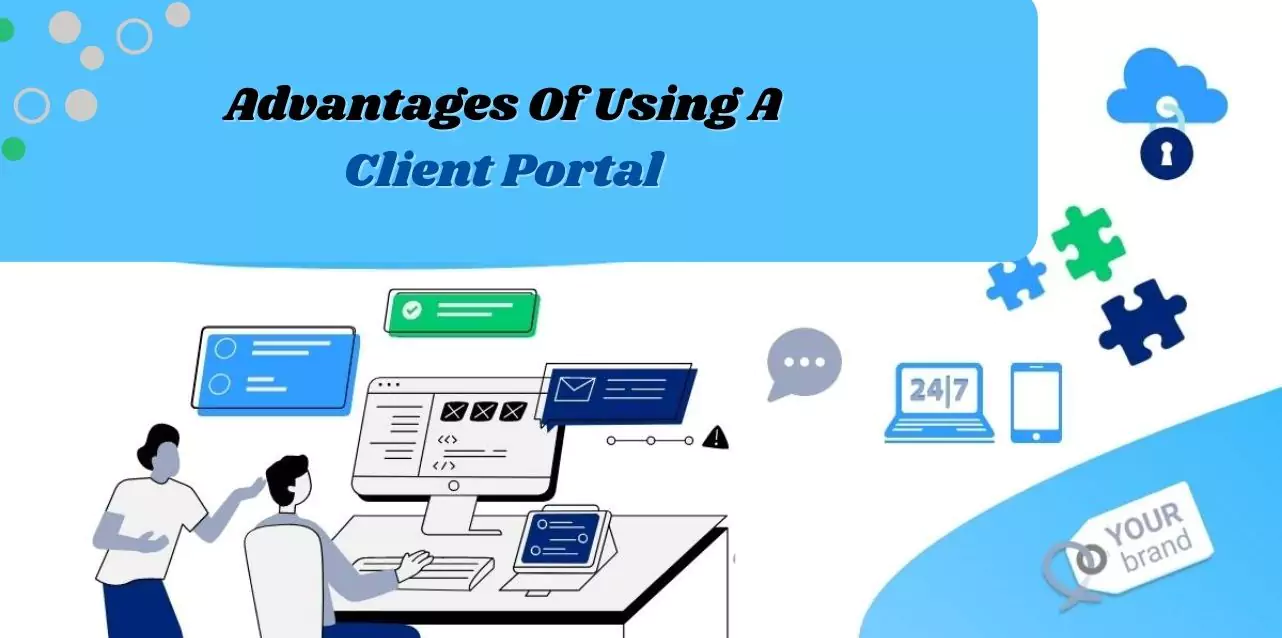A website serves as the front door to your business, offering visitors a glimpse into what you offer and how to get in touch. However, more than merely providing contact information may be required as customer expectations evolve. Today’s consumers seek seamless and efficient business interactions, from initial inquiry to post-purchase support. Enter WordPress client portal plugins, the modern solution to elevate your customer service game. While traditional contact methods like phone numbers and contact forms are essential, integrating a client portal takes your customer service to the next level.
Picture this: a client signs a contract or makes a purchase- on your website. Instead of being left to navigate emails or phone calls for support, they’re granted access to a dedicated portal. Here, they can find project updates, submit inquiries, and access resources tailored to their needs in one convenient location.
This proactive approach enhances customer satisfaction and streamlines your internal processes. By centralizing communication and support within your WordPress website– you empower your team to respond promptly and efficiently, fostering stronger client relationships and boosting retention rates.
So, if you’re ready to take your customer service from good to outstanding, it’s time to explore the WordPress client portal plugins world. Let’s embark on this journey together and discover how you can revolutionize your customer experience.
Listen To The Blog Now!
What Is A WordPress Client Portal?
A WordPress client portal is a digital tool designed to assist businesses in organizing and overseeing customer data and interactions. Its primary objective is to offer a smooth and intuitive user experience, granting registered users full access to website features without additional applications.
This versatile platform caters to various audiences, including customers, prospects, partners, suppliers, or team members, providing each with their dedicated WordPress client area. With a growing preference among business owners for this solution, the trend towards utilizing WordPress client portals is expected to continue upward, making them an integral component of any strategic business plan.
Advantages Of Using A Client Portal
Granting clients access to a client portal offers them a more convenient and personalized website experience, rewarding their loyalty while providing several advantages for your business. Here are some key benefits of implementing a client portal for WordPress:
Enhanced Communication:
Introducing a client portal simplifies managing client messages and consolidating communication channels into one unified platform. It streamlines communication, making tracking and responding to client inquiries and requests easier and more efficient.
Improved Customer Experience:
The presence of a WordPress client portal signifies your commitment to delivering a tailored website experience, enhancing your brand’s appeal to both new and existing clients. Clients appreciate the convenience of accessing information, receiving support, and communicating seamlessly, thereby fostering greater satisfaction and loyalty.
Centralized Information Hub:
Client portals- serve as convenient repositories for clients to access their account details, including purchase history, preferences, and valuable resources. This centralized platform facilitates easy access to essential information, enhancing the customer experience.
Cost Savings on Customer Support:
While the primary goal of a WordPress client portal is to improve customer support, it also contributes to significant cost savings for your business. By offering self-support resources within the portal, clients can resolve minor issues independently, reducing the need for direct assistance from customer support representatives and lowering support costs.
Upselling and Cross-Selling Opportunities:
In addition to traditional email marketing tactics, a WordPress client portal enables you to showcase exclusive products and services directly to existing clients. By highlighting upselling and cross-selling opportunities within the portal, you encourage clients to explore additional offerings, thereby increasing sales opportunities and revenue generation.
Comprehensive Support:
For comprehensive support, opt for a plugin from service providers known for their extensive customer service. Passion8Press stands out in this regard, offering dedicated assistance throughout both the implementation and ongoing maintenance phases. If you’re seeking technical support for your website, consider enlisting a hire WordPress developer from Passion8Press. Their services include:
- Complete WordPress development solutions
- Seamless integration of e-commerce to enhance conversions
- Specialized expertise in crafting WordPress plugins for added functionality
- Tailoring of plugins and themes to meet specific needs
- Optimization for swift website performance
- Continuous content editing, ensuring your site remains up-to-date around the clock
- Robust security measures to fend off cyber threats
- Responsive design for smooth navigation across various devices
- Effective virus removal to safeguard your online reputation
A client portal- serves as a strategic asset for businesses seeking to optimize client communication, enhance customer satisfaction, and drive revenue growth through targeted marketing initiatives.
Disadvantage Of Using Client Portal
While client portals offer numerous benefits, it’s essential to acknowledge their drawbacks. Understanding these limitations is crucial for making informed decisions about implementing and managing WordPress client portals. Below are common complaints associated with the WordPress client portal:
Security and Privacy Concerns:
One prevalent issue revolves around security and privacy risks. Users may express apprehension about sensitive information exposure or potential data breaches within the portal. Ensuring robust security measures and regular updates is vital to mitigate these risks and safeguard client data.
Difficulty in Management:
Some users find managing WordPress client portals challenging due to issues like a cluttered interface or complex navigation. Simplifying the portal’s layout and functionality can alleviate these concerns, enhancing user experience and efficiency.
Compatibility Challenges:
Another drawback involves potential compatibility issues with other WordPress plugins or themes. These conflicts can disrupt functionality or cause unexpected errors. Thorough testing and selecting compatible plugins can help minimize compatibility issues and ensure seamless integration.
Limited Customization Options:
Users may encounter limitations in customizing the WordPress client portal to align with their branding or specific requirements. This lack of flexibility can restrict the portal’s visual appeal or functionality. Opting for customizable themes or investing in development resources can address this limitation and enhance the portal’s adaptability.
Integration Problems:
Depending on the plugin used- users may face challenges integrating client portal functionalities with other tools or services. Issues may arise in managing contacts or integrating third-party services seamlessly. Choosing plugins with robust integration capabilities or seeking professional assistance can overcome integration obstacles and optimize the portal’s functionality.
While WordPress client portals offer valuable features for enhancing client interactions, it’s essential to address- these potential drawbacks proactively. By implementing effective strategies to mitigate security risks, simplify management processes, ensure compatibility, enhance customization options, and address integration challenges, businesses can maximize the benefits of WordPress client portals while minimizing their limitations.
Read More,
5 Best WordPress Ticketing System in 2024
How to Design a WordPress Website: 6 Easy Steps
5+ Best Client Portal Plugins
Choosing the right WordPress client portal plugin is crucial for enhancing client communication, ensuring data security, and streamlining project management. Here are the top client portal plugins that can elevate your business operations and client experience.
1. Ontraport
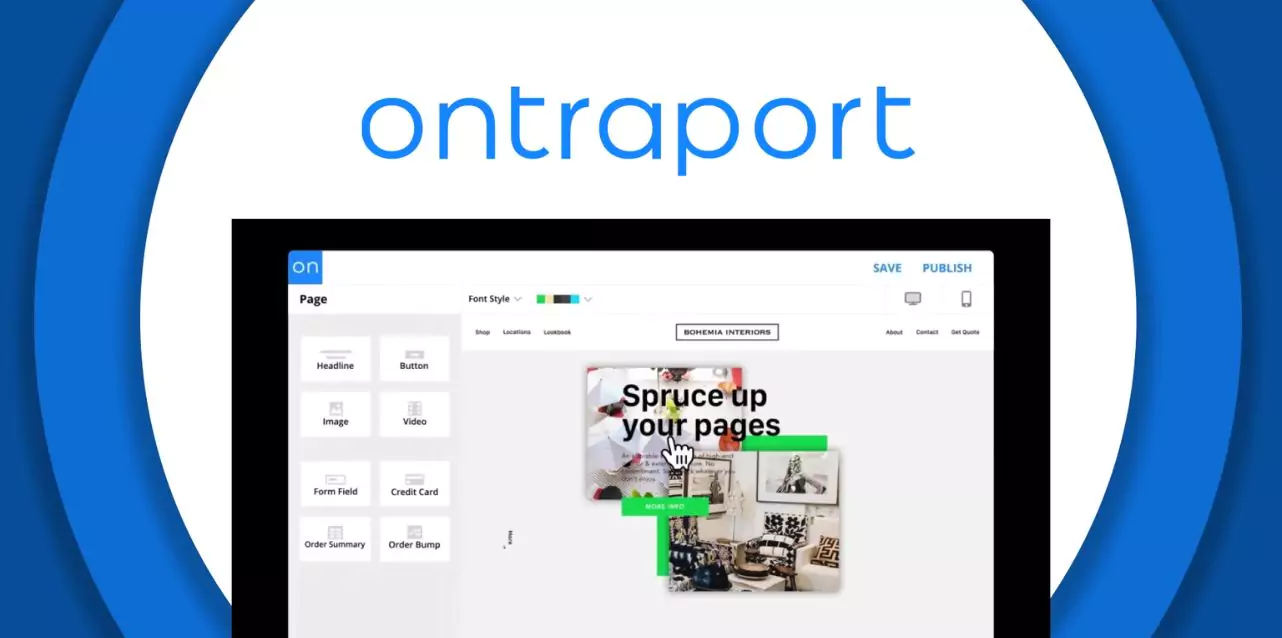
Ontraport isn’t just a WordPress membership plugin; it’s a powerful tool for managing complex WordPress websites or even building secure portals without WordPress at all, thanks to its versatile page builder.
This capability is a bonus alongside its main functions as a CRM and automation suite. Over the past five years, created numerous client portals using Ontraport, making it a top recommendation!
Here are some features of Ontraport:
- It’s a sales and CRM platform that helps you visually organize and track potential customers.
- With its marketing automation, you can automate tasks to scale your business and provide each customer with a personalized experience without constant manual effort.
- You can customize pages and forms to your heart’s content using their page builder or your custom themes.
- Ontraport seamlessly integrates with payment gateways like Stripe, Authorize.net, PayPal, and Paymill, making transactions smooth and hassle-free.
- It’s also integrated with WordPress.com for managing comments and social network interactions.
- Plus, it offers advanced user-level and role-based permissions, giving you precise control over who can access what within the platform.
2. SuiteDash

SuiteDash is a highly sought-after client portal plugin, jam-packed with features. Their Start Plan, priced at $19 per month, offers unlimited portals and CRM contacts, along with free updates and a generous 100 GB of file storage. And if you need more, there are two other plans to choose from.
Here’s what makes SuiteDash stand out:
- Invoice Generation and Online Payments: Manage your finances seamlessly with SuiteDash’s built-in tools for creating invoices and accepting payments online.
- Project Management, CRM, and Live Chat: Everything you need to run your business efficiently is right at your fingertips, from managing projects to keeping track of client relationships, all complemented by a convenient live chat feature.
- Fully Encrypted Data: Your data is kept safe and secure with SuiteDash’s top-notch encryption. Plus, any information you input is automatically shared across all its components, eliminating the need for redundant data entry.
- Slick Dashboard: Stay organized with SuiteDash’s sleek dashboard, where you can easily access all your client, project, and invoice details in one convenient location.
- Fast and Intuitive Interface: Time is precious, and SuiteDash respects that with its lightning-fast performance and user-friendly interface that makes navigating a breeze.
- Social Media Integration: Keep your audience engaged by sharing company news, product updates, and more directly from SuiteDash to your social media pages, streamlining your social media management efforts.
3. MemberPress

MemberPress holds a special place in the toolkit as one of the first client portals or password-protected WordPress plugins. It consistently delivered satisfaction. MemberPress remains a reliable choice for simpler requirements.
If you’re seeking a straightforward and dependable solution for restricting access to specific content within your WordPress site, MemberPress fits the bill perfectly.
Here are some features that might catch your eye:
- Manage Member Access: Easily control who can access what content using group-based permissions, ensuring your site remains exclusive to authorized users.
- Content Lockdown: Securely restrict access to posts, pages, categories, and even WooCommerce products, allowing you to create a private, members-only area on your site.
- File Download Permissions: Grant users the ability to download files and images from designated secure sections of your website, giving them access to valuable resources while maintaining control over distribution.
- Custom Pricing Levels: Tailor your offerings by creating custom pricing tiers, enabling you to set different price points for individual products or services based on your business needs.
4. MemberMouse
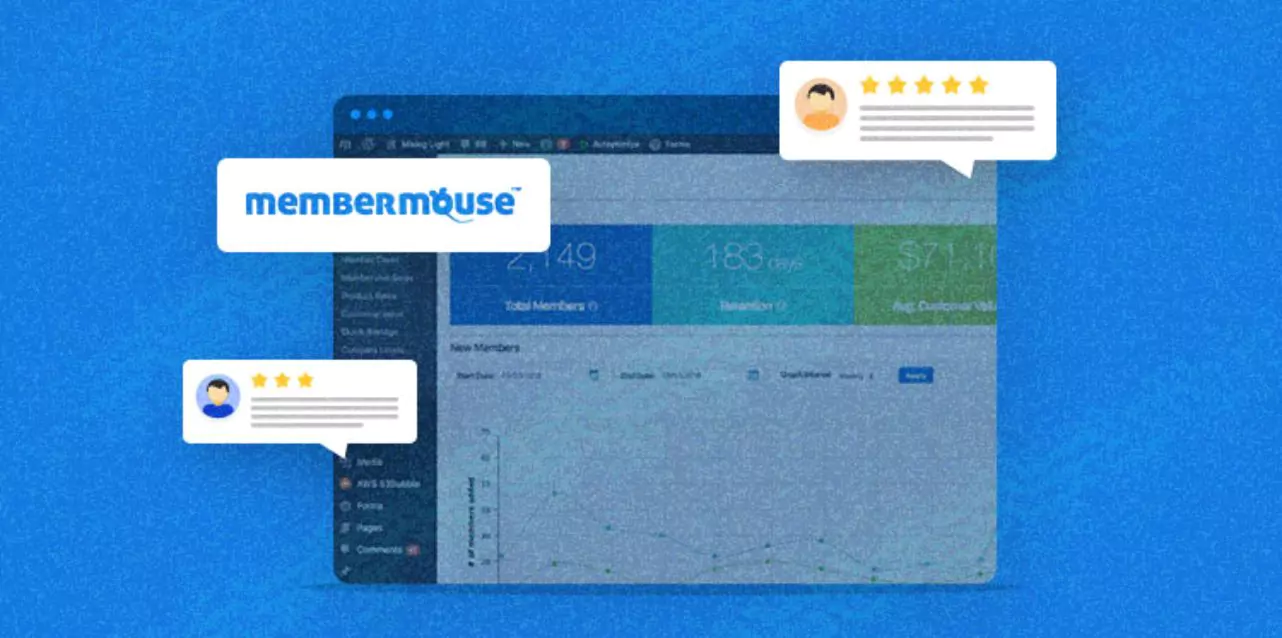
MemberMouse offers a convenient file-uploading feature that allows both you and your clients to upload files of any size and type. Importing existing clients into the MemberMouse portal is a breeze. One standout feature is its ability to serve custom home pages tailored to your customers’ membership levels.
Their Builder plan, priced at $29 per month (or $24.08 if billed annually), includes all payment and email integrations along with handy features like 1-click purchases and upsells.
Here are some other noteworthy features of MemberMouse:
- Comprehensive Client Management: Keep track of your clients’ order history, access rights, and engagement statistics, giving you valuable insights into their interactions with your offerings.
- Client Profile Updates: Easily update client profiles and billing details directly within the MemberMouse platform, streamlining the management process for both you and your clients.
- Wide Range of Integrations: MemberMouse seamlessly integrates with popular platforms like MailChimp, PayPal, Stripe, and more, allowing you to leverage your existing tools and workflows for enhanced efficiency and flexibility.
5. Client Dash
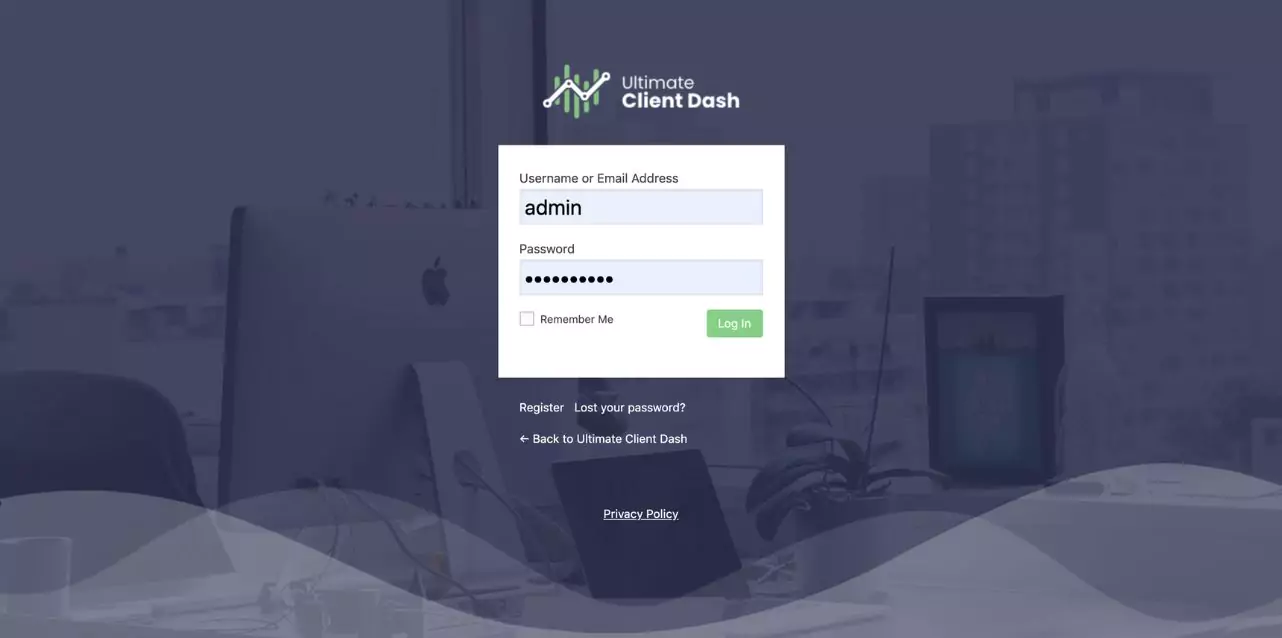
Client Dash offers a straightforward solution for those who don’t require an extensive array of features in their WordPress client portal plugin. It provides all the essential functionalities in a user-friendly interface. One of its notable advantages is that it’s open-source, meaning it’s available for free.
Here are some key features of Client Dash:
- Dashboard Widget Management: Easily add, remove, and rearrange widgets on your WordPress dashboard for a customized user experience.
- Customizable Interface: Choose from over 20 color schemes to personalize the look and feel of your client portal WordPress.
- Invoice Generation and Online Payments: Manage your finances seamlessly with built-in tools for generating invoices and accepting online payments.
- Multi-Language Support: Reach a wider audience with support for multiple languages- as well as readiness for right-to-left (RTL) languages.
- Custom Fields and Taxonomies: Include additional information such as job title, project name, deliverables, client name, and more using custom fields and taxonomies.
- Access Restriction: Control access to specific pages based on user roles, ensuring that sensitive information remains secure.
- Quick Login: Enable quick login via the WordPress admin bar, streamlining the login process for your clients.
With Client Dash, you get the essential features you need for managing client interactions, all within a simple and easy-to-use plugin.
6. SupportCandy
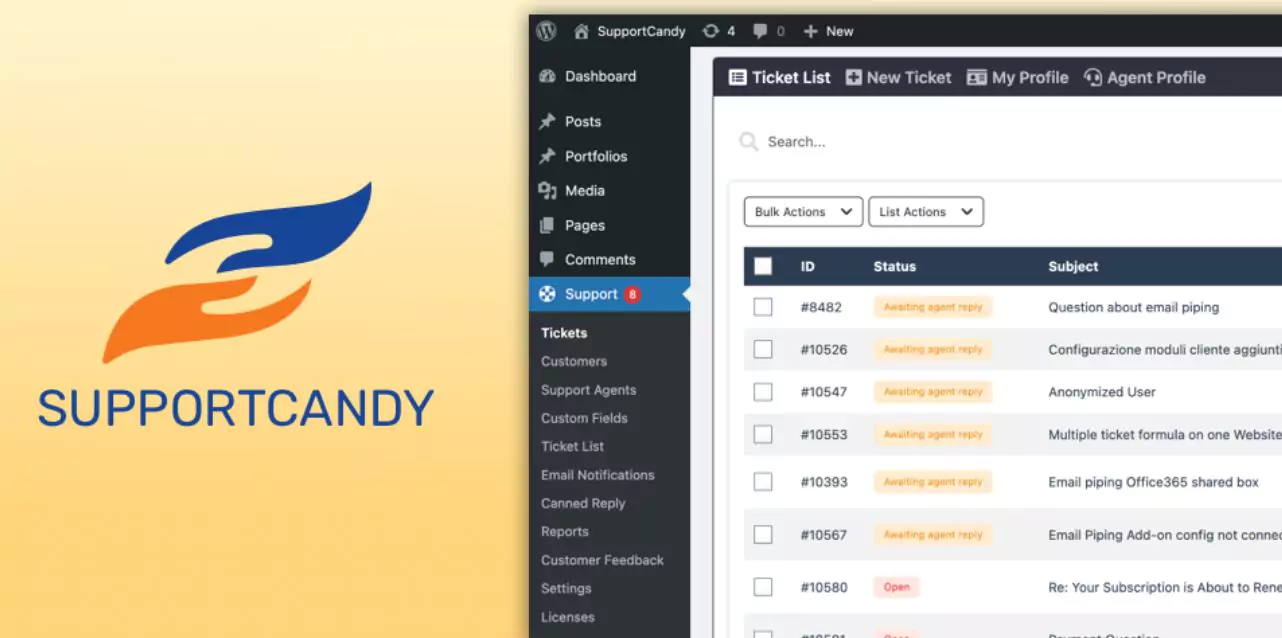
SupportCandy stands out as a WordPress plugin crafted to furnish a comprehensive customer support and helpdesk system directly within your WordPress site. It empowers you to establish the best WodrPress ticketing system for managing customer inquiries and support requests seamlessly. Users gain the ability to create and monitor support tickets, while your support team can efficiently address them all conveniently within your WordPress environment.
SupportCandy proves invaluable for businesses and organizations seeking to streamline customer support operations and handle inquiries effectively through their WordPress website, facilitating the tracking, prioritization, and resolution of customer issues.
Key Features of SupportCandy:
- Comprehensive Feature Set: Encompasses all essential functionalities requisite for a client portal.
- Email Integration, Time Trackers, FAQ Builders, and Knowledge Base Creation: Equips users with robust tools for streamlined support operations.
- Integration Compatibility: Seamlessly integrates with various WordPress plugins such as WooCommerce, Gravity Forms, and EDD, enhancing its versatility.
Despite the terminology nuances, SupportCandy emerges as a stellar solution for constructing customer portals. In addition to its feature-rich nature, it boasts an engaged community and satisfied users.
The WordPress client portal plugins mentioned above offer a diverse range of features and functionalities to enhance your business operations. Whether you prioritize comprehensive CRM tools, seamless financial management, or a user-friendly interface, there’s a solution tailored to meet your specific needs. So why delay? Select the ideal plugin for your business and take your client management experience to the next level.
Wrapping Up
Selecting the ideal WordPress client portal plugin for your website is crucial for efficient communication and management. These plugins provide various tools, from secure file sharing to seamless project coordination, enhancing your client interactions. Whether you’re a freelancer, a dedicated WordPress developer, or part of a larger agency, investing in the right plugin tailored to your needs can significantly boost productivity and client satisfaction. With careful consideration and the right choice, you’ll streamline your workflow and elevate your business to new heights.